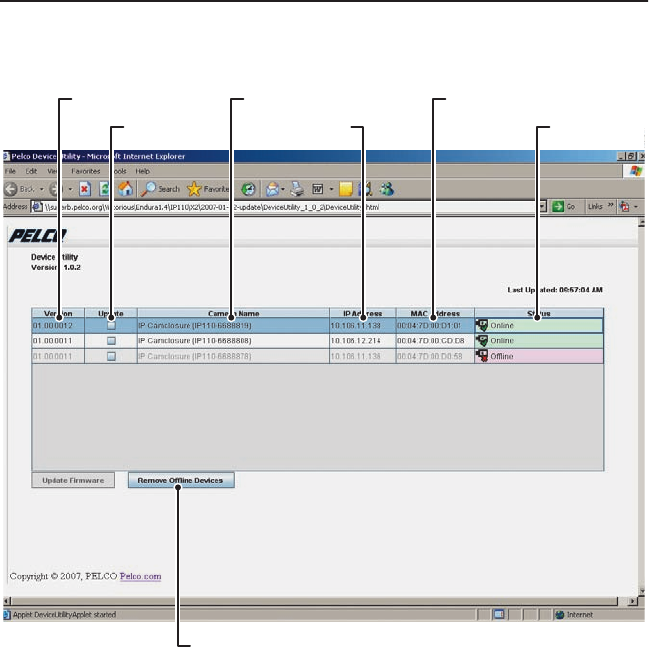
C3433M (3/07) 15
How to Use the Device Utility
Use the Device Utility software to identify the IP address, check the status of the device, and update
firmware.
Figure 10.
Pelco Device Utility Software
INSTALLING THE IP110 DEVICE UTILITY
To install the IP110 Device Utility software, complete the following steps:
1. Download the Pelco Device Utility available on the CD shipped with the product.
2. Create a Pelco Device Utility directory on your hard drive.
3. Copy PelcoDeviceUtility.zip to the directory.
4. Click on the PelcoDeviceUtility.zip file. Extract the files.
5. Double click on DeviceUtility.html to open the Device Utility. Wait a few seconds for the software to
locate the IP110.
NOTE:
You must have the JRE installed on your machine to view the Device Utility. If you get an error
message or see an X displayed on the page install JavaSE JRE available on the CD (shipped with the product)
or at http://www.java.com/en/download/.
REMOVE OFFLINE DEVICES
STATUS
MAC ADDRESS
IP ADDRESS
CAMERA NAME
UPDATE FIELD
FIRMWARE VERSION


















