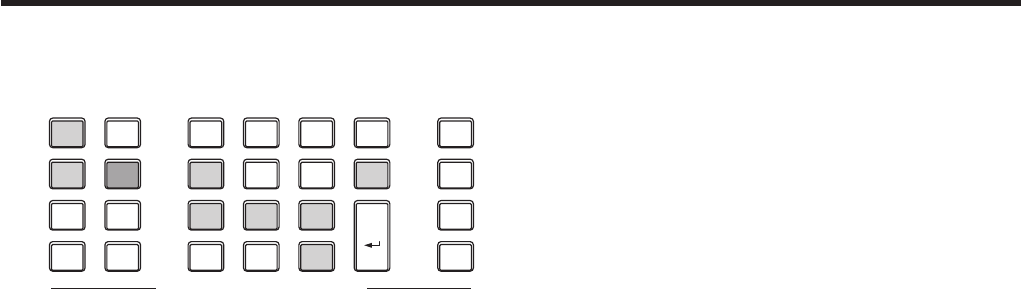
48
1. Basic operations
1-10-3. Recalling the operations stored in
the memory (Recall)
フ
リワヴ
ヮユワヶ
リワヱヶヵ
ヷヮユヮ
ャレヨュ
ヱモヵヵ
レユヺ
ヱモヵヵ
ヵモレユ
ユワヵユン
バ
ヌ
ヱモヨユ
ヱロモヺ
ンユヤ
ヴヵヰヱ
ヹヱヵ
ュヴャロ
⿋
ヤロリヱチヒ
ヴヵリロロチヒ
ヮユヮヰンヺチバチヸリヱユチヱモヵヵユンワチバチヒパチレユヺ
⿋⿋
ヵンリヮチヰョョ
⿍⿍
ヤロリヱチビ
ヴヵリロロチビ
ンユヷ
ヵンリヮチヰヶヵ
ヵンリヮチリワ
ペ
ヱモヴヵユ
プ
ヮヰュ
ピ
ンユヷ
ヤ
ヶワュヰ
ベ
ヤヰヱヺ
ブ
ュユロ
ビ
⿍
ハ
⿍⿍
ヘ
ワユヸ
ヒ
⿋
パバヒパ
⿋⿋
ヴヵヰンユ
ンユ
ヤモロロ
ユュリヵ
ュユロ
ヴラヰヵ
ヮユヮ
ユヷユワヵ
ヮユヮ
ヱロヶヨリワ
ヮユヮヒ
ヱロヶヨリワ
ヮユヮビ
⿍
Press the [SHOT MEM] or [EVENT MEM] button of the
memory whose operations are to be recalled.
Depending on the operation that was performed last,
the [STORE] button, [RECALL] button, [DEL] button or
[EDIT] button lights.
Select the bus (BKGD, KEY, PinP1 or PinP2) to be
recalled from the memory.
From the Shot Memory menu (or Event Memory menu),
select the Recall Select sub menu, and then select “On”.
Refer to “1-10-6. Selecting the buses whose settings
are to be registered and or played back”.
When selecting materials using the crosspoint
buttons on the operation panel instead of using the
registered “Material selection” item materials, press the
[XPT DSBL] button to light its indicator in red.
Refer to “1-10-1. Memory registration and recall
items”.
Press the [RECALL] button.
The [RECALL] button indicator lights up, and the
number key in which the memory is registered lights in
green.
The operations of other memory buttons —
[EVENT MEM] (or [SHOT MEM]), [PLUGIN MEM1] and
[PLUGIN MEM2] — no longer take effect.
Press the P button, and press the number key (1 to
10) corresponding to the page number.
Press the number key (1 to 10) corresponding to the
number for the memory whose operations are to be
recalled.
In the case of a shot memory, the video effects are
recalled, and playback starts.
During playback, the number key corresponding to the
memory number blinks in green.
In the case of an event memory, the events are
recalled, and playback starts.
During playback, the number key corresponding to the
memory number blinks in green.
If there is a PAUSE event, playback pauses at that
event, and the number key corresponding to the
memory number blinks in amber.
Each time the number key corresponding to the
memory number is pressed, playback or pause is
selected alternately, and this selection is repeated.
When playback of the effects or events in the recalled
memory number starts, the C button is enabled, and
its indicator lights up. If this button is pressed during
playback, playback is terminated.


















