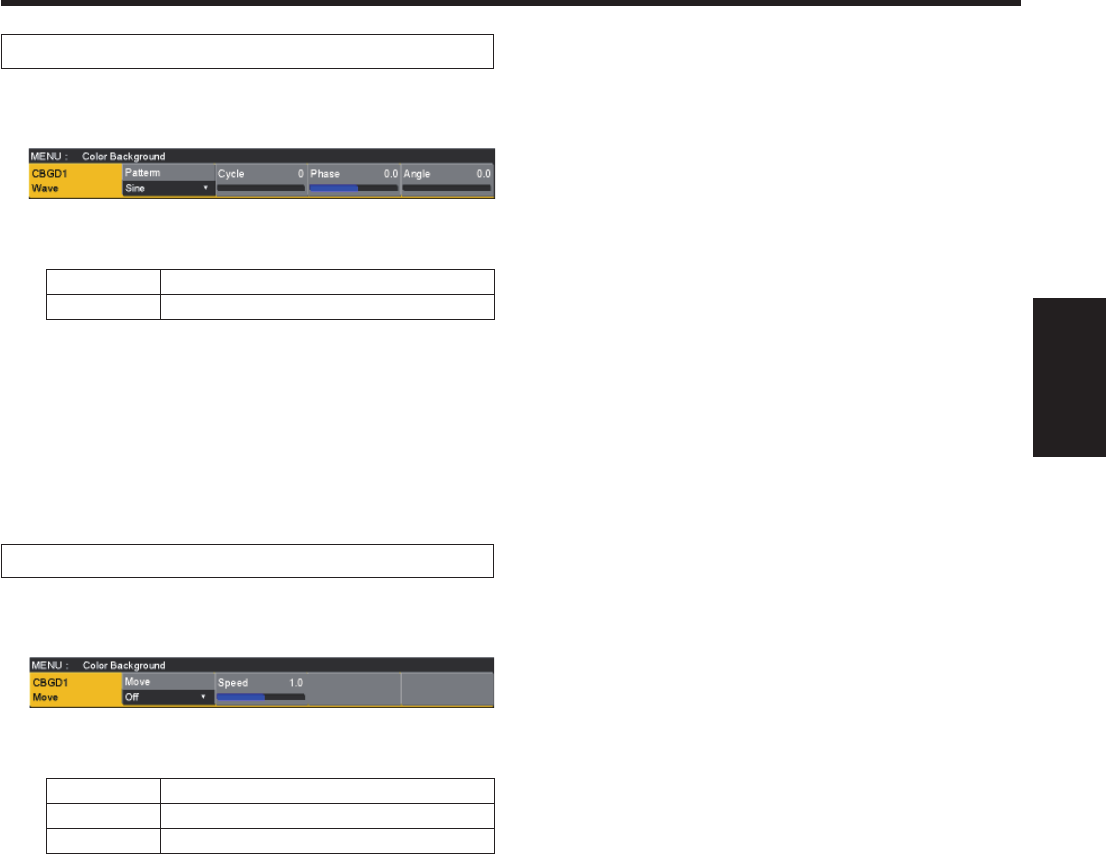
43
Basic
operations
1. Basic operations
Adjusting the Wash waveforms
On the Color Background menu, use [F1] to display the
CBGD1 Wave sub menu (or CBGD2 Wave sub menu).
Use [F2] to select the gradation waveforms using the
Pattern item.
Sine Sine waves are selected.
Saw Sawtooth waves are selected.
Use [F3] to select the gradation cycle using the Cycle
item.
Use [F4] to select the gradation phase using the Phase
item.
Use [F5] to select the gradation angle using the Angle
item.
Setting the Wash movements
On the Color Background menu, use [F1] to display the
CBGD1 Move sub menu (or CBGD2 Move sub menu).
Use [F2] to set the gradation movement using the Move
item.
Off No movement is set.
Roll The gradations are scrolled.
Rotation The gradations are rotated.
Use [F3] to set the movement speed using the Speed
item.


















