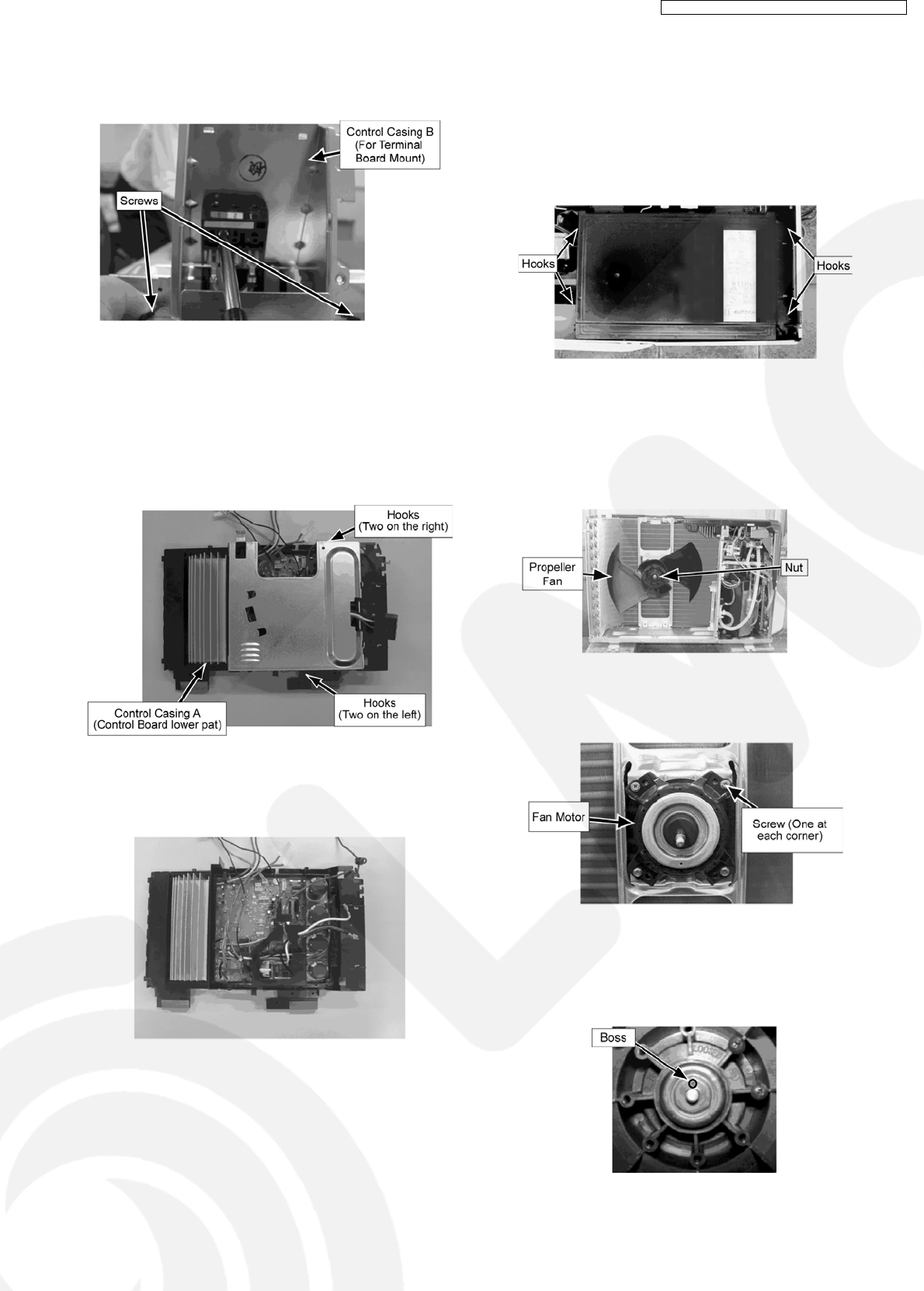
5. Place the Control Box reversely and remove the screws
(two) on the both sides of the Control Box B (for Terminal
Plate).
Fig. 10
6. Release the hooks (four) on the Control Box A (Lower
Control PCB Cover).
Note: Be careful of hanging-up of connectors or wiring
cables such as the earth wire when the Box A is
removed.
Fig. 11
7. For the Control Board, replacement is made together with
the Control Box.
Fig. 12
•
• •
•
Replacement of the Outdoor Control PCB should be
made as a whole unit due to silicon pasting, etc.
although it can be separated PCB part from Control
BOX plastic part by removing the screws (six) on
the PCB.
13.3.2.5. Removal of Propeller Fan and
Fan Motor
1. Remove the Cabinet Top Plate and Cabinet Front Plate
according to 13.3.2.1.
2. Remove the Control Box by releasing the hooks (four: two
each on the both sides).
Fig. 13
3. Remove only the Connector for the CN-FM1 (Outdoor unit
Fan Motor).
4. Remove the Propeller Fan by turning the nut in the center
of the fan clockwise.
Fig. 14
5. Remove the Fan Motor by loosening the screw (four).
Fig. 15
Note: Adjust the location of the Boss in the center of
the Propeller and the matching groove on the shaft of
the Motor when putting them together.
Fig. 16
79
CS-HE9DKE CU-HE9DKE / CS-HE12DKE CU-HE12DKE


















