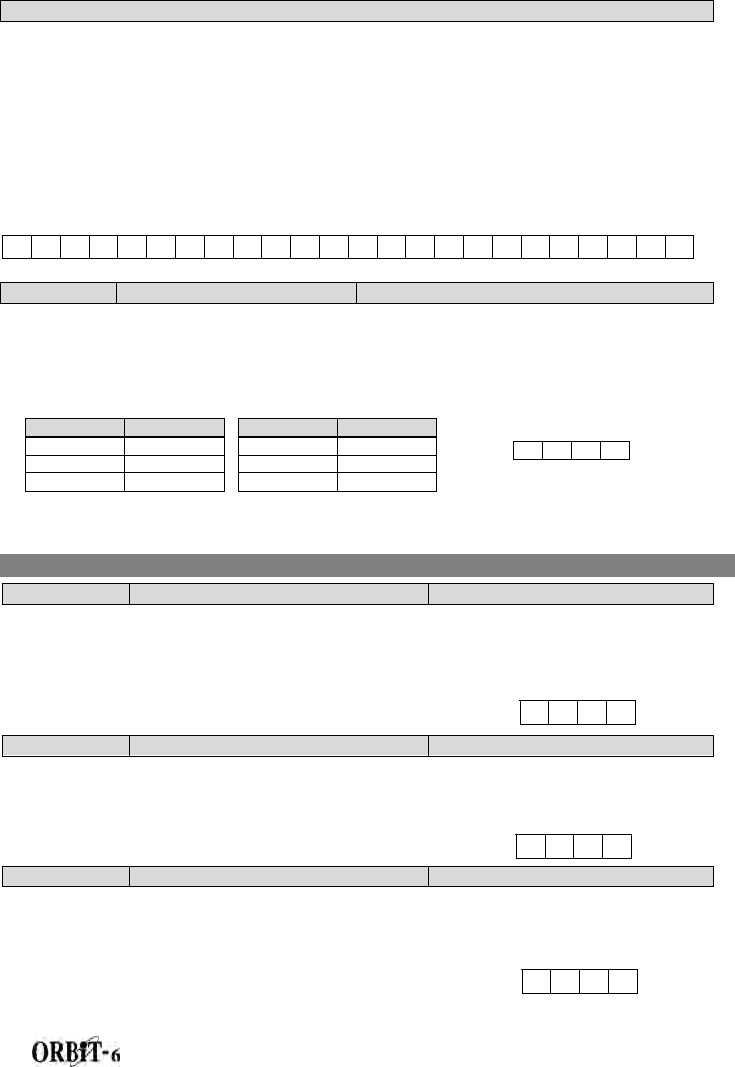
Installer Manual
15
Location: 04 Callback UD Phone #
Enables greater security for remote Upload/Download operation. This is a number to
which the alarm company computer, equipped with the U/D software, will be
connected.
When a call is made from a computer, using U/D software, to the Orbit-6 panel, the
system will hang-up and call back using this UD phone number. Up to 24 digits can be
entered into the U/D phone number, include all the digits and functions as above in
Location 02. To delete an existing phone number press #.
Location: 05 Account Number Default: 0000
PURPOSE: to assign the system’s Central Station Account Number
hexadecimal account numbers (those using 0 through 9 and A through F) are
accepted by the ORBIT-6; use the key combinations below to enter hexadecimal digits
“A” through “F”:
“0” will not send a digit to the central station, to send “0” use “A” digit
SYSTEM CODES: LOCATIONS 06-10
Location: 06 Access Code Default: 5678
PURPOSE: to provide data security during Upload/Download operations
this same Access Code must subsequently be entered into the corresponding account
profile in the Upload/Download software (along with the Remote ID codes, see
Location 07, below).
Location: 07 Remote ID Code Default: 0001
PURPOSE: to provide data security during Upload/Download operations this same
Remote ID Code must subsequently be entered into the corresponding account profile
in the Upload/Download software.
Location: 08 Installer Code I Default: 0206
PURPOSE: the installer code is used by alarm company personnel authorized to
modify the system’s parameters It is recommended to change the “factory default”
Installer Code to one of your own choice.
hex digit press hex digit press
A [STAY], 1 D [STAY], 4
B [STAY], 2 E [STAY], 5
C [STAY], 3 F [STAY], 6
Acct No.
Access Code
Remote ID
Installer Code


















