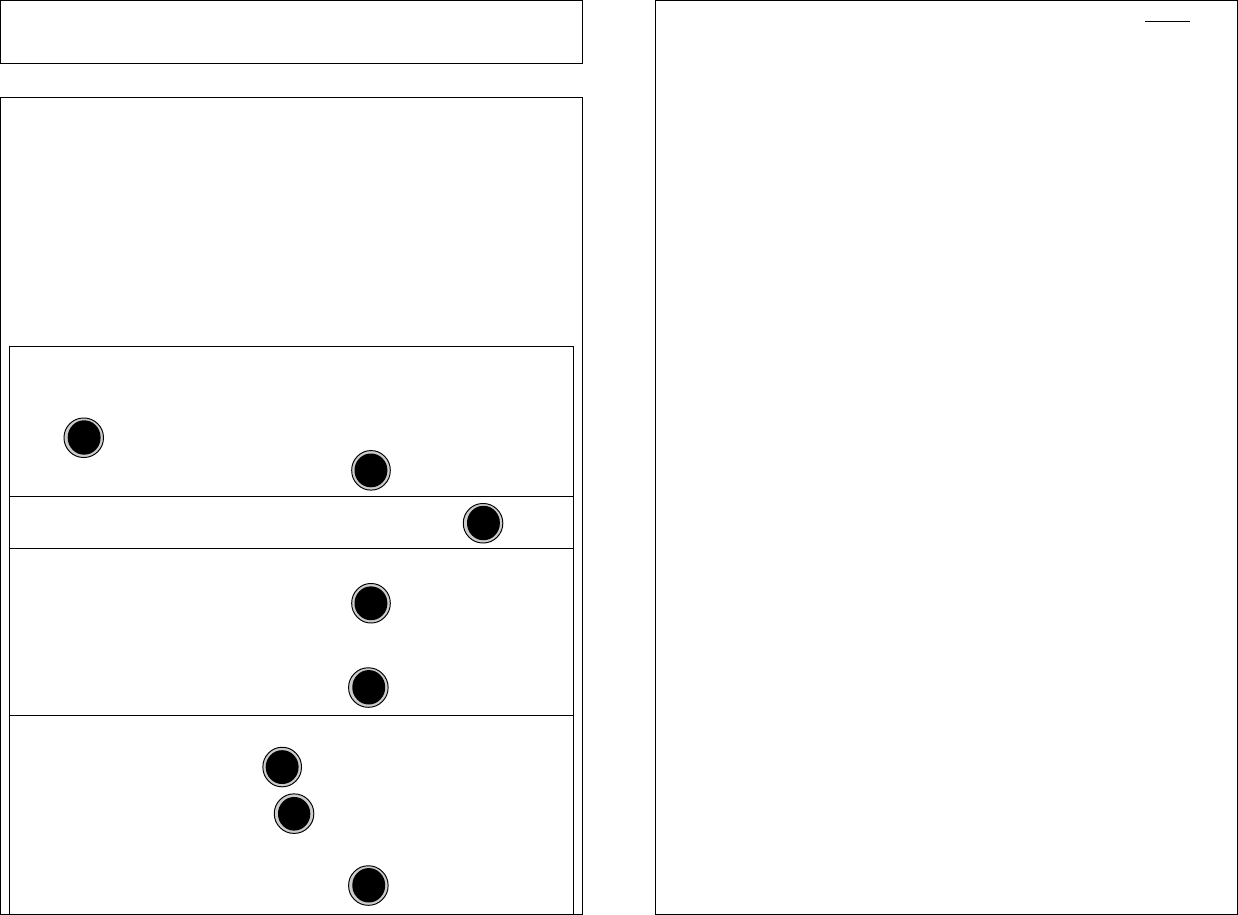
disarming with the transmitter/transceiver will unlock the doors unless the
system is activated and sounding.
• “VALET” indicates Alarm Valet Mode, replacing the “ARM” or “DISARM”
icons. A musical tone occurs when placing the system into Alarm Valet Mode.
• When “BAT LOW” appears the transceiver’s 1.5 volt AAA battery should be
replaced with a new battery.
• The transceiver’s chirps and musical tones may be turned off, which makes the
unit vibrate instead; “MUTE” indicates this state.
• The “3” within a circle appears when the Auxiliary #3 is operated.
• “HOOD/TRUNK” indicates that this zone the vehicle is or has been violated.
If associated with the system being activated, the transceiver also emits chirps,
until any button is pressed. In this case, the icon remains flashing until the
ignition switch is turned on.
• If a remote starting attempt is made, and systems aborts it due to a violated
safety circuit, the “crossed-out key” on the hood area will appear (this is
accompanied by a musical tone).
• The “CARJACK” icon within the vehicle’s front tag frame indicates that this
operation has been activated, which can be performed by any of three methods.
• On the vehicle’s windshield is a “hammer” and “impact” icon. When the shock
sensor detects light impact, causing the system to prewarn, the “impact” icon
alone will momentarily appear, accompanied by three chirps. If the sensor
detects a harder impact or breaking glass, activating the system, the full
hammer and impact icons appear, and the transceiver chips until any button is
pressed, and the icon remains flashing until the ignition switch is turned on.
• The “DOOR” icon will indicate that the system was activated via the door
detection circuit. The transceiver chirps until any button is pressed, and the
icon remains flashing until the ignition is turned on.
• The “start” icon at the rear of the vehicle confirms remote starting. This icon
is accompanied by a musical melody, and stays on while remote starting is
operating; during which the puffs will change to appearing sequentially.
• The “2” within a circle indicates use of the Auxiliary #2, which is most
commonly used for a remote trunk release feature.
• The “transmitting tower” icon is an in-range indicator. It is present if the last
transmission from the transceiver was answered by a return signal from the
system. Should the transceiver be operated, and no return signal is received,
this icon will disappear.
• The various lines at the upper rear of the vehicle graphic represent a unique
Omega feature which allows the user to customize the vehicle type represented
by the display. Options are: passenger car, pickup truck, and sport utility/van.
Further transceiver operational details appear in following sections describing
system operation. Programming the transceiver is explained on pages 44-45.
Page 5
PROGRAMMING THE ECHO
TRANSCEIVER FUNCTIONS
The Omega Echo transceiver has several user-programmable features:
✓ Chirp or Mute The chirps may be turned off, and replaced with vibration.
✓ Vehicle Type Choices are a passenger car, pickup truck, or van/SUV.
✓ Time Adjust To set the Echo’s clock time.
✓ Start Melody; and Stop Melody These are played with remote starting.
Configuring these features as desired is a simple process, using the Echo unit’s three
round side buttons, as follows:
Press and release the button
The upper rear of the vehicle will flash; Vehicle Type may be chosen now.
..
Each press of the button changes the vehicle from Passenger Car, then
to Pickup Truck, and then to Van/SUV. When the desired type is flashing
press and release the button
P
After 5 seconds the Echo chirps twice; release the button
P
Press and hold
the button
1- Hold this button for 5 seconds to enter the
programming mode.
2- During this time Chirp or Mute can be chosen
by pressing the button for 1 second.
OR
..
P
The Time’s “Hours” will flash, and may be set now.
Press and release the button to advance the hours or
..
press and release the button to reverse the hours.
...
When the Hours are correct (please note “AM” or “PM”)
press and release the button
P
visual display; for the next 48 hours the siren will sound a brief series of chirps
every time the vehicle’s ignition is turned on.
Page 44


















