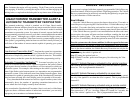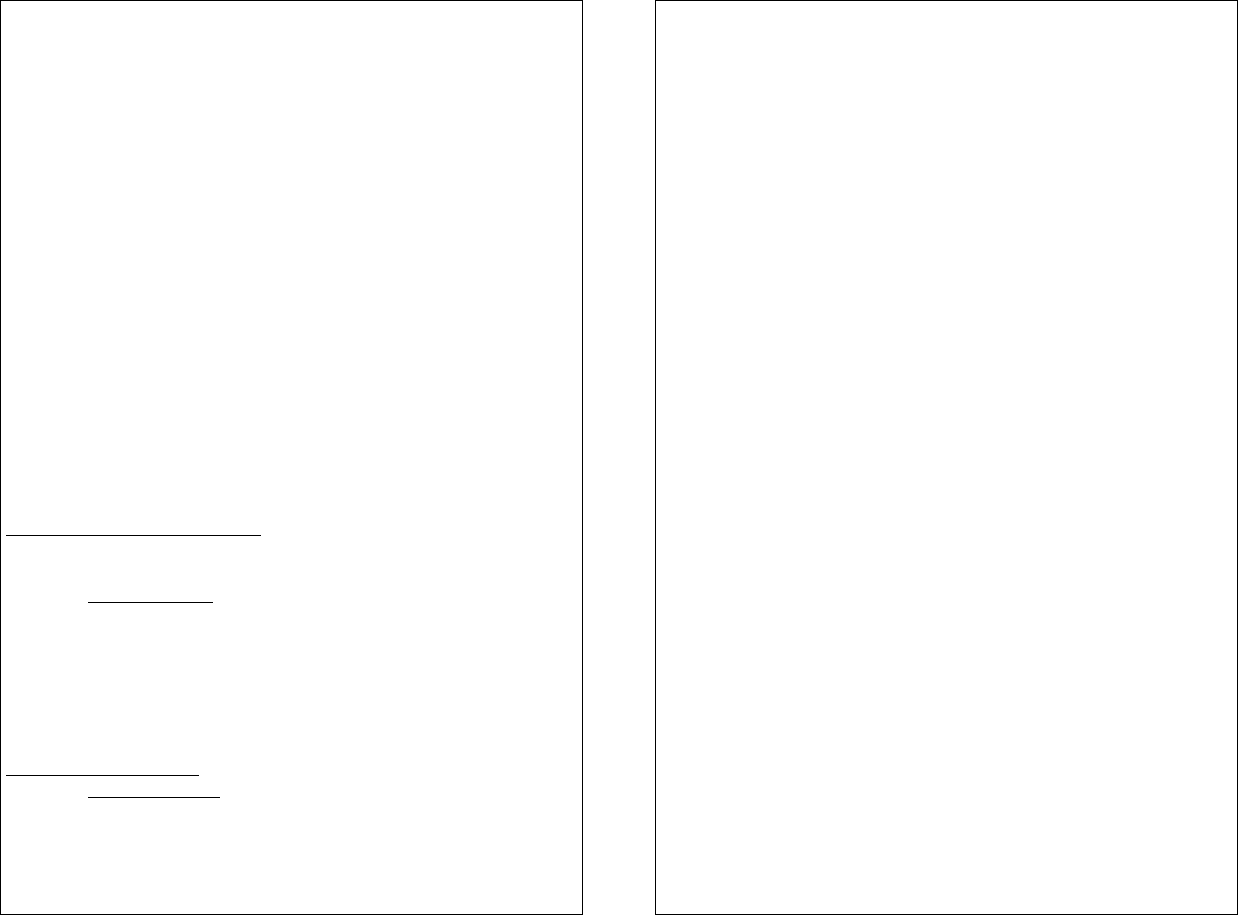
Pit-Stop Feature: This feature allows you to turn off the ignition switch,
remove your keys, leave the vehicle and lock your doors while leaving the en-
gine running. To use this feature, have the engine running normally from the
ignition switch, have the gear selector in “park”, and your foot off of the brake
pedal. Press the Valet Switch twice; the parking lights will flash once and the
siren chirps 5 times; then turn the ignition off. The engine will remain running
for the programmed run time, or it will turn off if another transmitter/transceiver
signal is received, a safety circuit is violated, or if the Valet Switch is pressed.
Step 2 Press and release the transmitter’s “Arm/Lock” and “Disarm/Unlock”
buttons together. The Status Light will begin flashing Green, and the
850i
4
e is now keeping the vehicle’s engine running. Do not press the
brake pedal from this point, and the parking brake must remain on.
Step 3 Within 2 minutes, turn off the ignition key, exit the vehicle and then
press the transmitter’s “Arm/Lock” button to lock the vehicle. The
850i
4
e will also arm, and the previously running engine will stop. The
Status Light also changes to show the “armed” indication, flashing
slowly Red, but every fourth flash will be Green, indicating that the
system is “armed, and ready for remote starting”.
During the setup procedure, the parking brake must remain set, and the
regular brake pedal must not be pressed when and after the transmitter’s “Arm/
Lock” and “Disarm/Unlock” buttons are pressed. After exiting the vehicle, the
transmitter’s “Arm/Lock” button only must be used to secure the vehicle. Using
any other transmitter button will produce the appropriate system response, but the
remote starting setup will be voided.
Once the system is fully setup for remote starting, it will start the engine if the
next transmitter operation is pressing the “Arm/Lock” and “Disarm/Unlock”
buttons together. If any other transmitter button is the remote starting setup will
be voided. If the armed alarm should be triggered during this period, the remote
starting setup condition will be voided.
Turbo Timer Feature: This feature is similar to the Pit-Stop operation,
but it must be programmed to operate (feature #31), and it will automatically
operate every time that the ignition key turns off. It is typically recommended
that users of vehicles equipped with turbocharged engines allow the engine to
idle a few minutes before turning it off. When this feature is programmed on,
the 850i
4
e will automatically keep the engine running for two minutes as fol-
lows:
• With the engine running, hold the brake pedal and engage the parking brake.
When the brake pedal is released, the 850i
4
e will keep the engine running
for 2 minutes, and then automatically turn it off. The vehicle may be se-
Page 21
The Crime Guard 850i
4
e is a sophisticated, yet flexible security and convenience
system. Many of its operations may be configured as the user desires.
“Programming Mode” allows you to configure 31 operational features to suit
your wants and needs. Your vehicle’s ignition key and the Valet Switch are used
to enter the Programming Mode, as described by the three steps listed below.
Once in Programming Mode, the Valet Switch is used to access the desired
feature, and the transmitter or transceiver is then used to change the chosen
feature’s status. During the process, the siren and the Status Light indicate certain
conditions of Programming Mode and the chosen feature’s status.
Once the system is in Programming Mode, the Valet Switch is then pressed
and released the number of times equal to the feature number which is to be
accessed for programming. After pressing the Valet Switch as many times as the
feature number, the siren will chirp the same number of times and the Status Light
will flash the same number, between pauses.
Once the feature has been selected its status, or setting, can be chosen by
pressing the appropriate button on the transmitter. Basically, pressing the
transmitter’s “Arm/Lock” button turns the feature on, or pressing the transmitter’s
“Disarm/Unlock” button turns the feature off. Features which are not “on or off”
features, such as the activated alarm duration of 30 or 60 seconds, are noted
otherwise.
To Enter Programing Mode:
Step 1 Turn the vehicles’s ignition on.
Step 2 Turn the ignition off.
Step 3 Within 5 seconds, Press & Release the Valet Switch 5 times.
•The siren will chirp then sound briefly and the Status Light will
flash to confirm that the system is entering Programing Mode.
•Once in Programming Mode, if 10 seconds of no programming
activity occurs, the system will exit Programming Mode. Program-
ming activity is the pressing of the Valet Switch or pressing a trans-
mitter button once a feature is accessed.
To Access a Feature:
Step 4 Within 10 seconds, Press & Release the Valet Switch the same num-
ber of times as the desired feature’s number.
•The siren will chirp and the Status Light will flash as many times as
the Valet Switch was pressed to indicate the feature number which
is now accessed.
PROGRAMMING THE 850i
4
e
Page 28