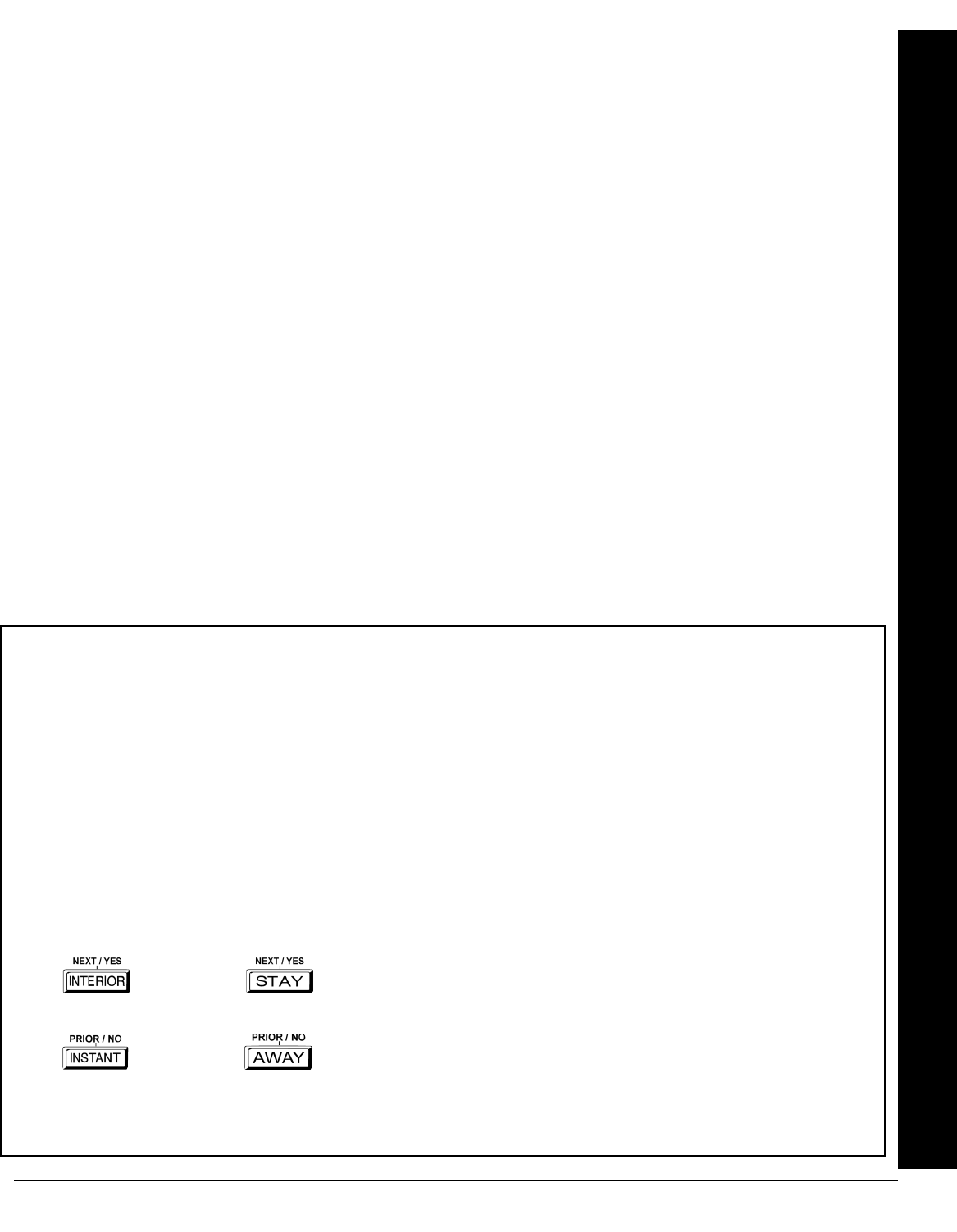
L NAPCO Security Systems
X GEM-P1664 Installation Instructions
WI1424A 1/06
Page 5
Communicator Features
Compatible with all major receiver formats, including 4/2, SIA and Point ID (except Radionics Modem II).
Rotary dial and TouchTone
TM
with Rotary backup.
Three 20-digit telephone numbers.
Backup Reporting; Double Reporting; Split Reporting.
64 User Codes with Opening/Closing -Reporting by user.
AC Failure Reporting with programmable report delay.
Supervised telephone line with a fixed 60 second delay.
Pager capability.
Keypad Features
English-language LCD display; LED and sounder annunciators.
Supports up to seven 4-wire keypads.
Provisions for fire, police and auxiliary panic alarms.
Integral 4-zone EZM included in each keypad (GEM-RP1CAe2/GEM-K1CA only).
Fault-Find diagnostics simplify troubleshooting.
SIA CP-01 Features.
See page 59 for complete information regarding how the Factory Program complies with the Security Industry Association
False Alarm Reduction Control Panel-01 Standard (SIA FAR CP-01).
Features
IMPORTANT NOTE
This manual supports the keypad programming of the GEM-P1664 control panel with the NAPCO "classic" GEM-
RP1CAe2, GEM-RP2ASe2, and GEM-RP3DGTL keypads as well as the GEM-K1CA, GEM-K2AS, and GEM-K3DGTL
"K Series" keypads. The new "K Series" models offer the new STAY and AWAY buttons with simplified functionality,
along with the new MENU and ENTER buttons.
While the instructions in this manual are depicted using the GEM-K1CA and GEM-K2AS keypads, the manual applies to
both the "classic" and the "K Series" keypads.
Program Mode is the same for both keypads--only the button names have changed, as follows:
• The
A button and the R button operate identically (in Program Mode) for both keypads.
• The
D button and the U button operate identically (in Program Mode) for both keypads.
• The
button and the button operate identically (in Program Mode) for both keypads. The words
"NEXT/YES button" are used in this manual.
• The
button and the button operate identically (in Program Mode) for both keypads. The words
"PRIOR/NO button" are used in this manual.


















