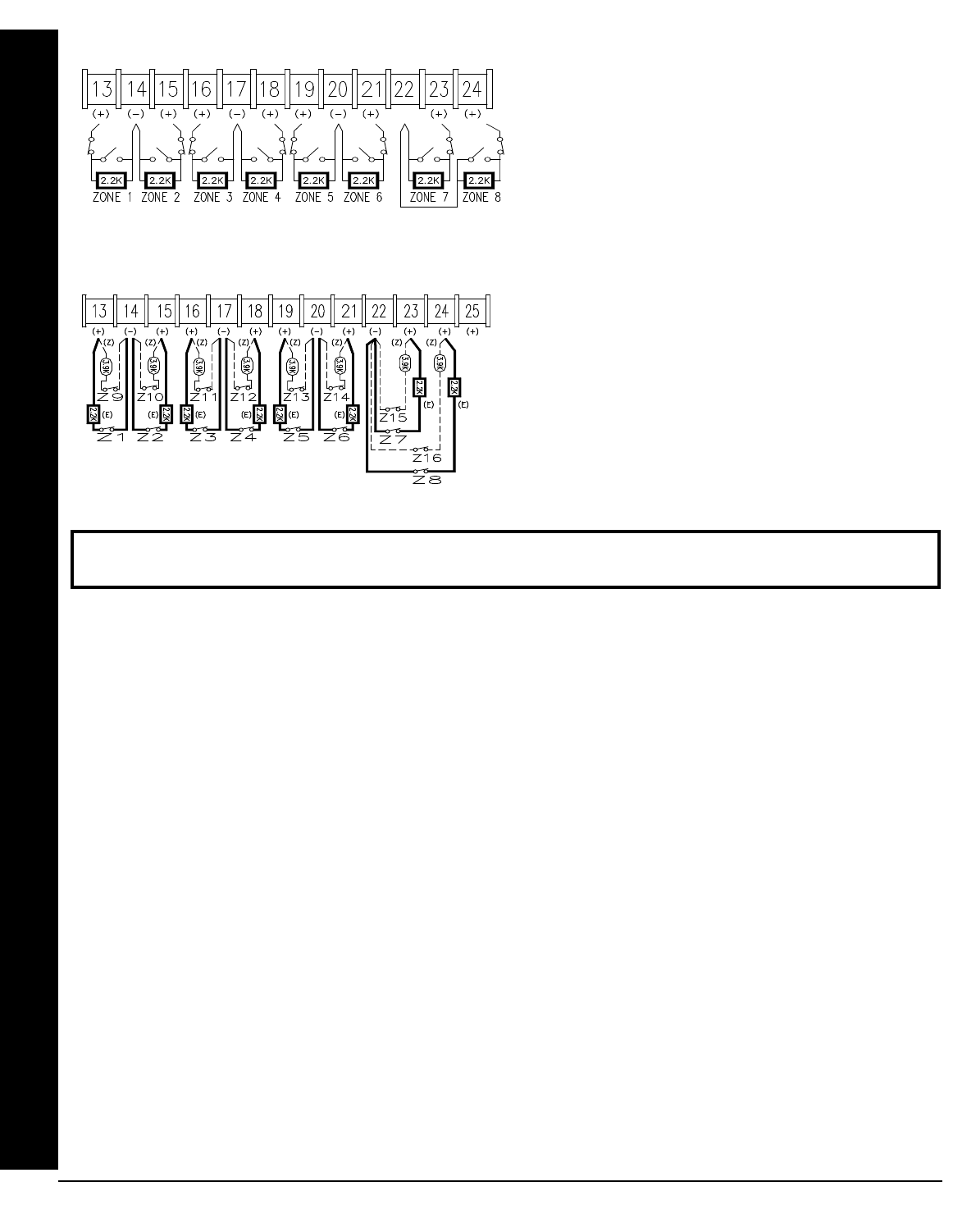
X GEM-P1664 Installation Instructions
L NAPCO Security Systems
WI1424A 1/06
Page 14
The basic zone configuration for the GEM-P1664 is 8 zones.
Connect as shown above to terminals 13-24. Normally Closed (N.
C.) devices may be wired in series or Normally Open (N.O.)
devices may be wired in parallel. Use the 2.2K Ohm end-of-line (E.
O.L.) resistor in each zone, if selected in programming (refer to the
GEM-P1664 Programming Instructions). Zones 1-8 can be
selected for a “Fast Loop Response (50 ms)” or a “Normal Loop
Response (750 ms)”. Other zone options include Zone Type (Entry/
Exit, Interior, 24 Hour Protection, Trouble and Fire), Instant, Chime,
Area Selection and PGM Output selection. Additional expansion
zone modules or wireless sensor transmitters/receivers can be used to obtain zones numbered 9 through 32.
EZ ZONE DOUBLING
TM
CONFIGURATION
The control panel zone configuration may be expanded from 8 to 16
zones without the use of EZM Modules. To do so simply select “EZ
Zone Doubling” in programming (refer to the GEM-P1664
Programming Instructions) and connect zones as shown above.
NOTE: If both zones in a zone-pair configuration (ex: zones 1 & 9 in
the above diagrams) are to be used, then normally closed devices
must be wired to both zones. The 3.9K EOL resistor must be placed
at the end of the loop of the higher zone and the 2.2K EOL resistor
must be placed at the end of the loop of the lower zone.
If Normally open zones for fire or panic devices are required, then
the lower zone (2.2K EOL resistor) must be used and the higher
zone (3.9K EOL resistor) must not be programmed for any area.
Additional expansion zone modules or wireless sensor transmitters/receivers can be used to obtain zones numbered 9 through 32
WARNING: Assigning a fire zone or keyswitch zones to a zone doubled will disable the respective complimentary zone. For
example, if zone 8 is assigned as a fire zone, it will disable zone 16. If zone 3 is assigned as a fire zone, it will disable zone 11.
Wiring Connections: Basic Zone Configuration & EZ Zone Doubling Configuration
(–)
BASIC ZONE CONFIGURATION


















