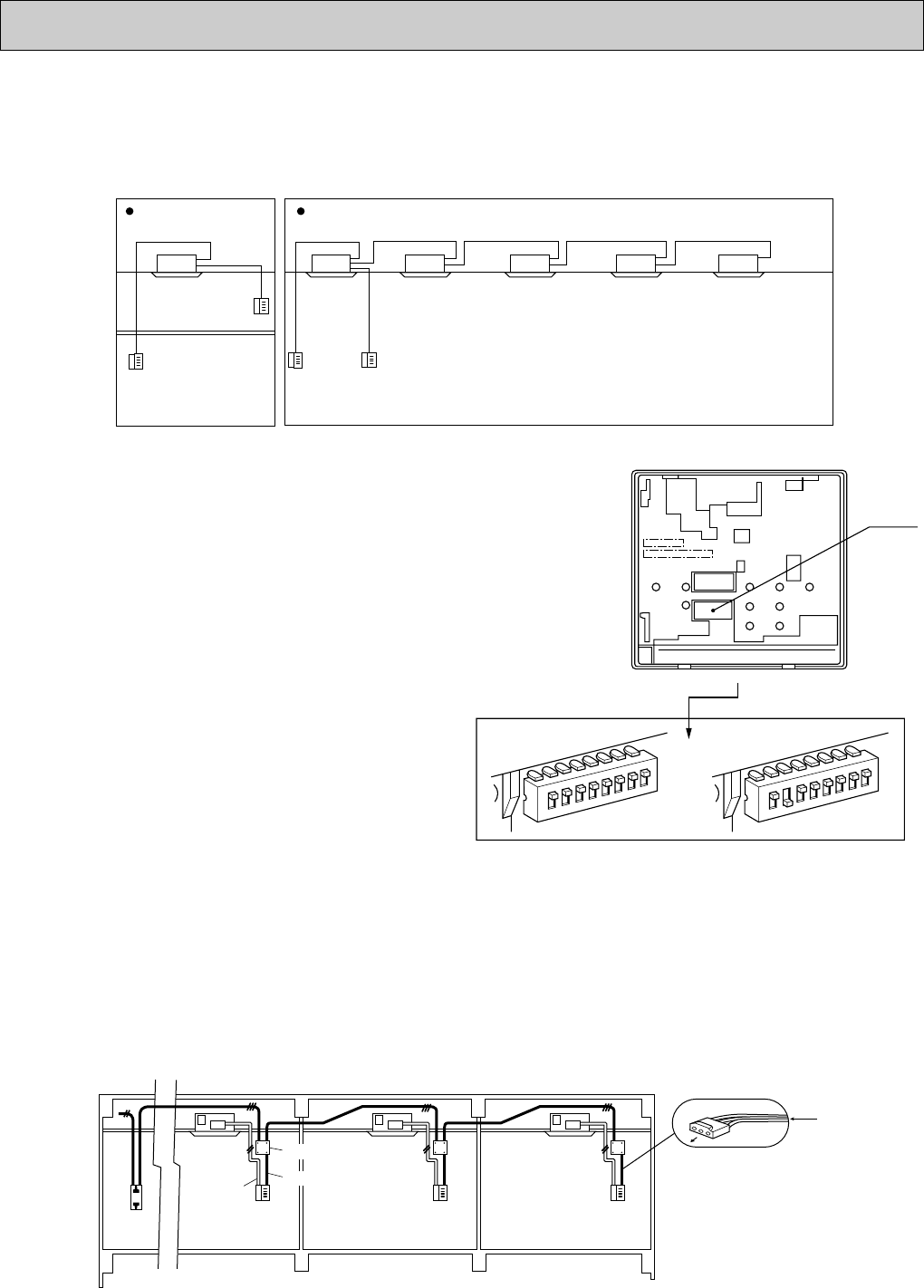
OC277-52
3. CONTROL USING TWO REMOTE CONTROLLERS
Two remote controllers can be used to control either one unit or a group of units. Units operate according to the latest com-
mand from either of the two remote controllers.
Before operation, be sure to set one remote controller as the “main controller” and the other as the “sub controller”, using dip
switch SW17-7 of the remote controller.
3-1 How to set SW17-7 (See Figure 5.)
(1) For the main remote controller, turn SW17-7 OFF.
(2) For the sub remote controller, turn SW17-7 ON.
3-2 Remote controller LCD indication
(1) The same indications always appear on both the
main and sub remote controllers, except during the
timer operations.
(2) Timer operations can be set with either of the two
remote controllers. However, LCD indication appears
only on the remote controller used for timer-settings.
(3)If both remote controllers are set for timer operation
with different time-settings, the timer operation with
the shorter remaining-time is effective.
(4) Self-diagnostic function is available with either of the
two remote controllers. If one of the remote con-
trollers is used for the self-diagnostic function, the
other remote controller displays the check mode.
If the self-diagnostic function is reset by either of the
two remote controllers, both remote controllers are
reset.
4. REMOTE ON-OFF AND INDIVIDUAL REMOTE CONTROLS
This method is available to control one unit or any number of units.
The following operations are available by connecting a relay, a timer adapter (PAC-SA89TA-E), and a remote ON/OFF switch
to the system. Timer adapter is an optional part. Other parts are available on the market.
(A) To start all units in order by remote ON-OFF switch
(B) To stop all units simultaneously by remote ON-OFF switch
(C) To switch between the remote ON-OFF control and the individual remote control
4-1 System
Figure 6 shows the case of three units. The same is the case with any number of units.
Figure 4
Individual
operation
Remote
controller
Remote
controller
Remote
controller
Remote
controller
Multiple operation
SW17
Remote controllerFigure 5
Remote
controller
power supply of
control circuit
Remote
ON/OFF
switch
2-wire
remote
controller
cable
Figure 6
Relay box
Timer adapter cables
Timer adapter
PAC-SA89TA-E
8
7
6
5
4
3
2
OFF
1
Main remote controller Sub remote controller
Turn SW17-7 ON.
8
7
6
5
4
3
2
OFF
1
OC277--2.qxp 1.12.14 1:42 PM Page 52


















