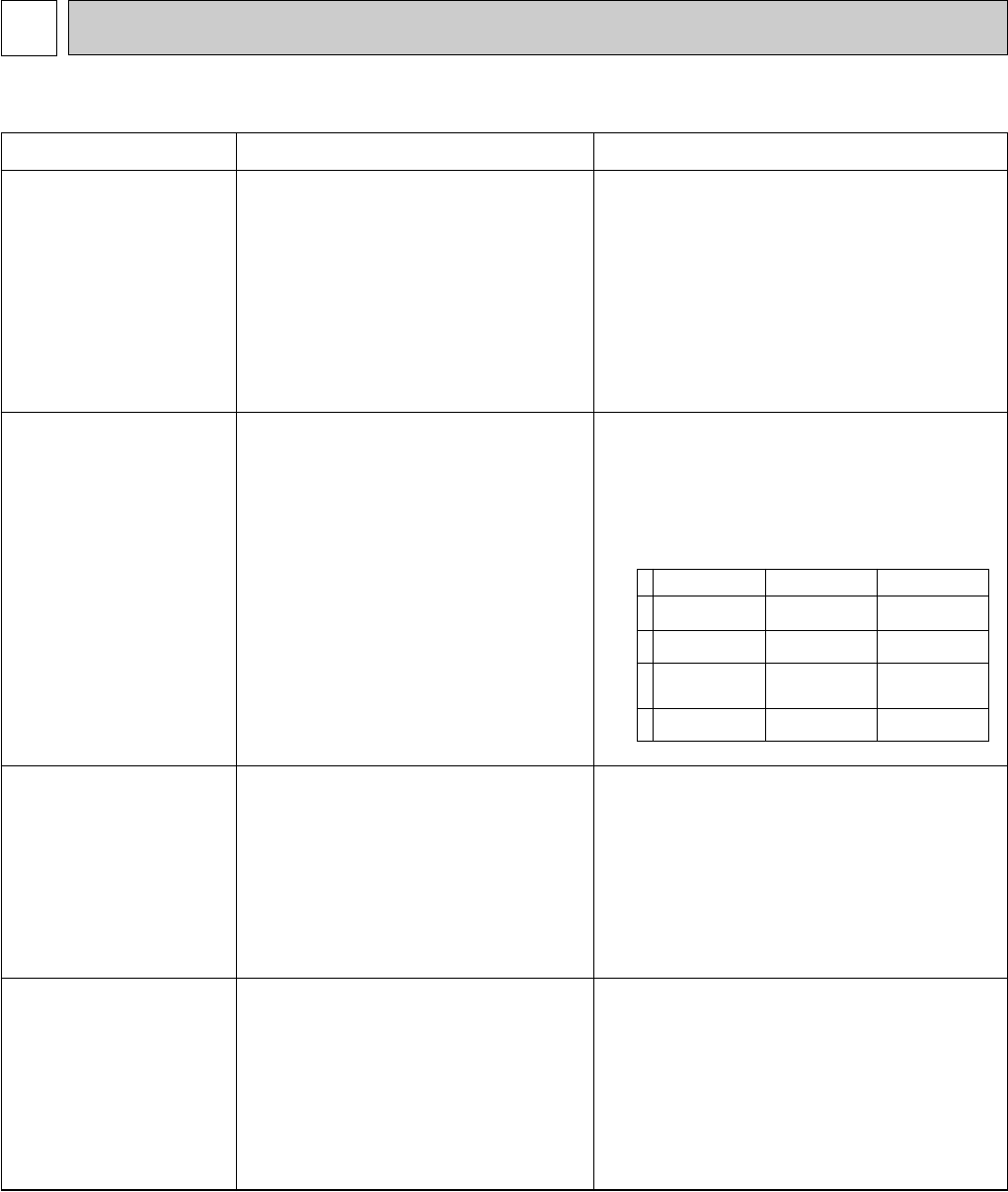
OC277-43
TROUBLE SHOOTING
10
CauseDisplay abnormality Check points
The display “centrally con-
trolled” on remote con-
troller does not disappear.
1) Wrong address setting of remote con-
troller/indoor controller board.
2) Timer adapter is connected to the
remote controller.
3) Signal transmission error between
indoor unit and remote controller.
1) Check the address setting of remote controller
and indoor controller.
2) Check if the timer adapter is used correctly.
3) 1 Turn another remote controller’s DIP SW17-
7 ON to make it sub controller.
2 Connect the sub controller to the unit, and
turn circuit breaker ON.
● If the display “centrally controlled” disap-
pears, replace the original remote controller.
● If the display remains the same, replace the
indoor controller board.
When remote controller
POWER switch is turned
to ON, the check code
“E0”appears.
1) Signal transmission error between
indoor unit and remote controller
1) 1 Connect a sub remote controller.
2 Turn circuit breaker ON.
If the display “centrally controlled” remains,
replace the indoor controller board.
3 If the display disappears, turn the remote
controller POWER switch ON and check as
follows.
When remote controller
POWER switch is turned
to ON, operating display
appears, but disappears
soon.
1) Short circuit of indoor/outdoor connect-
ing wire
2) Short circuit of transmission wire.
3) Short circuit of drain sensor heater cir-
cuit.
4) Wrong operation of remote controller
due to noise wave emitted by other
appliances.
1), 2) Check the wire
3) Measure the resistance of the drain sensor
connector CN50 1 - 3. If normal, the value
should be 82Ω.
4) Turn the circuit breaker OFF, and then turn
ON.
If the remote controller remains abnormal,
despite the above measures, replace the indoor
controller board.
Despite turning POWER
switch ON, the remote
controller display does not
appear.
1) Damaged remote controller.
2) Short circuit of transmission wire.
3) Bad contact of indoor CN40.
4) CN40 is attached to a sub unit.
5) Damaged transformer.
6) Bad contact of CN2D.
7) Broken fuse.
8) Circuit breaker OFF.
1) Measure the voltage between terminals of
remote controller. If no voltage, remove the
terminals and measure the voltage between
wires. If the voltage is between 6VDC and
12V, replace the remote controller.
2) ~ 8) Check each point.
If normal, replace the indoor controller
board.
1. REMOTE CONTROLLER DISPLAY ABNORMALITY
1
2
3
4
Remote controller
Operating Display
Operating Display
No Display
No Display
Sub remote controller
E0 Display
Operating Display
E0 Display
Operating Display
Malfunction
Malfunction of
Indoor Unit
Malfunction of
Remote controller
Malfunction of
Indoor Unit and
Remote Controller
Malfunction of
Remote controller
OC277--2.qxp 1.12.14 1:42 PM Page 43


















