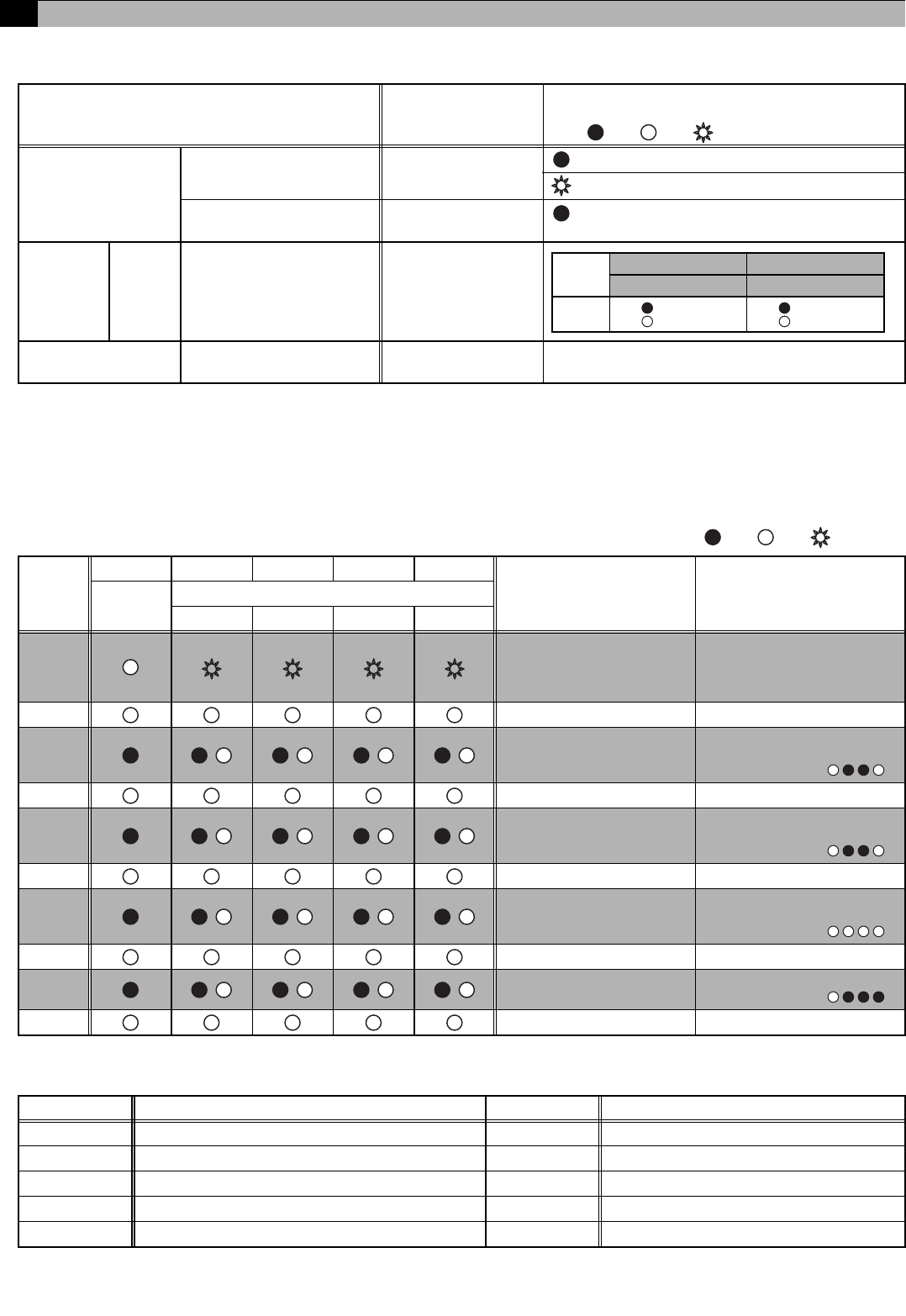
13
The LEDs of this device indicate the upper/lower limit alarm interlock output status and error status of this device.
10-1.Alarm Setpoint Output and Error Displays
*1: When a sensor error or communication error occurs, the error status is displayed.
10-2.Sensor and Communication Error Displays
If a sensor error or communication error occurs, a 4-digit error code will be repeatedly displayed according to the steps
shown below.
"Sensor and Communication Error Displays" consist of the following 10 steps. This operation is performed repeatedly to
indicate the 4-digit error code for the error.
Note :On, :Off, :Flashing
The error codes that are displayed for M-NET communication errors and sensor errors are as shown below.
10 LED Display Designations
Display Item Display LED Content
Note :On, :Off, :Flashing
Power supply status (1) Power supply to CPU LED16
(CPU power on)
: Lights when the CPU is energized.
: Flashes during M-NET communication.
(2) Power supply to M-NET
circuit
LED17
(M-NET power on)
: Lights when the M-NET is energized.
Output
status
Ch1, 2 (1) Upper/lower limit alarm
interlock output status
LED03/02
(Output LEDs)
Error status (*1) (1) 4-digit error code LED12/13/14/15
(Status display LEDs)
Refer to "10-2. Sensor and Communication Error
Displays".
Output
Method
Ch1 Ch2
LED 03 LED 02
Level
Output
: Alarm output
: Alarm stop
: Alarm output
: Alarm stop
LED11 LED12 LED13 LED14 LED15
Function Remark
Common
Error code display (Binary number indication)
2
3
=8 2
2
=4 2
1
=2 2
0
=1
STEP1
"Sensor and
Communication Error
Displays"
Starting Point Indication
LEDs 12 to 15 flash 3 times
STEP2 Blank Turn Off
STEP3 / / / / Error code 1000's digit
Error code 1000's digit
indication
In the case of 6,
STEP4 Blank Turn Off
STEP5 / / / / Error code 100's digit
Error code 100's digit
indication
In the case of 6,
STEP6 Blank Turn Off
STEP7 / / / / Error code 10's digit
Error code 10's digit
indication
In the case of 0,
STEP8 Blank Turn Off
STEP9 / / / / Error code 1's digit
Error code 1's digit indication
In the case of 7,
STEP10 Blank Turn Off
Error Code Description of Error Error Code Description of Error
6600 Multiple address error 6607 No ACK error
6601 M-NET polarity unset error 6608 No return of response frame
6602 Transmission processor hardware error 5010 Sensor trouble in Channel 1
6603 Transmission bus-busy error 5020 Sensor trouble in Channel 2
6606 Communications with transmission processor error


















