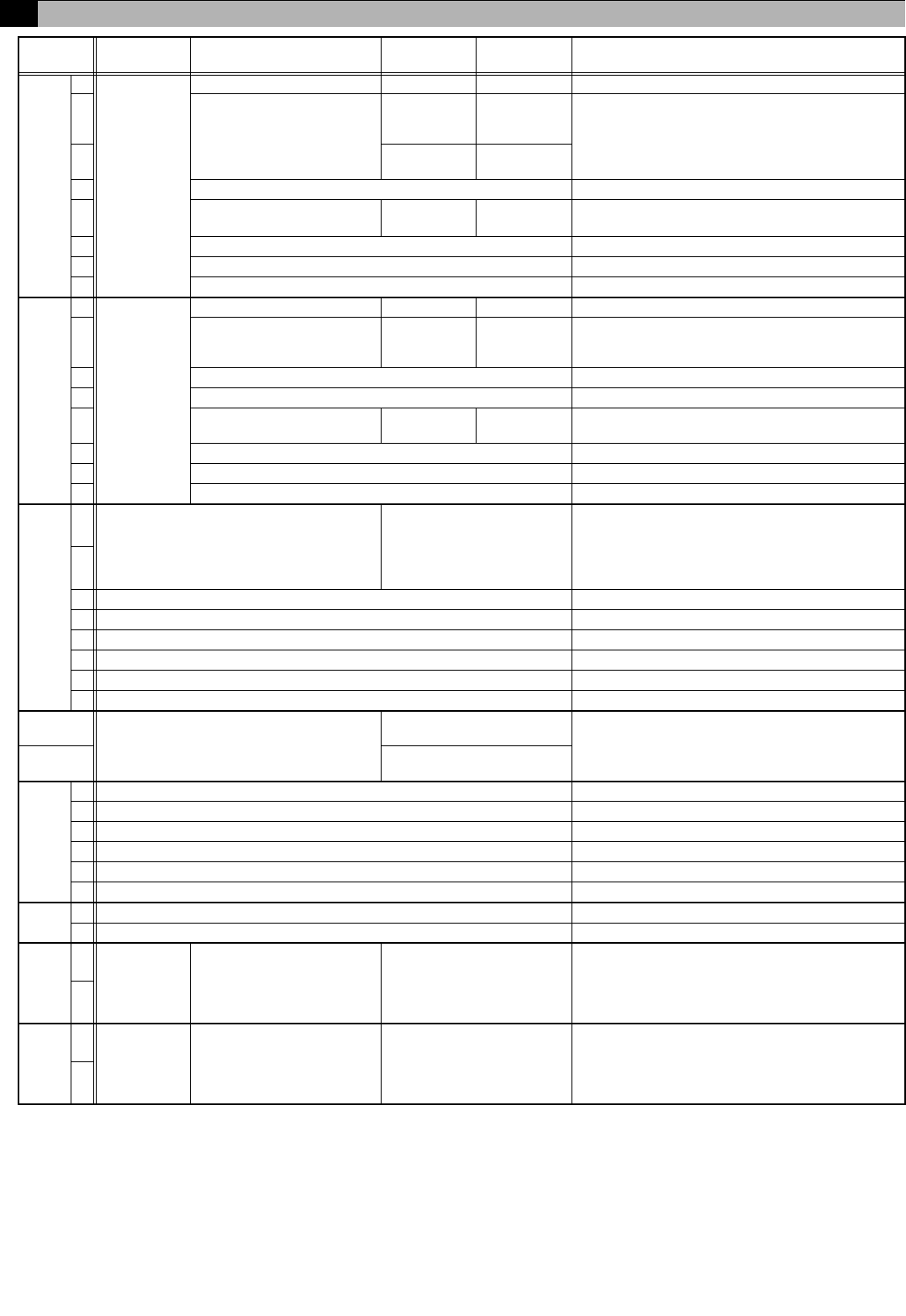
12
Set the dip switches for function selection according to the system to be used.
At factory default, the SW01, SW02, SW03, SW08, and SW09 dipswitches are all set to OFF; the SW11 and SW12
dipswitches are both set to ON, and the M-NET address is set to 01.
Be sure to turn off the power before changing switch settings.
9 Dip Switch Functions
SW
Supported
Channel
Function OFF ON Remark
SW01 1
Channel 1
Selection of the input to use No Yes Specify whether to use the channel 1 input terminal.
2
Selection of the analog input
type (1)
4 to 20 mADC/
1 to 5 VDC
detection
0 to 10 VDC
detection
Set the type of analog input for channel 1 (1).
* This should also be set in accordance with the selection
of analog input type (2) (SW11-1 and 2).
* The setting of SW01-2 is disabled when SW01-3 is ON.
3–
Pt100
detection
4 Unused Set to OFF
5
Selection of upper/lower limit
alarm interlock output use
No Yes
Specify whether to use channel 1 upper/lower limit
alarm interlock output.
6 Unused Set to OFF
7 Unused Set to OFF
8 Unused Set to OFF
SW02 1
Channel 2
Selection of the input to use No Yes Specify whether to use the channel 2 input terminal.
2
Selection of the analog input
type (1)
4 to 20 mADC/
1 to 5 VDC
detection
0 to 10 VDC
detection
Set the type of analog input for channel 2 (1).
* This should also be set in accordance with the selection
of analog input type (2) (SW12-1 and 2).
3 Unused Set to OFF
4 Unused Set to OFF
5
Selection of upper/lower limit
alarm interlock output use
No Yes
Specify whether to use channel 2 upper/lower limit
alarm interlock output.
6 Unused Set to OFF
7 Unused Set to OFF
8 Unused Set to OFF
SW03
1
Measurement data backup interval
1-minute interval: (2 hours worth)
2-minute interval: (4 hours worth)
5-minute interval: (10 hours worth)
10-minute interval: (20 hours worth)
SW03-1
OFF
OFF
ON
ON
SW03-2
OFF
ON
OFF
ON
Set to back up measurement data to the fixed memory.
Excess past data will be erased.
2
3 Unused Set to OFF
4 Unused Set to OFF
5 Unused Set to OFF
6 Unused Set to OFF
7 Unused Set to OFF
8 Unused Set to OFF
SW06
M-NET address
(Address 10s)
0 to 9 (decimal)
An address from 01 to 50 can be set.
Set an address that is not the same as that of another
unit.
SW07
(Address 1s)
0 to 9 (decimal)
SW08 1 Unused Set to OFF
2 Unused Set to OFF
3 Unused Set to OFF
4 Unused Set to OFF
5 Unused Set to OFF
6 Unused Set to OFF
SW09 1 Unused Set to OFF
2 Unused Set to OFF
SW11
1
Channel 1
Selection of analog input type (2)
0 to 10 VDC detection :
1 to 5 VDC detection :
Setting not possible :
4 to 20 mADC detection:
SW11-1
OFF
OFF
ON
ON
SW11-2
OFF
ON
OFF
ON
Set the type of analog input for channel 1 (2)
*1: This setting is not necessary when SW01-3 is ON.
2
SW12
1
Channel 2
Selection of analog input type (2)
0 to 10 VDC detection :
1 to 5 VDC detection :
Setting not possible :
4 to 20 mADC detection:
SW12-1
OFF
OFF
ON
ON
SW12-2
OFF
ON
OFF
ON
Set the type of analog input for channel 2 (2)
2


















