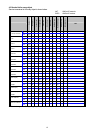Safety Guidelines for the Computer Running the Integrated PAC-YG31CDA Software (Summary)
1. Selecting a Computer
Selecting a desktop
· Depending on the function, it is recommended to use
a
desktop as opposed to a laptop computer as there is
a
tendency for heat to build up in a laptop.
Computer based UPS recommended
· It is recommended to use a UPS to protect data from
momentary power outages or power cuts.
Use a computer/operating environment with specifications capable of running the PAC-YG31CD
A
function.
· Run the function using the specified OS. There is a possibility that the function cannot be used when running an OS other than
specified.
· Use a business model computer. There are cases when it is not possible to install or run the application with other application
s
on a computer or laptop intended for personal use.
2. Precautions for General Usage
A
void covering the computer or AC adapter with
a
cloth or blanket, or locating them on or near
a
heater.
There is a possibility of internal tem· perature build-up, fire or
burning under the above situations.
Do not place the computer in an
y
of the following
locations.
· An error or accident may occur when using in the following
environments.
A
place where there is: a lot of dust, a likelihood of shock o
r
vibration, instability, a heater or speaker nearby, direc
t
exposure to sunlight, a likelihood of dropping, a possibilit
y
that the computer may be exposed to moisture or high
temperature, or where it may be exposed to sudden
temperature fluctuations or heat.
Cut the power or disconnect the power cabl
e
immediately if smoke, or an abnormal smell or nois
e
emanates from the computer.
· Using the computer in the above circumstances may result in
fire, burning, or electric shock. Please consult the maker o
f
the equipment/computer.
Ensure to read the computer/peripheral instruction
manual.
·
A
fire or accident may occur due to improper use of th
e
equipment.
Do not close the lid when using a laptop.
· There is a possibility of an internal temperature build-up, fir
e
or burning. Use in an area with sufficient ventilation.
Do not touch the computer air vent.
· The air emitted by the ventilator is hot and may result in
burning if exposed to the skin.
Use the hard disk, flopp
y
disk, or CD media as
indicated.
· Do not expose the hard disk, floppy disk, or CD to shock o
r
vibration during use.
· Do not cut the power or reboot the computer while the hard
disk, floppy disk, or CD is in use.
· Always turn OFF the power when moving the computer.
Do not tamper with the computer fan.
· Tampering with the computer fan may result in a temperatur
e
build-up, fire, or accident.
3. Other Precautions
Precautions relating to the computer and peripheral equipment
· Please consult the maker regarding damage to the computer or peripheral equipment. We will not be held responsible fo
r
damage occurring at the user’s site.
2