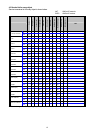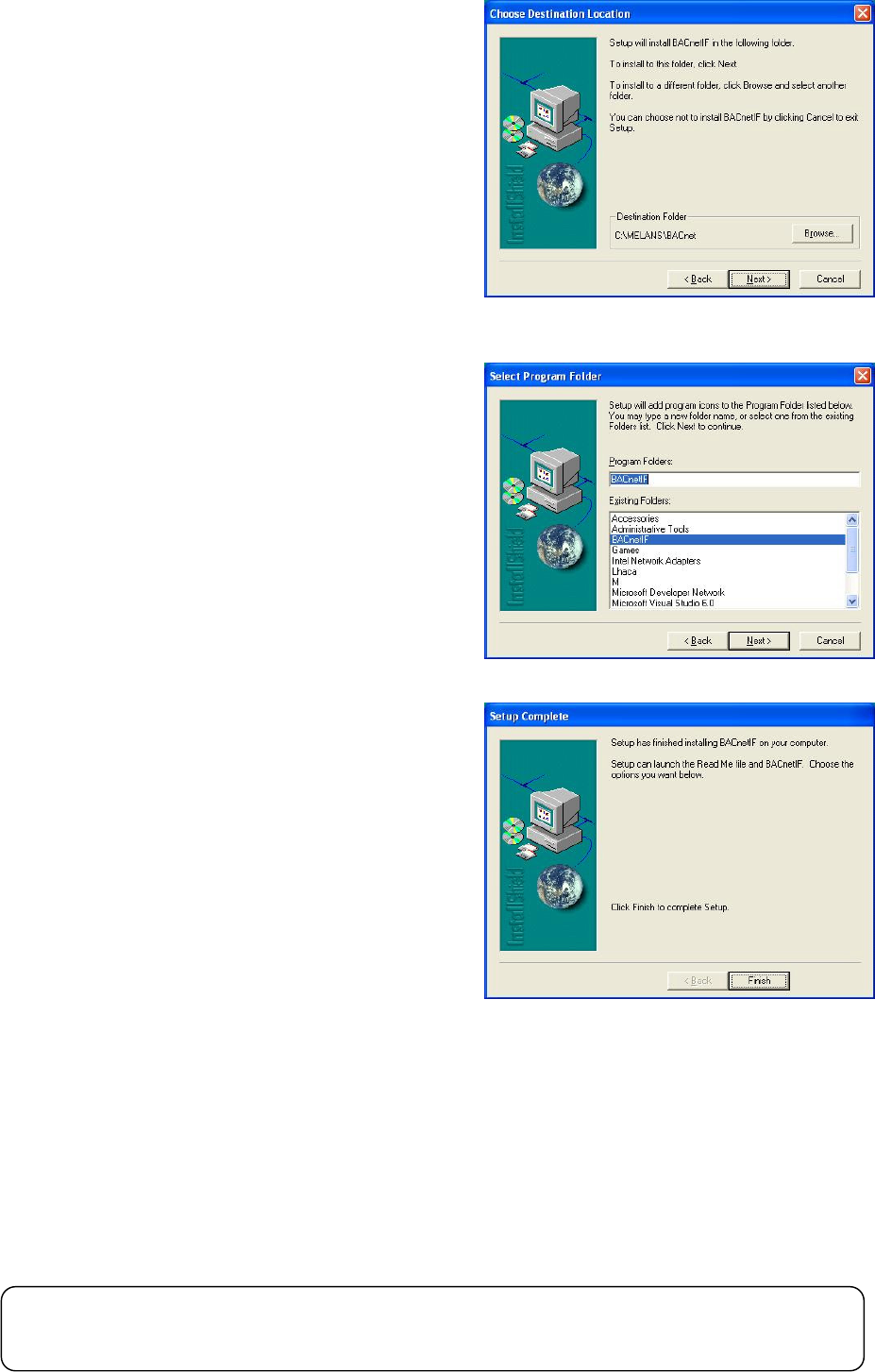
(5) Check the installation folder
Check the location where the program is to be installed.
If the location needs to be changed, set the new location
by clicking the [Browse] button.
After checking the installation location, click the [Next]
button.
* Click the [Cancel] button to stop the installation.
(6) Check the program folder
Check the program folder name that registers
the BACnet IF program into the start menu.
When using the existing folder name, it can choose from
a list.
If the [Next] button is clicked the installation will start.
* Click the [Cancel] button to stop the installation.
(7) Setup completion
Click the [Finish] button on the Setup Complete screen.
(8) Setup completion
After the installation is completed, set the program into the start menu.
The program runs automatically from the next time the PC is started.
[Program to register]
The following files are included in the installation folder specified in Procedure 1.
BACnetIF.exe : BACnet IF program
XmlSvr.exe : XML Server
After the installation is completed, restart the PC.
Note
Be sure to restart the PC after installing BACnet IF.
Store the CD-ROM is safe place.
17