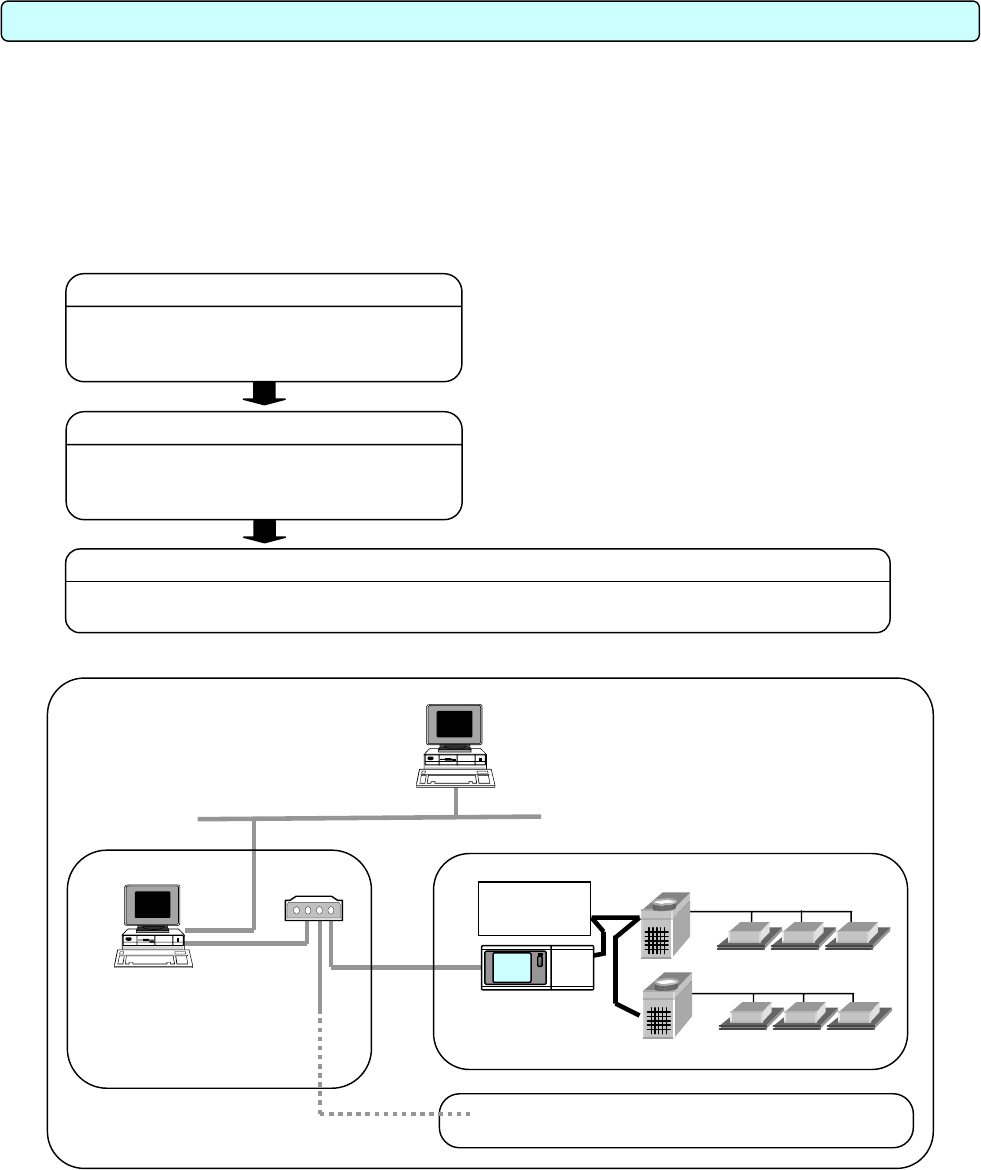
9. Site Ad
j
ustment
9.1 Site Adjustment
When the task of site adjustment is subdivided into smaller tasks as shown in the figure below, the tasks can be
broadly grouped into 3 steps. The benefit of following these 3 steps when carrying out the tasks of site adjustment
is that if troubles do arise, it will be clear which step caused the problem. This makes it easier to solve problems
and these results in a more efficient execution of site adjustment tasks.
Carry out site adjustment, by following the step-by-step instructions shown below.
▪ For the test operation method of the air conditioner and
centralized controller G-50A, refer to the relevan
t
installation manuals.
▪ Check that only the air conditioner test operation ha
s
been completed before starting Step 1.
Ste
p
1 G-50A test run
Check that the air conditioners and controllers
are correctly configured and that the air
conditioner works.
Ste
p
2 PC connections and settin
g
s
Connect and set up the software and hardware
on the PC with BACnet IF installed.
Check that it is ready for operation.
▪ See Chapter 5 in this booklet for details.
Ste
p
3 BACnet IF s
y
stem test run
Ether BACnet
Building Automation System
Check that the Building Automation System can correctly operate air conditioner units of all the
managed systems by issuing BACnet IF commands.
BACnet IF
Step 1
G-50A
Step 1
Power
supply unit
HUB
Step 2
Step 3
LAN
33


















