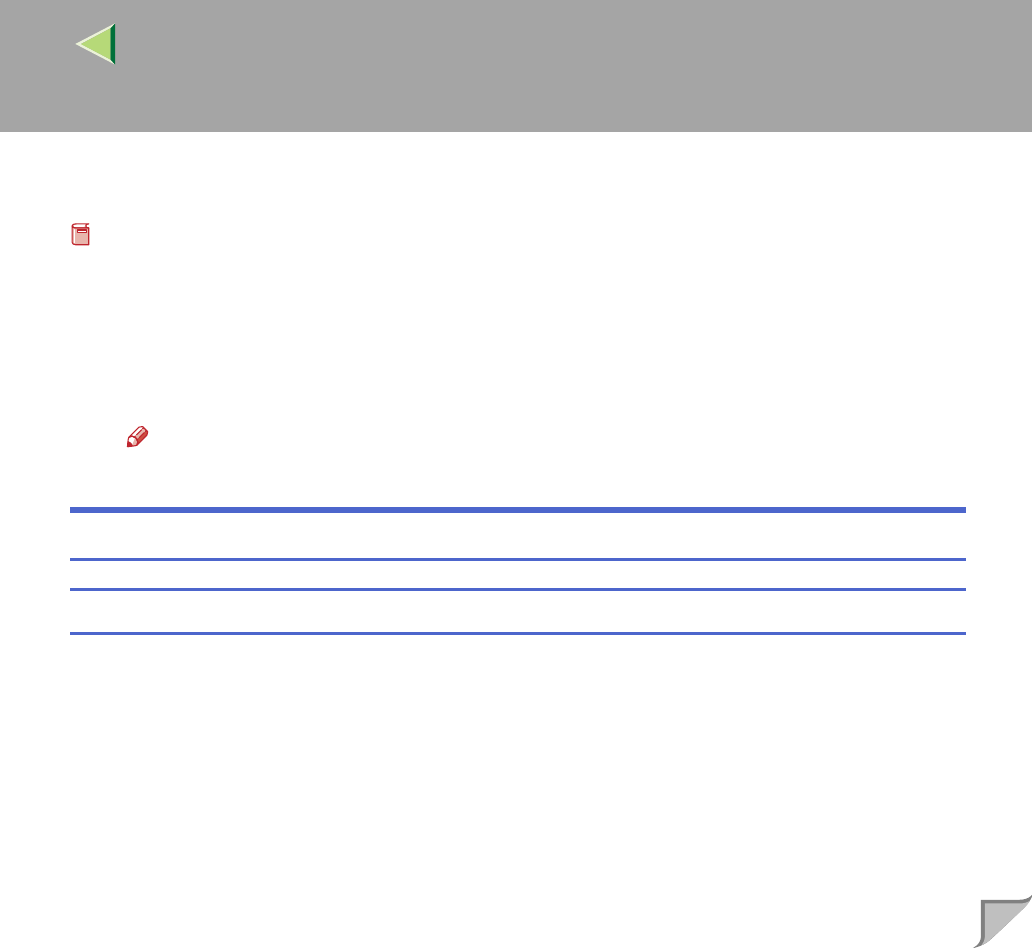
Operating Instructions Client Reference
57
Printing without Using a Print Server
Preparation
To use a printer connected to the Ethernet interface or IEEE 802.11b (Wireless LAN) interface, se-
lect "SmartNetMonitor", "Standard TCP/IP Port", "LPR Port" when installing the printer driver.
• SmartNetMonitor See p.57 “Configuring the Protocols” and p.60 “Installing Software” and p.61
“Installing the PCL 5c or RPCS Printer Driver” or p.66 “Installing the PostScript Printer Driver”.
• Standard TCP/IP Port, LPR Port See p.57 “Configuring the Protocols” and p.61 “Installing the
PCL 5c or RPCS Printer Driver” or p.66 “Installing the PostScript Printer Driver”.
Note
❒ If you want to use “LPR Port”, “Print Services for UNIX” must be installed.
Configuring the Protocols
Configuring TCP/IP and IPP for Printing
Follow these instructions to configure the printer and Windows 2000 to use the TCP/IP protocol and
IPP.
❖
❖❖
❖ Configuring the printer
Configure the printer to use the TCP/IP protocol.
• Confirm that the TCP/IP protocol is set to be active. (The factory default is active.)
• Assign an IP address and make other settings required for using the TCP/IP protocol.


















