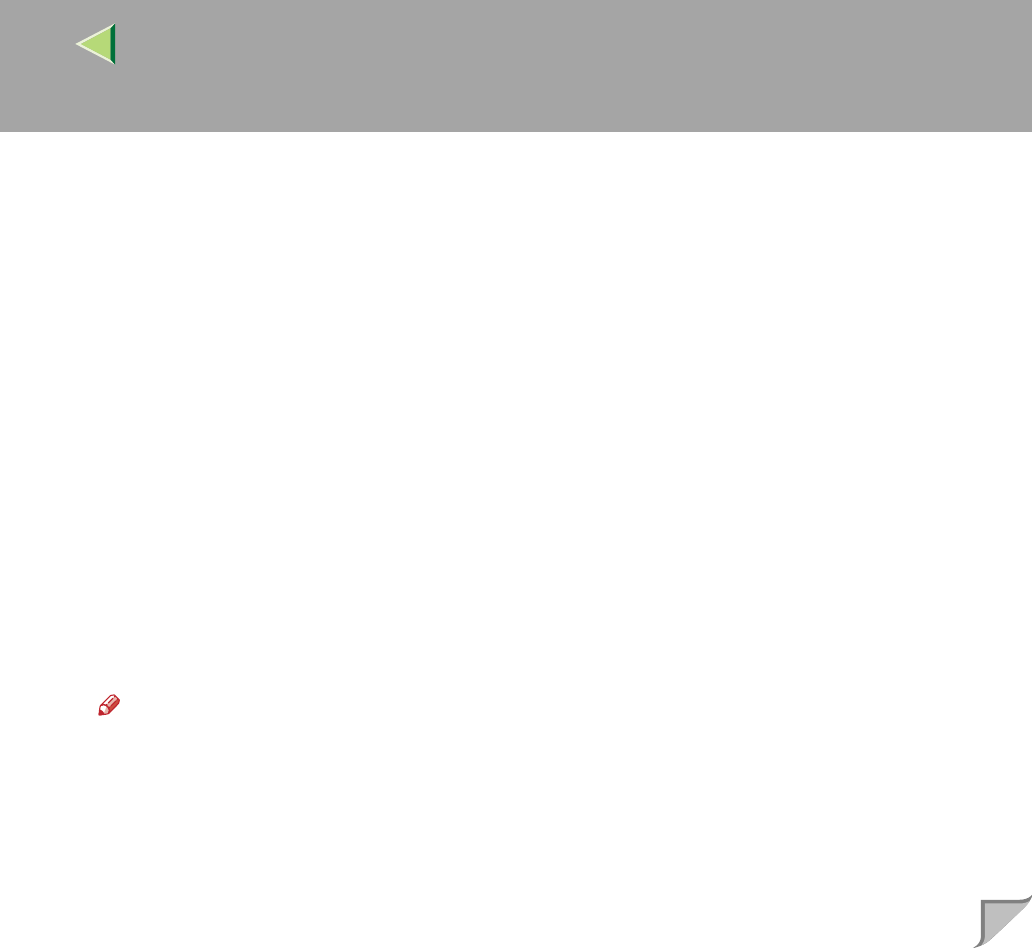
Operating Instructions Client Reference
160
B
BB
B
Click [Start], point to [Settings], and then click [Printers].
C
CC
C
In the [Printers] window, click the icon of the printer you want to use.
On the [File] menu, click [Properties].
D
DD
D
Click the [Details] tab, and then click [Add Port].
E
EE
E
Click [Network], and then click [Browse].
F
FF
F
On the network tree, double-click the name of the file server.
The queues are displayed.
G
GG
G
Click the queue you want to print, and then click [OK].
H
HH
H
Click [OK].
In the [Print to the following port] box, a network path to the printer appears.
I
II
I
Click [OK] to close the Printer Properties, and open it again.
J
JJ
J
Click the [Printer Settings] tab.
K
KK
K
Click to clear the [Form Feed] and [Enable Banner] check boxes.
Note
❒ You should not check these boxes because they should be specified using the printer driver. If
they are selected, the printer might not print correctly.


















