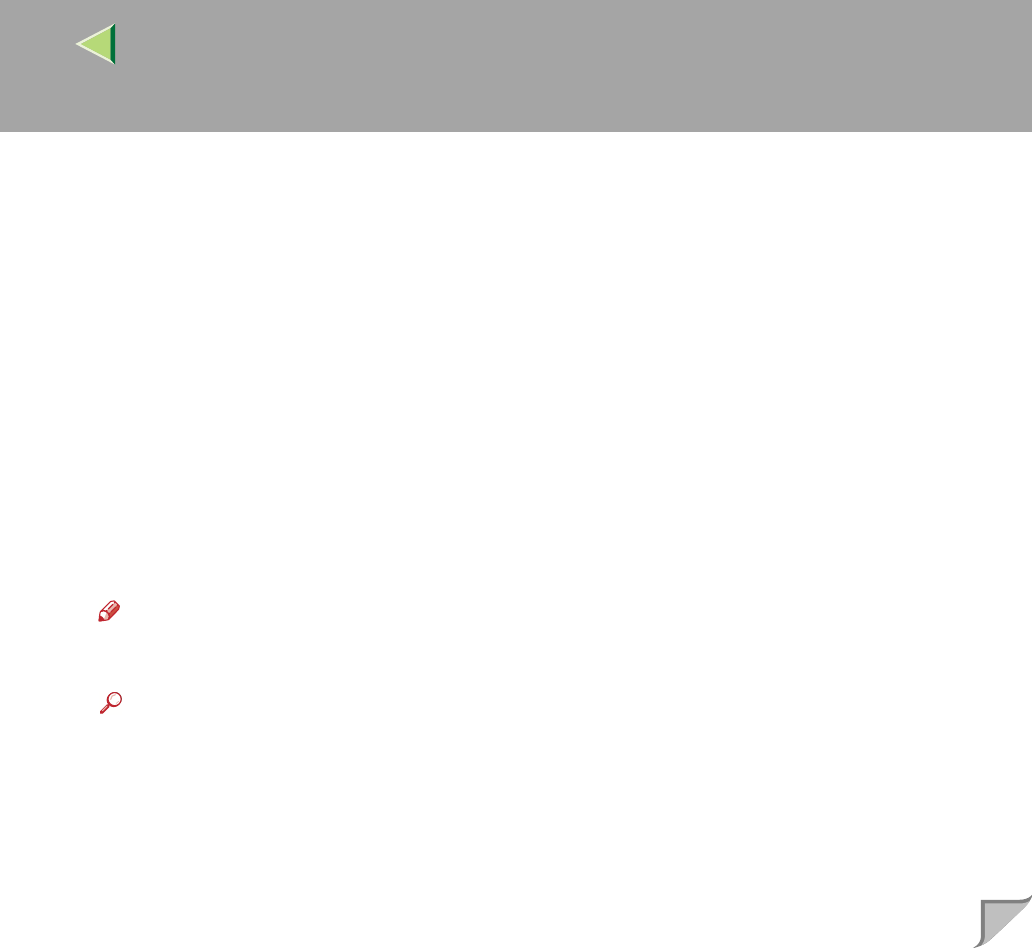
Operating Instructions Client Reference
24
E
EE
E
Click [Next].
F
FF
F
Click [Network printer], and then click [Next].
G
GG
G
Click [Browse].
H
HH
H
Double-click the computer name you want to use as a print server in the "Browse for Printer"
window.
I
II
I
Select the printer you want to use, and then click [OK].
J
JJ
J
After confirming that the location for the selected printer shown, click [Next].
K
KK
K
Change the name of the printer if you want, and then click [Next].
Configure the default printer as necessary. Check [Yes] to set the printer as the default printer.
L
LL
L
Select whether or not you want to print a test page, and then click [Finish].
The installation is complete.
Note
❒ You can specify the "User Code" with the Printer Driver Properties after installing the printer driv-
er. See printer driver's Help.
Reference
For more information about option settings, see p.47 “Setting Up Options”.
M
MM
M
Restart the computer.


















