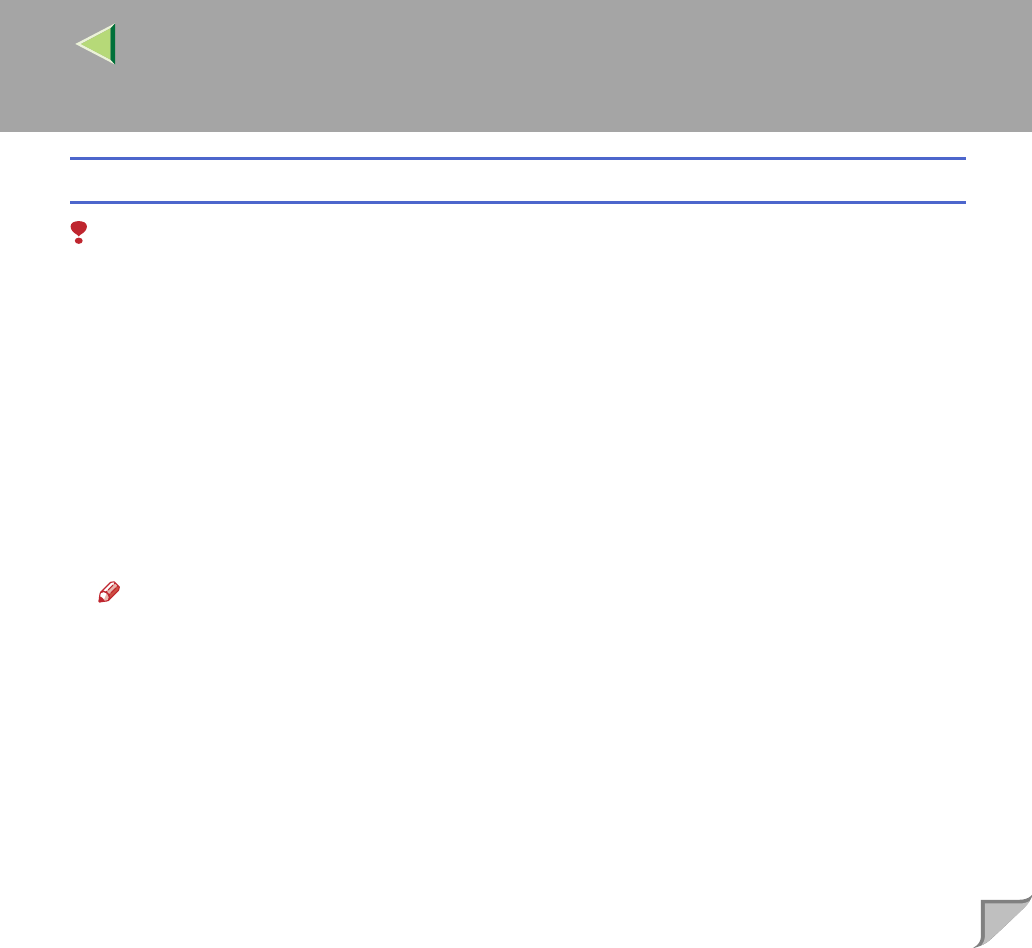
Operating Instructions Client Reference
192
Making default printer settings - Default Document Properties
Limitation
❒ To change the printer settings requires Full Control access permission. Members of the Administra-
tors, Server Operators, Print Operators, and Power Users groups have Full Control permission by
default. When you set up options, log on using an account that has Full Control permission.
A
AA
A
Click [Start] on the taskbar, point to [Settings], and then click [Printers].
The [Printers] window appears.
B
BB
B
Click to select the icon of the printer you want to use.
C
CC
C
On the [File] menu, click [Document Defaults].
The Default Document Properties dialog box appears.
D
DD
D
Make the necessary settings, and then click [OK].
Note
❒ Settings you make here are used as the default settings for all applications.


















