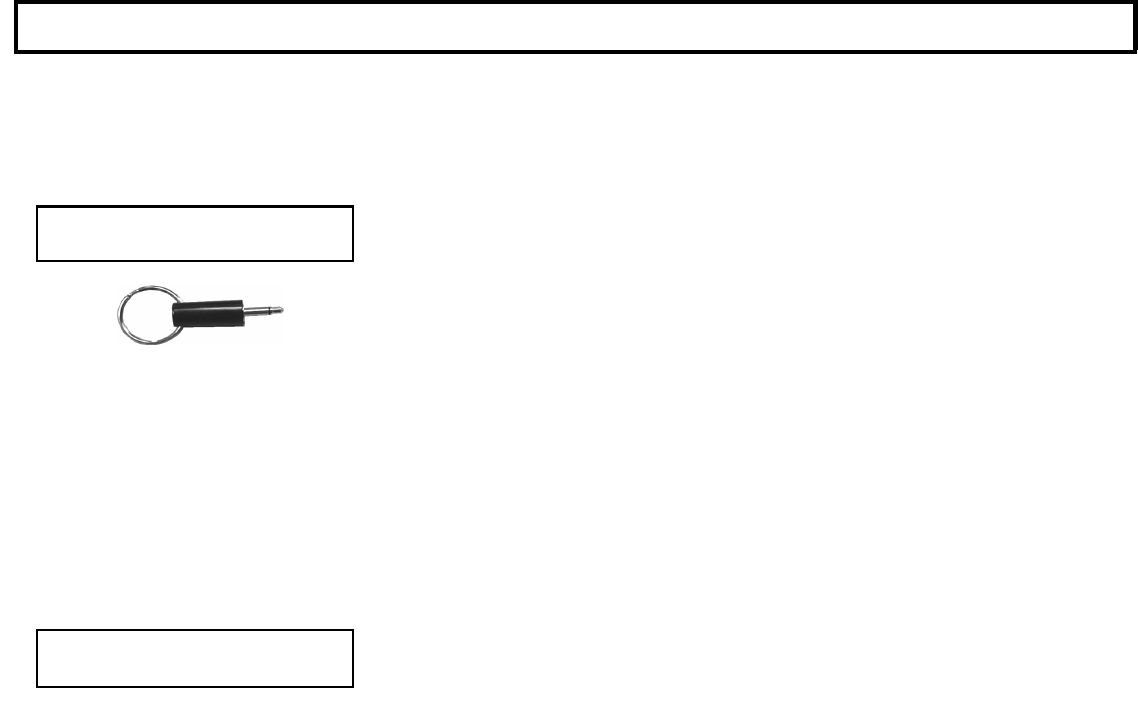
22
to t he ri g ht.
2. Repeat this proces s to increment (or decremen t) the minute as needed. Pre ss EN-
TER move the cursor to the right and press the YES or NO buttons to toggle between
"A" and " P" (for AM and PM). W hen finished, press MENU to save and p roceed to
the next option, "ENROLL MASTER I-FOB Y/N".
Create Master I-FOB
The I-FOB is a uniquely coded digital key that performs the following functions when
inserted into the Touchpad I-FOB slot:
• Disarm an armed system
• Silence an active alarm
• Reset a fire alar m
The Master I-FOB supplied with your system also allows access to additional features
within the Touchpad Menu Mode (see page 17), including access to this User Program
Mode. Note: Only one Master I-FOB can exist within the system. Because the Master I-
FOB must be used to enter this User Program Mode menu, this option "Create Master I-
FOB" is included in case your existing Master I-FOB--although still working--is perhaps
physically damaged in some way and you wish to physicall y replace it with a new I-FOB
(contact your security professional and order part F-IFOB). If you press YES to this selec-
tion, the Touchpad will pro mpt you to insert a new I-FOB, thus replacing the existing M as-
ter I-FOB. (In theory, you can insert the existing Master I-FOB, but this redundant opera-
tion will only overwrite the existing valid Master I-FOB code, thus "r e-creating" a Master I-
FOB). Note: The Master I-FOB allows access to all system security features and thus
should be kept in a secure location.
Create User I-FOB
In add ition to al lowing the disarm ing of the system and sile ncing th e siren, User I-FOB's
allo w limit ed acces s to syst em f eatures . You can add u p to 5 add ition al "User" I-FO B's
USER PROGRAM MODE
CREATE MASTER I-FOB Y/N
CREATE USER I-FOB Y/N
F-64TPG_OI320A.03_USER_2...
page 22
Friday, September 15, 2006 11:40
Composite


















