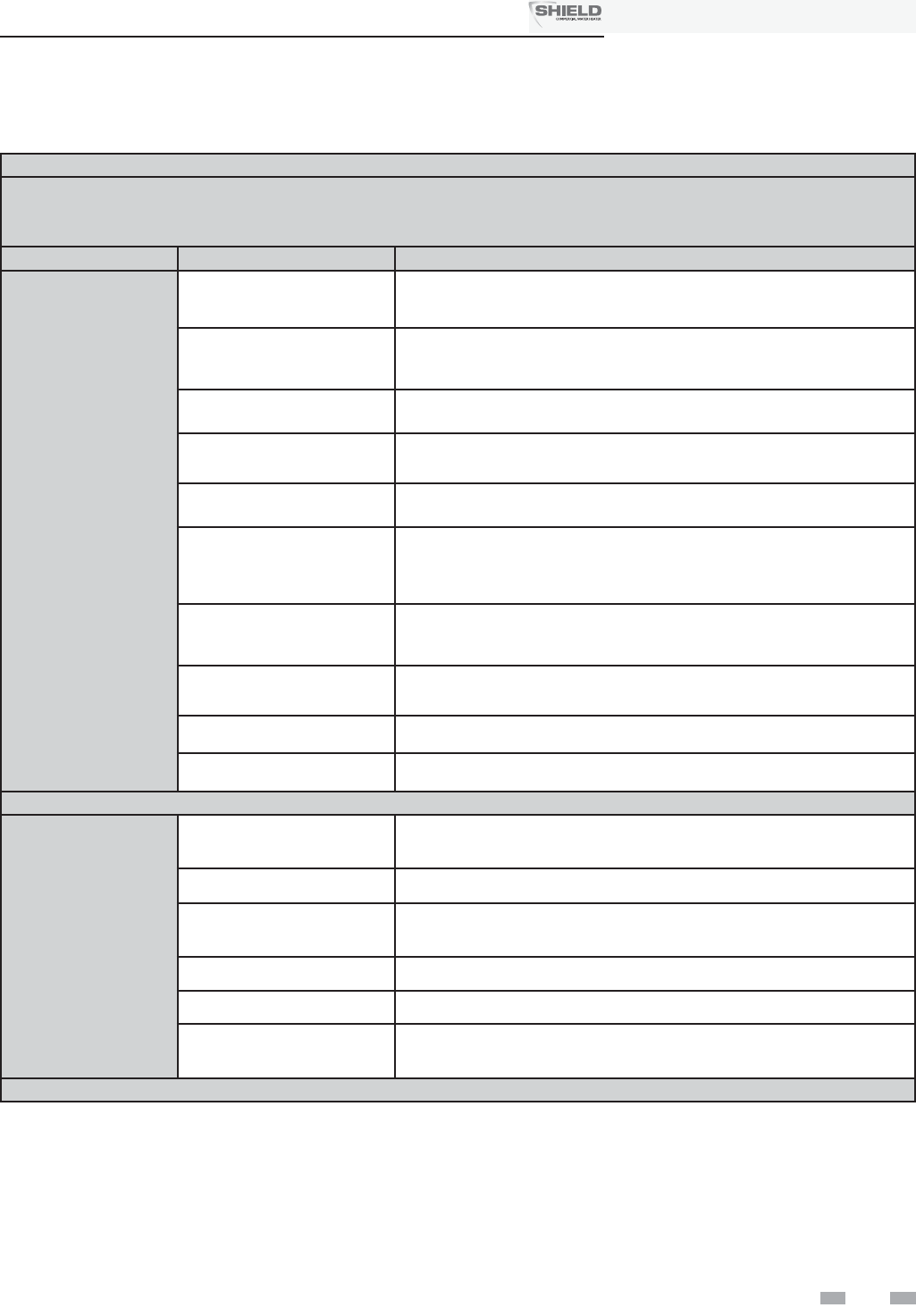
51
11 Operating information (continued)
Status Display Screens
By using the Previous/Next (, ) arrow keys on the electronic control module display panel, you can navigate through the
five (5) display screens. Each screen will contain two (2) viewable items. The following is a description of the individual items
and what they can display:
Screen Display shows: Description
#1
HTR: OFF
The unit has been turned OFF by the Enter/Reset button on the
electronic control module display panel.
Standby
The unit has not received a call for heat.
Prepurge
The unit has initiated a 10 second purge period on a call for heat.
Ignition
The unit has begun a 5 second spark period to ignite the main burner.
RUN***% Rate
The unit has fired and is running at the displayed percentage.
Postpurge
The call for heat has been satisfied and the unit runs the fan for an
additional 10 seconds to clear the combustion chamber and vent system
of residual flue products.
Service
The unit has been placed in a temporary mode that will allow the unit
to fire at 100% of rate for the purpose of combustion analysis.
TANK:***.*F
The tank temperature is displayed.
Open
The control does not detect the tank sensor.
Shorted
The tank sensor wires or the sensor itself has become shorted.
Press the Next arrow key on the electronic control module display to access Screen #2.
#2
HEX IN: ***.*F
The temperature at the inlet to the heat exchanger is displayed.
Open
The control does not detect the heat exchanger inlet sensor.
Shorted
The heat exchanger inlet sensor wires or the sensor itself has become
shorted.
HEX OUT: ***.*F
The temperature at the outlet of the heat exchanger is displayed.
Open
The control does not detect the heat exchanger outlet sensor.
Shorted
The heat exchanger outlet sensor wires or the sensor itself has become
shorted.
Press the Next arrow key on the electronic control module display to access Screen #3.
Status display screens
Installation & Service Manual
TM


















