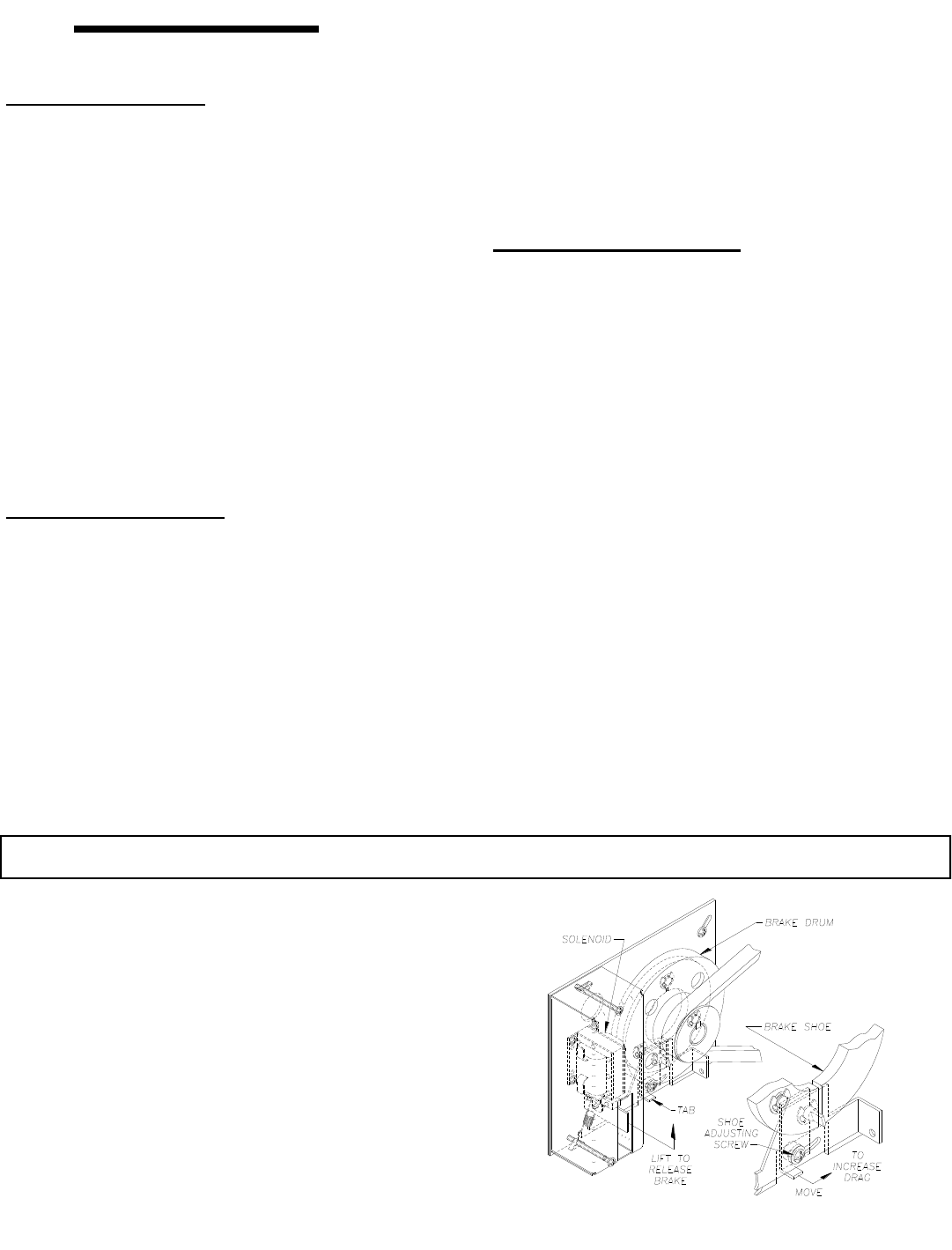
The solenoid operated brake may require occasional
adjustment. Adjustment is necessary if door tends to drift
downward after reaching the open limit. Follow the
instructions below and use Figure 15 as a guide.
(1) Loosen shoe adjusting screw and bottom bracket arm
of solenoid.
(2) Move tab until drum has a slight drag.
(3) Reverse drag slightly from tab and tighten shoe
adjustment screw.
BRAKE ADJUSTMENT
107103
Figure 15
Mid-Stop Limit Setup
This features provides a timing function to stop a door as it is
traveling open at a Mid Stop position instead of the full open
position. The door can then be moved to the full open position
if desired by pressing the Open button. A single button input
when the door is at the mid stop position will cause the door to
begin moving in the close direction. The factory default is not
set; the minimum run time to mid-stop limit is 6 seconds.
After moving the door to the close position and temporarily
setting the switches to the appropriate settings in the table,
pressing STOP will remove the mid-stop limit setting.
Pressing OPEN will start the door open. When the door reaches
the desired mid-stop position, press STOP.
Changing the dip-switch setting to any other setting will save
the mid-stop limit position. Return the dip switches to the
originally set Operating Mode setting (see section previous).
Note: The door must move a sufficient distance to fully
disengage the Reverse Cutout Limit nut from the Reverse
Cutout Limit switch to set the mid-stop limit.
Auto Close Timer Setup
This feature allows for a modification of the amount of time
between the door reaching either the Mid Stop or the Full Open
position and automatically starting in the close direction. The
Auto Close feature is only active when the operator is set to the
T or TS Operating Mode (see section previous). The factory
default is 30 seconds; the minimum time is 5 seconds; the
maximum time is 5 minutes.
After moving the door to the close position and temporarily
setting the switches to the appropriate settings in the table,
pressing STOP will clear and turn off the auto close timer.
Every time OPEN is pressed, 5 seconds is added to the time.
Changing the dip-switch settings to any other settings will save
the new time. Return the dip switches to the originally set
Operating Mode setting (see section previous).
Maximum Run Time Setup
This feature provides for a maximum amount of time the motor
will be energized after an input is recognized. The factory
default time is 30 seconds; the maximum time is 60 seconds.
After moving the door to the close position and temporarily
setting the switches to the appropriate settings in the table,
pressing STOP will reset the time to the factory default setting.
Pressing OPEN will start the door open. The run time will be
recorded when the door reaches the open limit. To prevent
nuisance problems, 0.75 seconds are added to this time.
Pressing stop before the door reaches the open limit will stop
the door and reset the time to the factory default.
Changing the dip-switch setting to any other setting will save
the new time. Return the dip switches to the originally set
Operating Mode setting (see section previous).
OPERATION & ADJUSTMENT INSTRUCTIONS
18


















