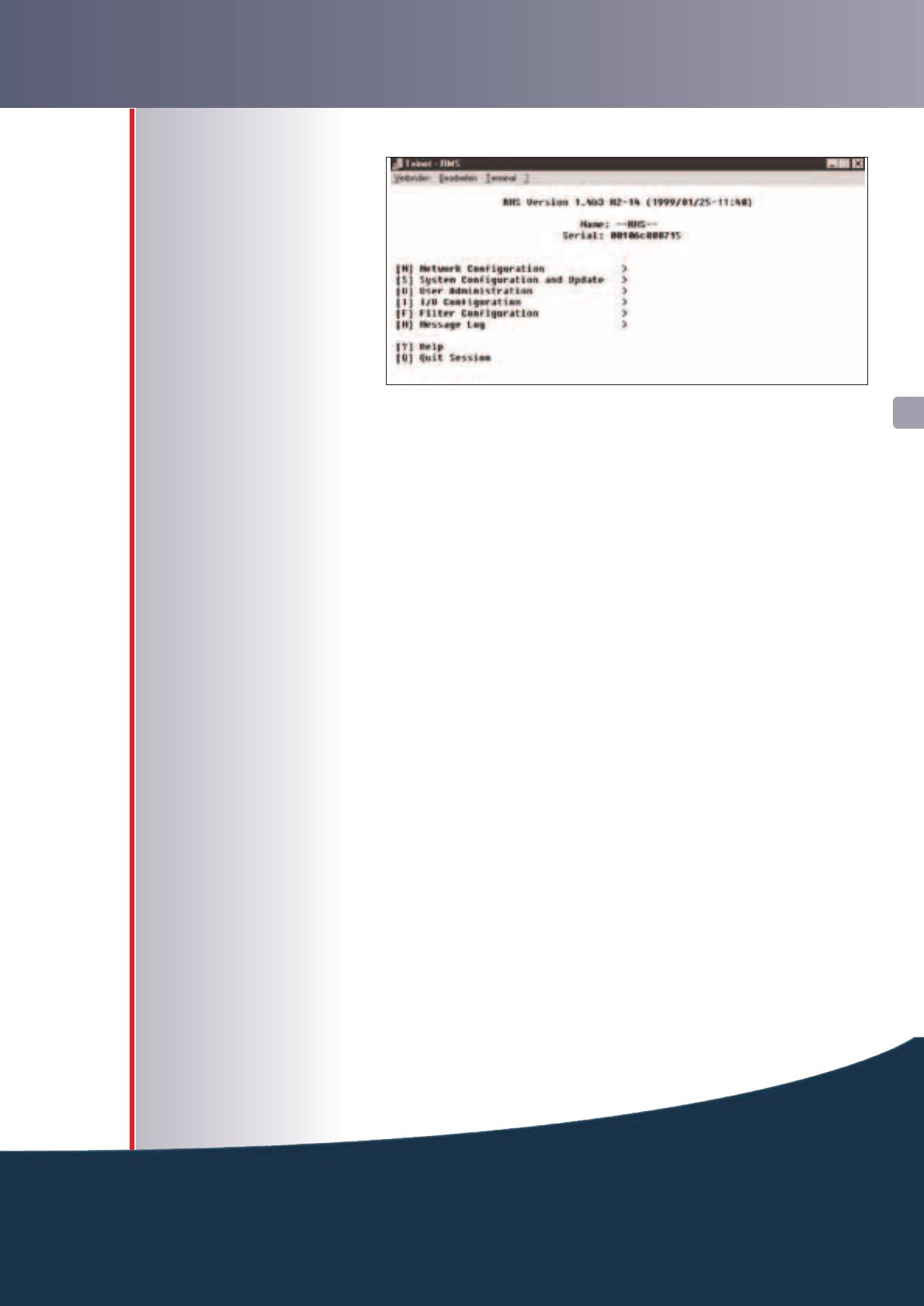
OPERATION
OPERATION
4
21
Monitoring System
Rack Monitoring System
M
AIN MENU
From the main menu it is
possible to switch to the
various submenus.
References to sub-menus are
marked with “>”
[N] N
ETWORK CONFIGURATION
Network and SNMP settings (> 4.5).
[S] SYSTEM CONFIGURATION ANDUPDATE
Load and save system configuration and update operating software
via TFTP (> 4.6).
[U] U
SER ADMINISTRATION
User administration settings and their rights (> 4.7).
[I] I/O CONFIGURATION
Setting input/output parameters (> 4.8).
[F] FILTER
CONFIGURATION
Setting filter parameters (> 4.9).
[M] MESSAGE LOG
Display and confirmation of system messages (> 4.10). Unlike the
system log (> 4.5.2), only filter messages are logged here.
[?] HELP
Explanation of the menu items.
[Q] Q
UIT SESSION
Quit session.


















