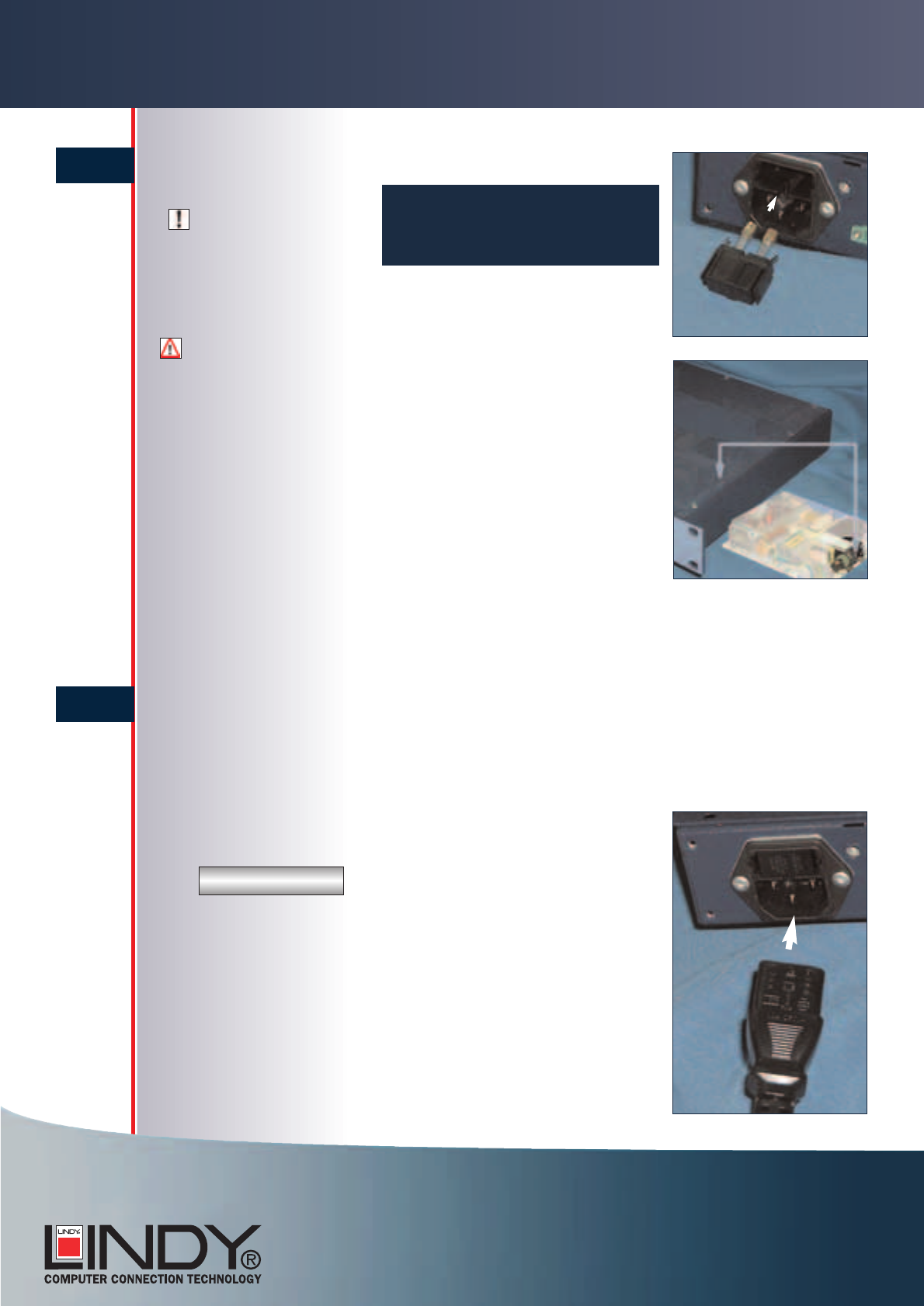
INSTALLATION AND COMMISSIONING
INSTALLATION AND COMMISSIONING
3
Rack
3.3.2
3.4
Fuses Double -pole fuse / fuse
of the neutral wire
Caution!
Danger!
Fuse for the auxiliary voltage
supply
COMMISSIONING
Mains Socket
Fire risk.
Only replace fuses with fuses
of the same type (250 V, 1 A,
slow-acting, high switching
• Switch off the device and unplug the
mains plug.
• Remove the fuse plug and replace
the fuse.
The device is supplied from
several power sources.
• The device may only be
opened by trained personnel.
To disconnect the device from
the voltage supply before
opening:
• Disconnect the mains plug.
• Disconnect the MAINS
MONITORING inputs.
• Open the cover of the device.
• Replace the fuse and close the device again.
Only replace fuse F1 on the +12 V auxiliary voltage supply (marked in
the device) with a fuse of the same type (250 V, 400 mA, fast-acting, 5
x 20 mm, UL-listed).
• Check that the RMS and the connected components are correctly
cabled (> 3.3.1).
The mains socket is on the rear of the device.
• Use only the supplied power cable.
After connection, wait for the
message in the LCD display.
• Input the network parameters via
Telnet, the COM interface (> 4.4)
or by hand via the keys (> 4.3).
If function problems should arise: (> 5)
All functions and displays indicated in
the manual depend on the version of
the operating software.The latest version
is available on the Internet (> 1.4).
RMS ready


















