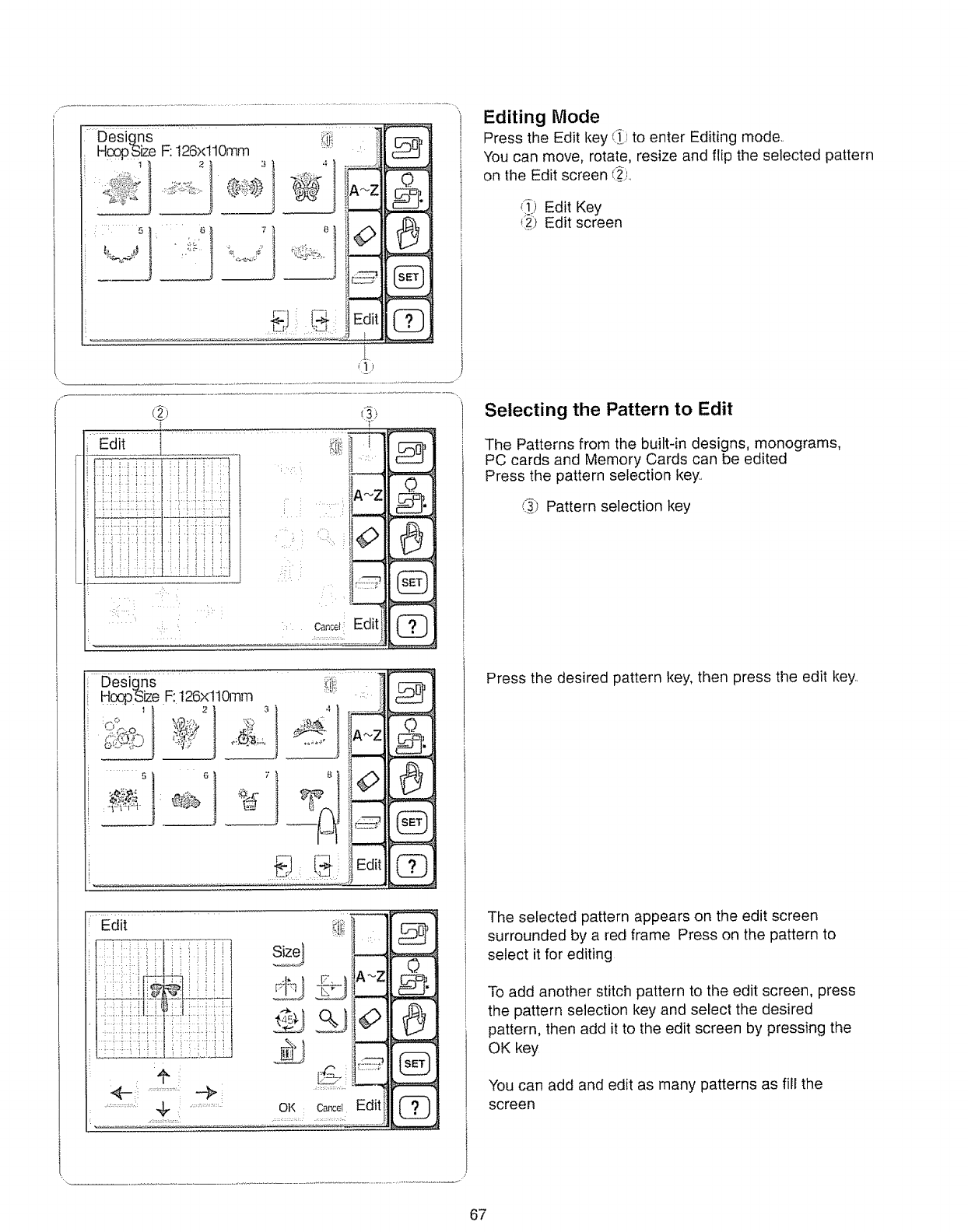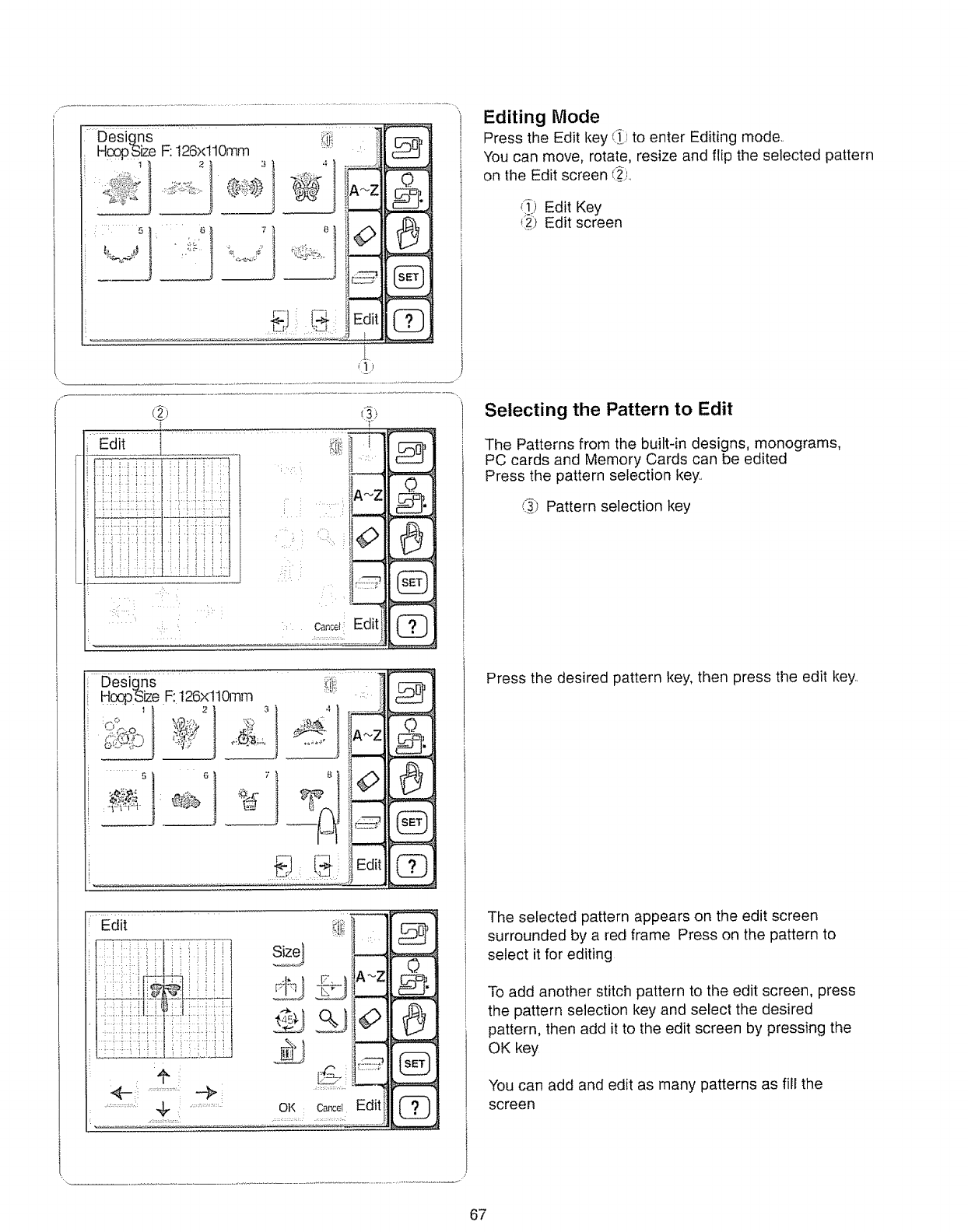
Designs :_iiii_ i
HoopSizeR126x110mm c:_ i
i!
I
!
}%!-:• -:i: :
: canc_l'Edi!
• ,,, ,,,,,,,, i
0
CD
....Oesigns..................................
H@Size F:I 26,'<110mrn c:_
Edit
.....
__ _ A_2
LUg--
OK Ca_c_IEdit
.:.: ::: :
?
r'r_3
@
Editing Mode
Press the Edit key __,_to enter Editing mode,.
You can move, rotate, resize and flip the selected pattern
on the Edit screen (_},
_ib Edit Key
_:2)Edit screen
Selecting the Pattern to Edit
The Patterns from the built-in designs, monograms,
PC cards and Memory Cards can be edited
Press the pattern selection key,
/_} Pattern selection key
Press the desired pattern key, then press the edit key,,
The selected pattern appears on the edit screen
surrounded by a red frame Press on the pattern to
select it for editing
To add another stitch pattern to the edit screen, press
the pattern selection key and select the desired
pattern, then add it to the edit screen by pressing the
OK key
You can add and edit as many patterns as fill the
screen
67