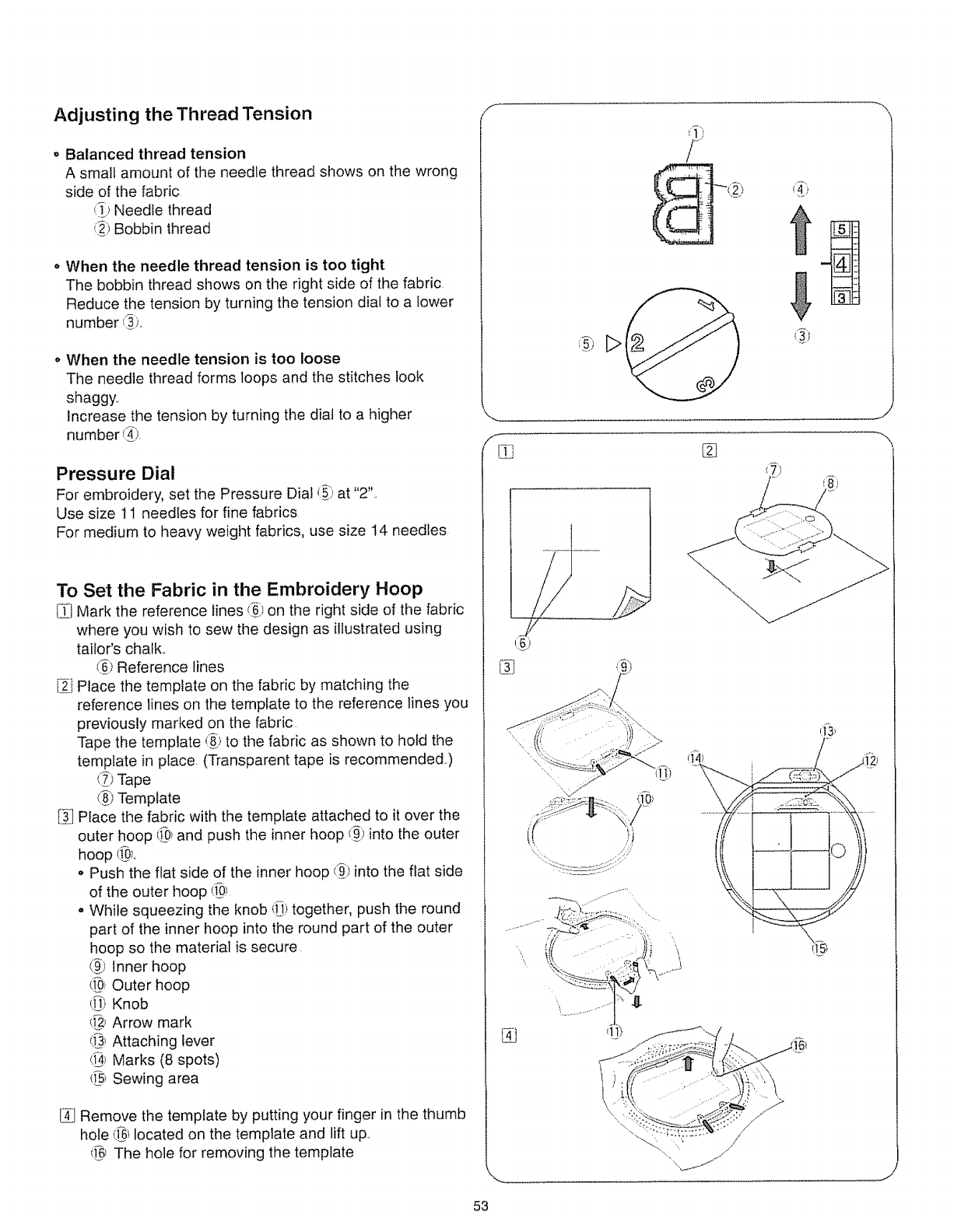
Adjusting the Thread Tension
o Balanced thread tension
A small amount of the needle thread shows on the wrong
side of the fabric
(!_ Needle thread
(i_)Bobbin thread
o When the needle thread tension is too tight
The bobbin thread shows on the right side of the fabric
Reduce the tension by turning the tension dia! to a lower
number _i_),
o When the needle tension is too loose
The needle thread forms loops and the stitches look
shaggy..
Increase the tension by turning the dial to a higher
number __)
Pressure Dial
For embroidery, set the Pressure Dial _i_at "2"..
Use size 11 needles for fine fabrics
For medium to heavy weight fabrics, use size 14 needles
To Set the Fabric in the Embroidery Hoop
tI_ Mark the reference lines !_611on the right side of the fabric
where you wish to sew the design as illustrated using
tailor's chalk..
i_! Reference lines
j_-:iPlace the template on the fabric by matching the
reference lines on the template to the reference lines you
previously marked on the fabric
Tape the template _t to the fabric as shown to hold the
template in place. (Transparent tape is recommended)
ii_)Tape
(_) Template
[3 Place the fabric with the template attached to it over the
outer hoop (L0_and push the inner hoop _)into the outer
hoop (_o_
• Push the flat side of the inner hoop _i_)into the flat side
of the outer hoop @_
• While squeezing the knob _) together, push the round
part of the inner hoop into the round part of the outer
hoop so the material is secure
(_ Inner hoop
q_.)_Outer hoop
_U)Knob
@ Arrow mark
(T_Attaching lever
/_ Marks (8 spots)
_[_,'Sewing area
I_JRemove the template by putting your finger in the thumb
hoe {_ located on the template and lift up.
(_eThe hole for removing the template
f
f
\
\\
//
53


















