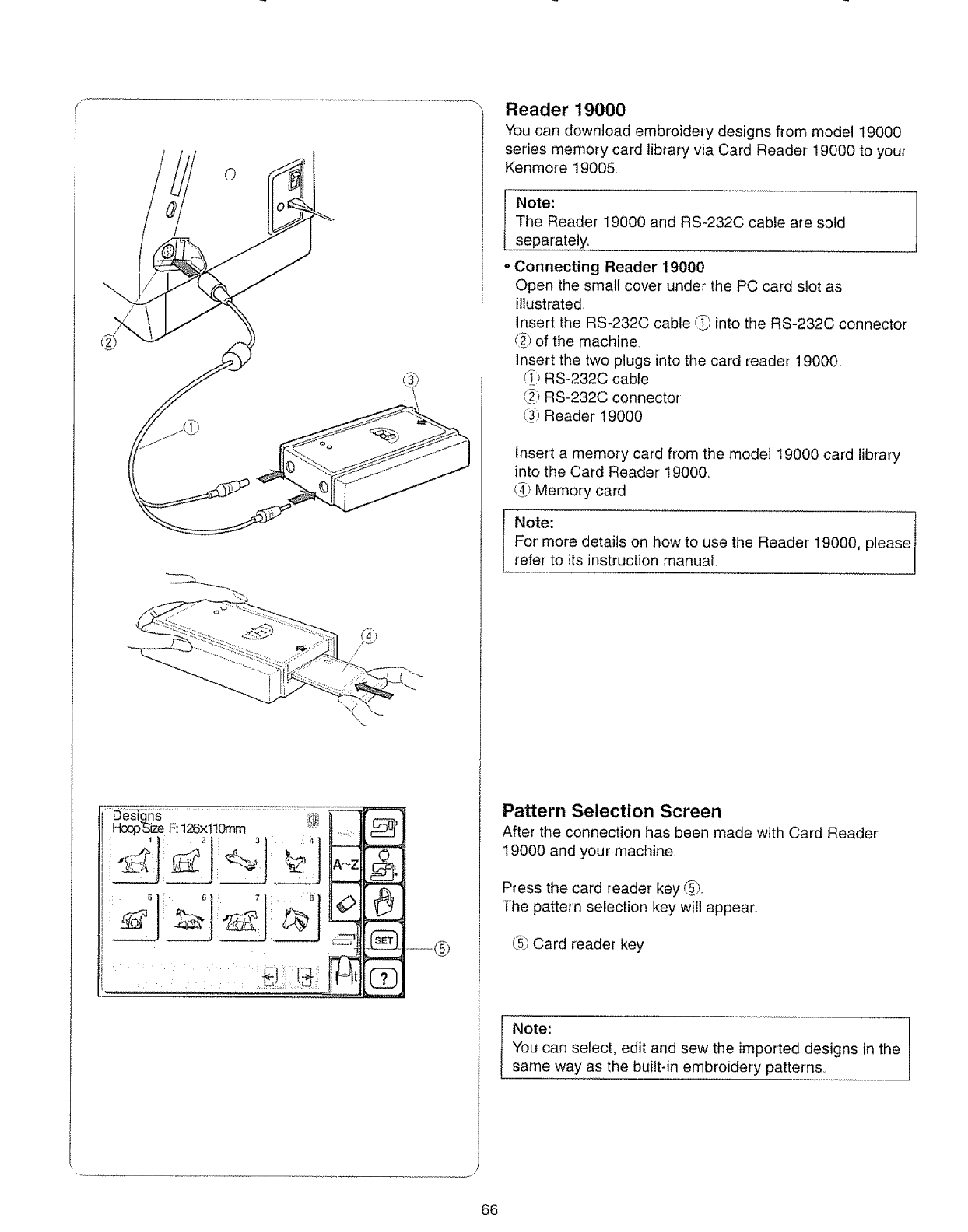
O
i_ _.
Reader 19000
You can download embroidery designs from model 19000
series memory card library via Card Reader- 19000 to you_
Kenmore 19005.
,
o
Note:
The Reader 19000 and RS-232C cable are sold
separately.
Connecting Reader 19000
Open the small cover under the PC card slot as
illustrated,
Insert the RS-232C cable (_ into the RS-232C connector
_i of the machine.
Insert the two plugs into the card reader 19000,
(_ RS-232C cable
(_ RS-232C connector
(_ Reader 19000
Insert a memory card from the model 19000 card library
into the Card Reader 19000,.
(_ Memory card
Note: i
For' more details on how to use the Reader 19000, please
refer to its instruction manual
Pattern Selection Screen
After the connection has been made with Card Reader
19000 and your machine
Press the card reader key (_
The pattern selection key will appear'.
L_)Card reader key
Note: l
You can select, edit and sew the imported designs in the
same way as the built-in embroidery patterns,
66


















