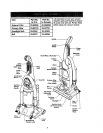This vacuum cleaner is equipped with a
variable power control which will allow you
to select any cleaning power from tow to
high.
Set to LOW suction power for delicate
fabrics such as draperies. Set to MAX or
full power for more conventional carpet or
bare floor cleaning.
To set to MAX suction power, move the
control knob fully to the right.
Low Suction
Power
Variable
Control
For deep cleaning set the power control to
MAX.
Release the handle by pressing down on
the handle release pedal with your foot
and pulling back and down on the handle
with your hand.
Bare floor setting: Slide the carpet/bare
floor selector all the way back and down
toward the bottomofthe nozzleuntilitlocks
intoplace.
In this position the brush assembly does not
revolve. This setting should be used for
cleaning hardwood and tile floors and when
any attachments (tools) are used.
Carpet setting: Slide the selector all the
way forward and up to the carpet position.
In this position the brush assembly will turn.
When carpets are being cleaned the selec-
tor should be in this position.
Attention: Refer to your carpet manufac-
turers cleaning recommendations. Some
more delicate carpets may require that they
be vacuumed with the agitator turned off, to
prevent carpet damage.
CAUTION
NOTE: For longer belt life, turn vacuum off
before moving selector. Failure to do so can
cause the belt to rub on the selector shaft
and may result in the belt becoming hot and
creating a burning rubber smell.
Floor Selector
To Bare Floor
Position
Position