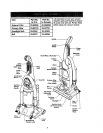_ IPlease pay special attention to these hazard alert boxes, and follow any instructionsI
Igiven. WARNING statements alert you to such dangers as tire, electric shock, burnsI
land personal injury. CAUTION statements alert you to such dangers as personalI
linjuryand/or property damage. I
WARNING
Electrical Shock Hazard
Do not plug into the electrical sup-
ply until the assembly is complete.
Failure to do so could result in elec-
trical shock or injury.
Before assembling the vacuum cleaner,
check the PACKING LIST on the cover of
the separate Repair Parts List. Use this
list to verify that you have received all the
components of your new Kenmore vacu-
um cleaner.
Remove tape from dust bin release handle.
HANDLE ASSEMBLY
Remove the two (2) handle screws located
in the body.
Handle
Screw
Note: Do Not
Remove Tape
Position the handle as shown in the illustra-
tion below.
When installing the handle, firmly press the
handle onto the body. Secure with handle
screws provided.
Do not overtighten.
Overtightening could strip the
screw holes.
Do not operate the vacuum
cleaner without the screws in
place.
CORD ASSEMBLY
Make sure the quick release upper cord
hook is in the upright position. Remove
the wire tie from the power cord.
Lock the power cord
into the locking
notch base by
pressing it into the
quick release upper
cord hook as shown.
This helps keep the
power cord out from
under the vacuum
cleaner agitator.
Power I_
C 7AI
Power
Quick Release
Hook
Lower
Hook
Wrap the power cord around the upper and
lower cord hooks and lock the power cord
plug onto the power cord.
5