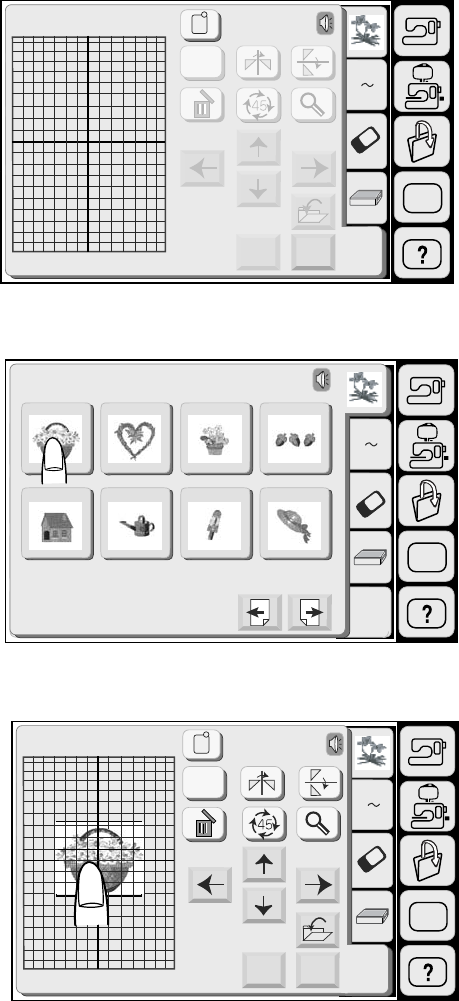
92
SET
A Z
Edit
1 2 3 4
5 6 7 8
Designs
Hoop Size A(F): 126
X
110mm
SET
A Z
Edit
Edit
B: 140x200mm
Cancel
OK
Size
SET
Cancel
OK
Edit
B: 140x200mm
Size
A Z
Edit
Selecting the pattern to edit
The Patterns from the built-in designs, monograms,
PC cards and Memory Cards can be edited.
To select the pattern to edit, press the pattern
selection key of the desired pattern on the editing
screen.
The selected pattern will be framed.


















