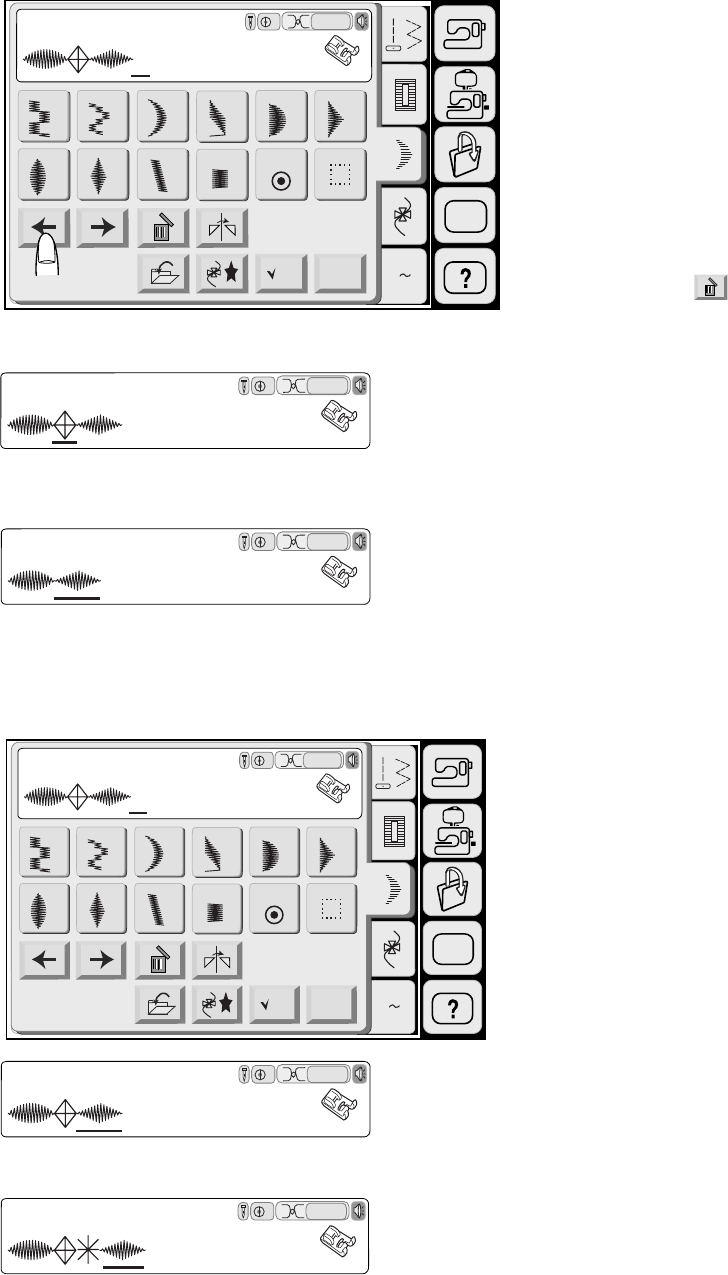
66
Editing Programmed Patterns
Example: When the patterns 31, 65 and 32 are
memorized.
Deleting the pattern 65
Press the Cursor key to move the cursor under the
pattern 65.
Press the Delete key.
The pattern 65 will be deleted.
Inserting the pattern 66
Press the Cursor key to move the cursor under the
pattern 32.
Select the pattern 66.
The pattern 66 will be inserted before the pattern 32.
A Z
26 27 28 29 30
31
33
34
F
Auto
SET
Adjust
25
M
Decorative
L.S
32
3
F
Auto
Decorative
3
F
Auto
Decorative
3
F
Auto
Decorative
3
A Z
26 27 28 29 30
31
33
34
F
Auto
SET
Adjust
25
M
Decorative
L.S
32
3
F
Auto
Decorative
3


















