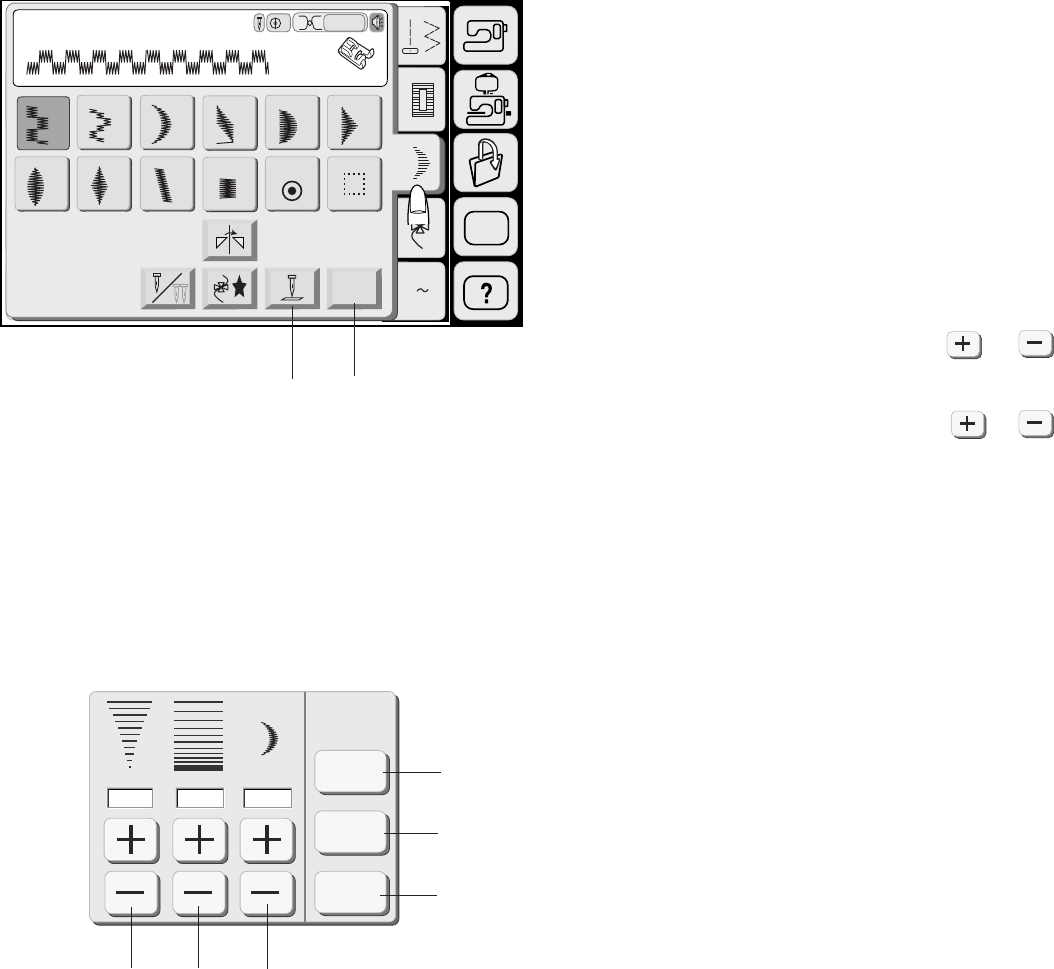
56
Satin Stitches
Press the Satin Stitch Key in the Ordinary Sewing
Mode to open the Satin Stitch Window.
Function Keys:
1 Needle Up/Down key: Press the Needle Up/Down
key to set the needle position up or down when
stopping the machine.
2 Adjust key: Press the Adjust key to open the
Manual Setting window.
3 Zigzag Width: Press the Zigzag Width or
key to change the stitch widths.
4 Stitch Length: Press the Stitch Length or
key to change the stitch length.
5 Elongation key: The Elongation key is used to
change the elongation of decorative stitch patterns
6Default key: When you press the Default key, all
function values on the screen will return to the
default settings (the same settings as when you
purchased the machine).
7 Cancel key: When you press the Cancel key, the
adjust window will close and the setting remains.
8 OK key: Press the OK key. The setting will be
registered and the screen returns to the previous
window.
NOTE:
The manual settings will be canceled if you select
other patterns or turn the power off.
3.5 2.20 X 1
Default
Cancel
OK
A Z
Decorative
25 26 27 28 29 30
31
32
33
34
F
Auto
SET
Adjust
L.S
3
34
5
6
7
8
1
2


















