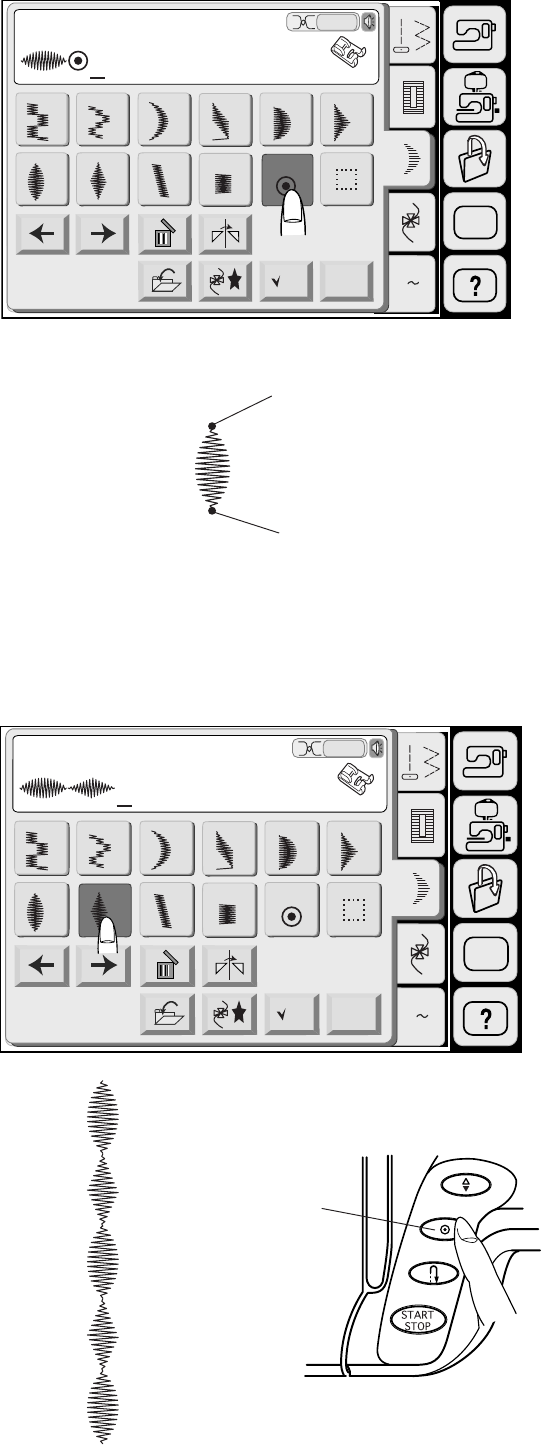
58
A Z
26 27 28 29 30
31
32
33
34
F
Auto
SET
Adjust
L.S
25
M
Locking Stitch
1
1
A Z
26 27 28 29 30
31
32
33
34
F
Auto
SET
Adjust
25
M
Decorative
L.S
2
Single pattern with locking stitch
Press the program key.
Select the pattern 31.
Press the “L. S” key.
NOTE:
No more patterns can be memorized after pressing the
“L. S” key.
The machine will sew a single pattern only and lock
the stitch at the end then stop automatically.
1 Locking Stitches
Programming a pattern combination
Press the program key.
Select the pattern 31.
Select the pattern 32
The machine will sew the pattern combination
repeatedly.
NOTE:
If you press the Auto-Lock button in the middle of
sewing, the machine will automatically stop after the
current pattern is completed.
2 Auto-Lock button


















