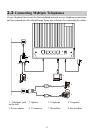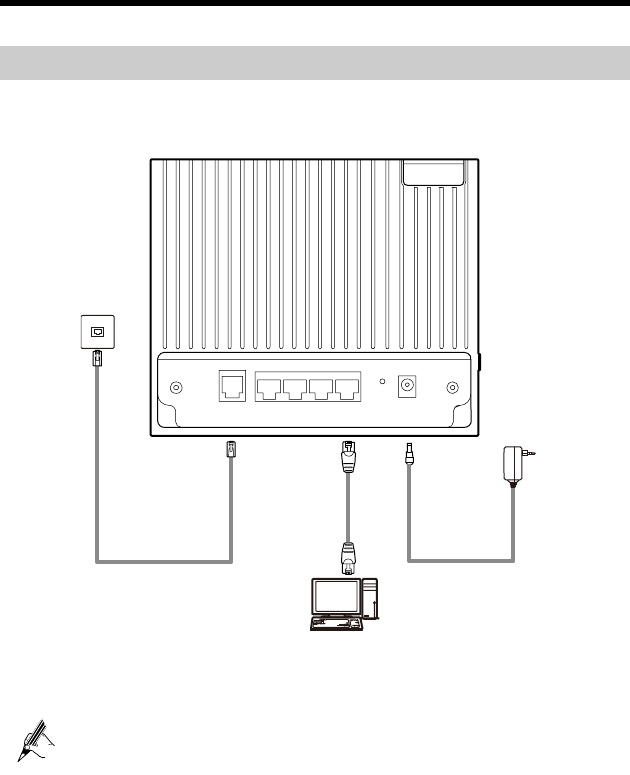
2 Connecting the Cables and Powering
On
2.1
Simple Connection
If your telephone line is used for the broadband network access only and if you do not
need to use the
cables.
a telephone, take the following figure as a reference for connecting
1
2
3
DSL LAN4 LAN3 LAN2 LAN1 RESET POWER
1. Telephone jack on the wall 2. Computer 3. Power adapter
If the wireless network function is used on the HG622 for the network
access, you do not need to connect the cables.
4