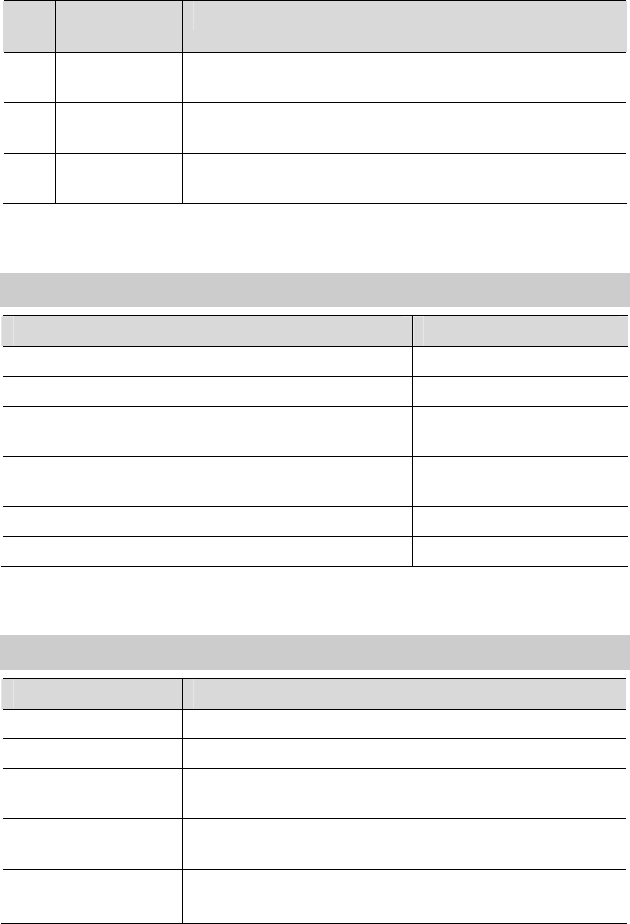
Description No. Interface or
Button
9 WLAN
Used to enable or disable wireless network function
quickly.
10 WPS
Used to set up a wireless connection between the HG622
and a wireless terminal easily and safely.
11 USB
Used to connect a USB device, such as a Huawei HSPA
data card.
7.3
Default Settings
Parameter Setting
IP address of the LAN interface 192.168.1.1
Subnet mask of the LAN interface 255.255.255.0
User name used for logging in to the Web-based
configuration utility
admin
Password used for logging in to the Web-based
configuration utility
admin
DHCP server function Enable
Wireless network function Enable
7.4
Technical Specifications
Item Specification
Power supply 12 V DC, 1.5 A
Power consumption < 18 W
Ambient temperature
for operation
0°C to 40°C (32°F to 104°F)
Relative humidity for
operation
5% to 95%, non-condensing
Dimensions
(L × W × H)
173 mm × 48 mm × 146.5 mm
22


















