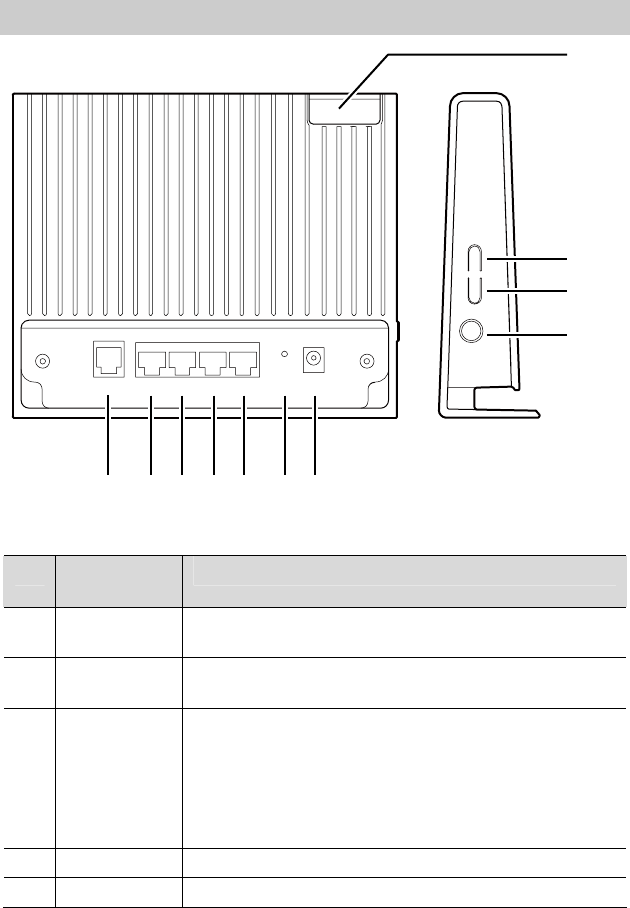
7.2
Interfaces and Buttons
DSL LAN4 LAN3 LAN2 LAN1 RESET POWER
ON/OFF
WPSWLAN
1
2
34
5
6
7
9
8
10
11
No. Interface or
Button
Description
1 DSL
Used to connect HG622 to the MODEM interface on the
splitter or to the telephone jack on the wall.
2-5 LAN1–LAN4
Used to connect Ethernet devices, such as PCs and
switches.
6 RESET
Used to restore the factory settings. Power on the HG622,
press and hold the RESET button for at least 6 seconds, and
then release the button.
Note
After you restore the default settings, your customized data is
lost. Therefore, use this function with caution.
7 POWER Used to connect the power adapter.
8 ON/OFF Used to power on or power off the HG622.
21


















