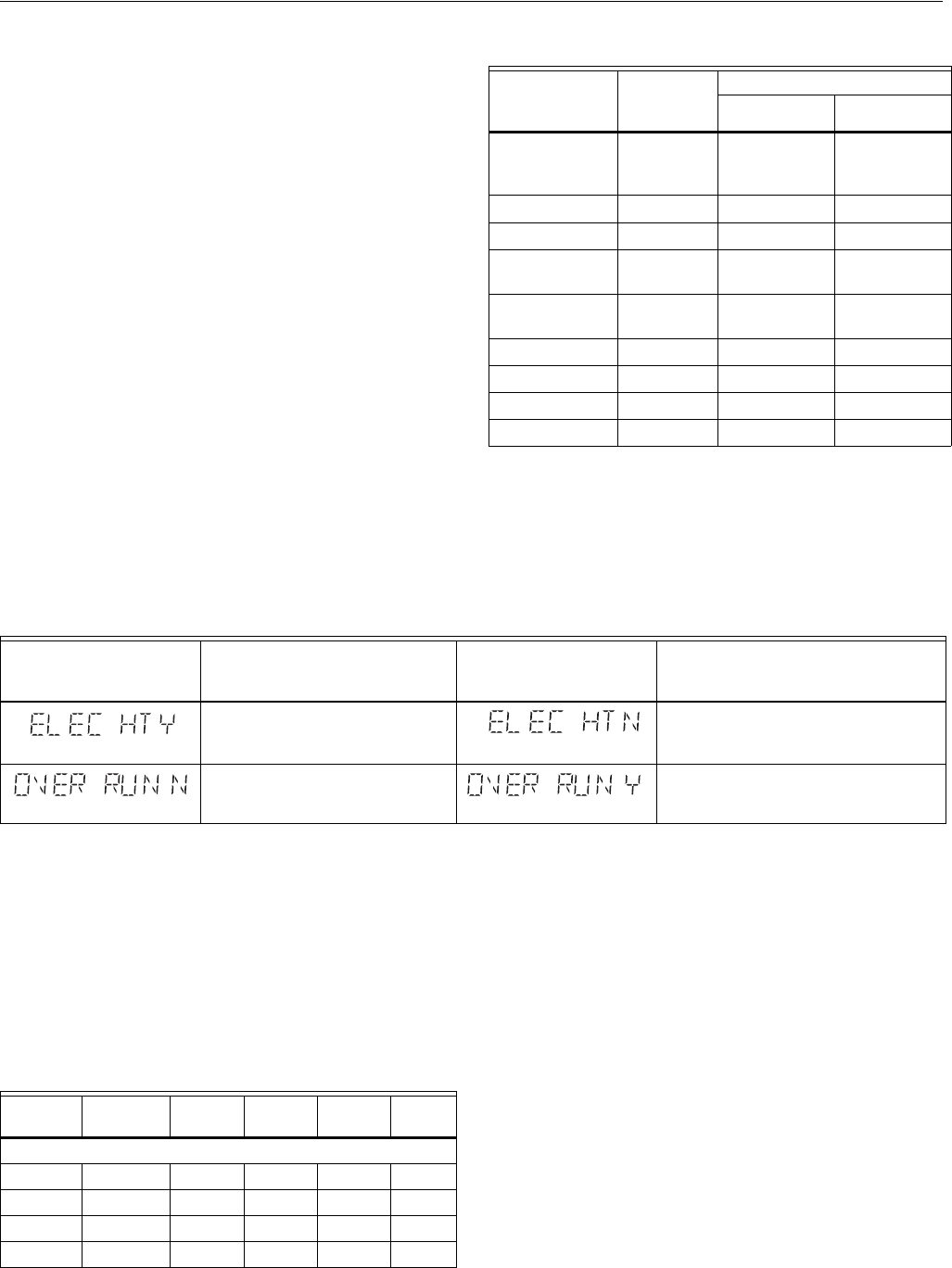
27 68-0173—3
Press the up or down arrowhead key until the word HEAT is
flashing on the PC8900A display.
The PC8900A/W8900A-C is designed to be used on most
types of heating systems. Initially, the PC8900A/W8900A-C
are factory-set to be used on the following systems:
PC8900A/W8900A,C models: Stage 1 and 2 heat:
Conventional noncondensing gas or oil fired furnace (six
cycles per hour at 50 percent load).
PC8900A/W8900B models: Stage 1, 2 and 3 heat: Heat
pump (three cycles per hour at 50 percent load).
The cycle requirements for each stage of heat can be
changed to match the type of heating system used. See Table
5 for the cycle rate options available and the equipment that
corresponds with each cycle rate.
Cool Options
When COOL is flashing, see Table 6 for options for the cooling
equipment stages that appear in the display in the following
order after each press of the CHECK key.
Table 6. Cooling Cycle Rates.
a
Use these cycle rate settings if faster or slower cycling is
required.
Fan Options
When FAN is flashing, refer to Table 7 for the options
pertaining to the fan equipment that appear in the display in
the following order after each press of the CHECK key.
Table 7. Fan Setting Options.
a
Option not used on the W8900B model.
PROGRAMMING PC8900A
The Comfort Center™ control panel must have 24 Vac to
program.
The current day and time need to be set. This activates the
preprogram in the Comfort Center™ panel. See Table 8 for
the preprogram settings.
Table 8. PC8900A Preprogram.
Setting the Current Day and Time
NOTES:
— Always press the keys with a fingertip or similar
blunt tool. Sharp instruments like a pen or pencil
point can damage the keyboard.
— Check the Glossary section for definitions of
unfamiliar words.
1. Press SET CLOCK. The display shows a time and day.
2. Press and hold DAY until the current day appears in the
display.
3. Press and hold a TIME key until the current time
appears in the display. Be sure AM or PM appear as
desired.
4. Press RUN to exit the SET CLOCK program mode.
System
Cycles per
Hour
Setting
Display Shows
Stage 1 Stage 2
Recommended
setting
3 Y1 CPH 3
(factory
setting)
Y2 CPH 3
(factory
setting)
N/A
a
9 Y1 CPH 9 Y2 CPH 9
N/A
a
6 Y1 CPH 6 Y2 CPH 6
Natural gas air
conditioning
1 Y1 CPH 1 Y2 CPH 1
Heating-only
application
Not
connected
Y1 CPH NC Y2 CPH NC
N/A
a
4.5 Y1 CPH 4.5 Y2 CPH 4.5
N/A
a
2.5 Y1 CPH 2.5 Y2 CPH 2.5
N/A
a
2 Y1 CPH 2 Y2 CPH 2
N/A
a
1.5 Y1 CPH 1.5 Y2 CPH 1.5
Display Description
Other Choices (Press
Up or Down Arrowhead
Keys to Change) Description
When PC8900A calls for heat,
PC8900A also calls for fan
(Electric Heat).
When PC8900A calls for heat, fan is
energized by equipment
(Conventional).
No fan overrun in cooling. 80-second fan overrun after PC8900A
ends call for cooling.
a
M6390
M6391
M6392 M6393
Period Start Time
Heating
Temp
Cooling
Temp
Fan
Setting
Vent
Setting
Saturday
WAKE (6:00 AM) (70°F) (78°F) (AUTO) (OFF)
LEAVE (8:00 AM) (62°F) (85°F) (AUTO) (OFF)
RETURN (6:00 PM) (70°F) (78°F) (AUTO) (OFF)
SLEEP (10:00 PM) (62°F) (82°F) (AUTO) (OFF)


















