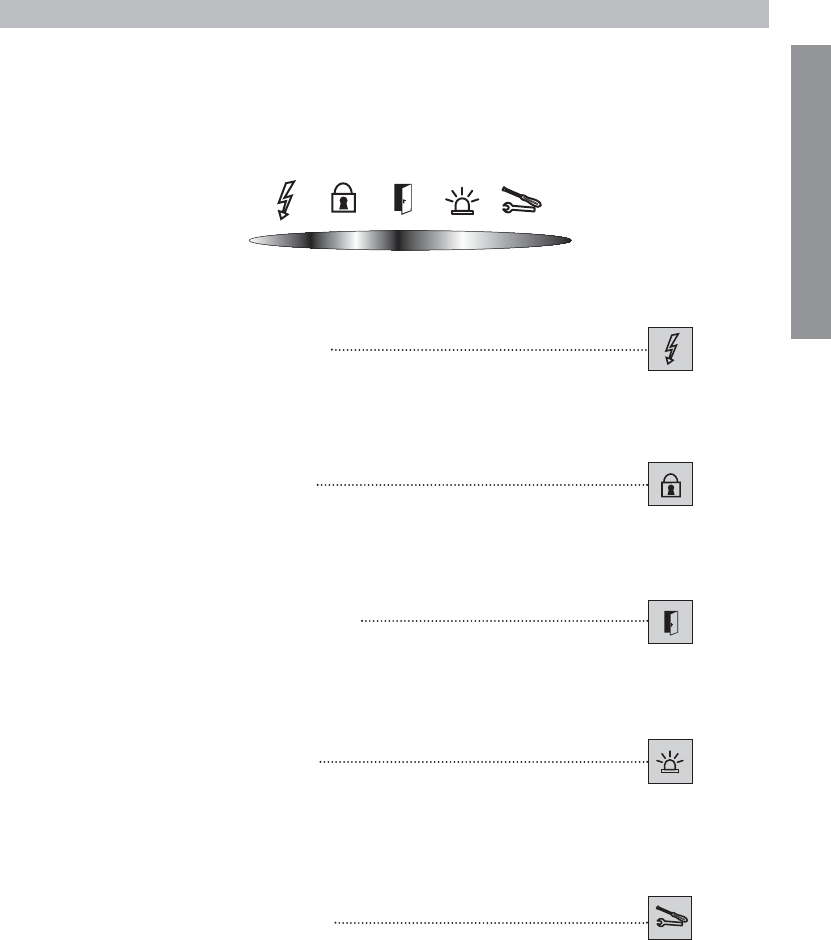
E
N
G
L
I
S
H
- 3 -
2- Indicator lights
The front cover of the control panel features LED indicators which show the status of your security
system.
1- LED INDICATOR “AC MAINS POWER”
ON: The Control Panel is supplied from the Mains.
OFF: There is a mains power failure - The control panel is supplied by
its built–in battery.
2- LED INDICATOR “SYSTEM ARMED”
ON: The system total set is armed.
OFF: The system is disarmed.
FLASHING : The system part or annex set is armed.
3- LED INDICATOR “DETECTOR ACTIVATED”
FLASHING: One of the window or door protected by a
magnetic contact is opened. It flashes until the window or door has
been closed.
4- LED INDICATOR “ALARM MEMORY”
ON: An intruder alarm occurred while the system was armed.
FLASHING: An alarm occurred while the part set or annex set
was armed.
The indicator remains ON until the next arming.
5- LED INDICATOR “TECHNICAL FAULT”
ON: A fault on a technical channel.
FLASHING: A fault on the system.
(Battery, Supervision, Tamper, Phone line failure or Radio jamming)
The indicator remains ON or FLASHING until the condition has been cleared.


















