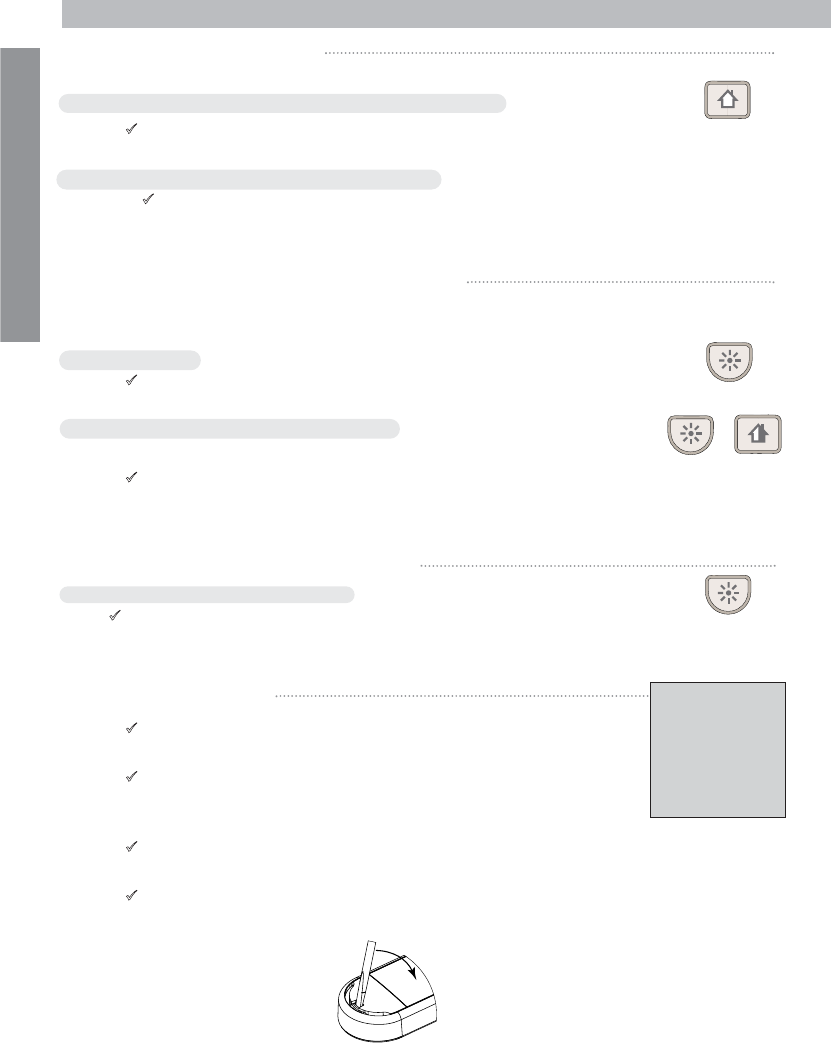
- 14 -
N
G
L
I
S
H
DISARMING AFTER AN ALARM
If there is an alarm in your absence:
When you press the disarm button, all three LEDs blink slowly.
The system will not disarm, in order to avoid beeps that could attract the
attention of an intruder.
To confirm disarming, press the disarm button again.
The associated light blinks rapidly during communication with the panel,
then lights for 3 seconds to confirm disarming.
REMOTE CONTROL OF APPLIANCES/EQUIPMENT
If this has been configured by the installer, you can control up to 4 household
appliances (lights, etc.). However, the default is 2.***
The Control button controls the first appliance.
The 3 LEDs blink until the command is registered at the system, then
remain lit for 3 seconds.
The Control button and the Partial Arm buttons control the next three appliances,
respectively.
LEDs 1 and 2 blink until the command is registered at the system, then
remain lit for 3 seconds.
CHECKING THE STATUS OF YOUR SYSTEM
Press the control button for one second.
All the LEDs light several times in succession, and then the LED for the
current arming status remains lit for 3 seconds.
CHANGING THE BATTERY
When the battery starts to run down, instead of remaining fixed,
the LEDs will fade out gradually.
Insert a small screwdriver into the space in the back of the casing,
as shown in the illustration. Push with the screwdriver whilst levering
upwards, and the front of the casing will release.
Use the screwdriver to push the old battery gently out of its housing,
and slide the new battery into place.
To close the casing, insert the lower part of the front into the rear
casing, then slide the upper portion into place and press firmly until
it clicks.
WARNING
There is a risk of
explosion if the correct
battery is not used.
Replace only with
battery type CR2032
(Panasonic or GP).
***Depending on your needs, your installer will advise you on the different options for controlling equipment. This function
requires an optional X10 extension with X10 modules.
+


















