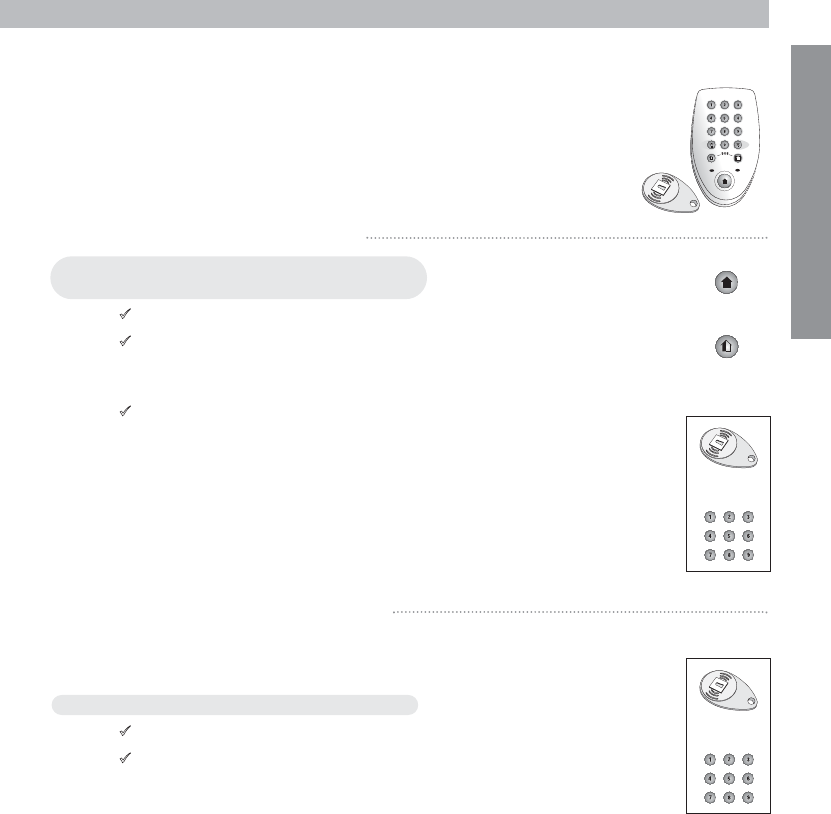
5- How to use the wireless keypad with prox reader*
The keypad is used to arm and disarm your security system using a valid access
code or key TAG. To use all his functions you must have the master code chosen
during the installation or have the master key TAG.
ARMING USING YOUR CODE OR TAG
Press an arming key on the keypad
Enter a valid code or present a programmed TAG**
A flashing red light on the keypad confirms that the code is valid.
The arming tone is emitted by the panel siren followed by the exit delay
beeps. If the system diagnoses a fault on arming, the arming tone is
followed by a tone indicating a fault.
Arming is automatically completed at the end of the delay (Depends
on site configuration).
Always make sure that your arming request is followed by the arming tone.
If a perimeter fault is signalled on arming, please disarm the system before
verifying doors and windows equipped with contacts.
DISARMING USING YOUR CODE OR TAG
To enable you to get to the keypad without triggering an alarm, your installer has
programmed an entry delay of 30 seconds (Depends on site configuration).
Enter a valid code or present a programmed TAG
A green light on the keypad confirms that the code is valid:
The disarming tone is emitted by the panel siren.
Disarming the system will also stop the sirens if an alarm is triggered. Stopping
the siren does not interrupt the transmission of the alarm to the ARC.
Note: Depending on your keypad's configuration, this will disarm the total set or the entire system.
In the latter case, the annex set might need to be re-armed.
* The system may include 0 to 4 keypads of this type.
** On some keypad models, presenting the TAG more than 2 seconds will arm the system without pressing the Arm key.
E
N
G
L
I
S
H
- 9 -
Total set arming
Part set arming
TAG 4- or
6-digit code
TAG 4- or
6-digit code


















