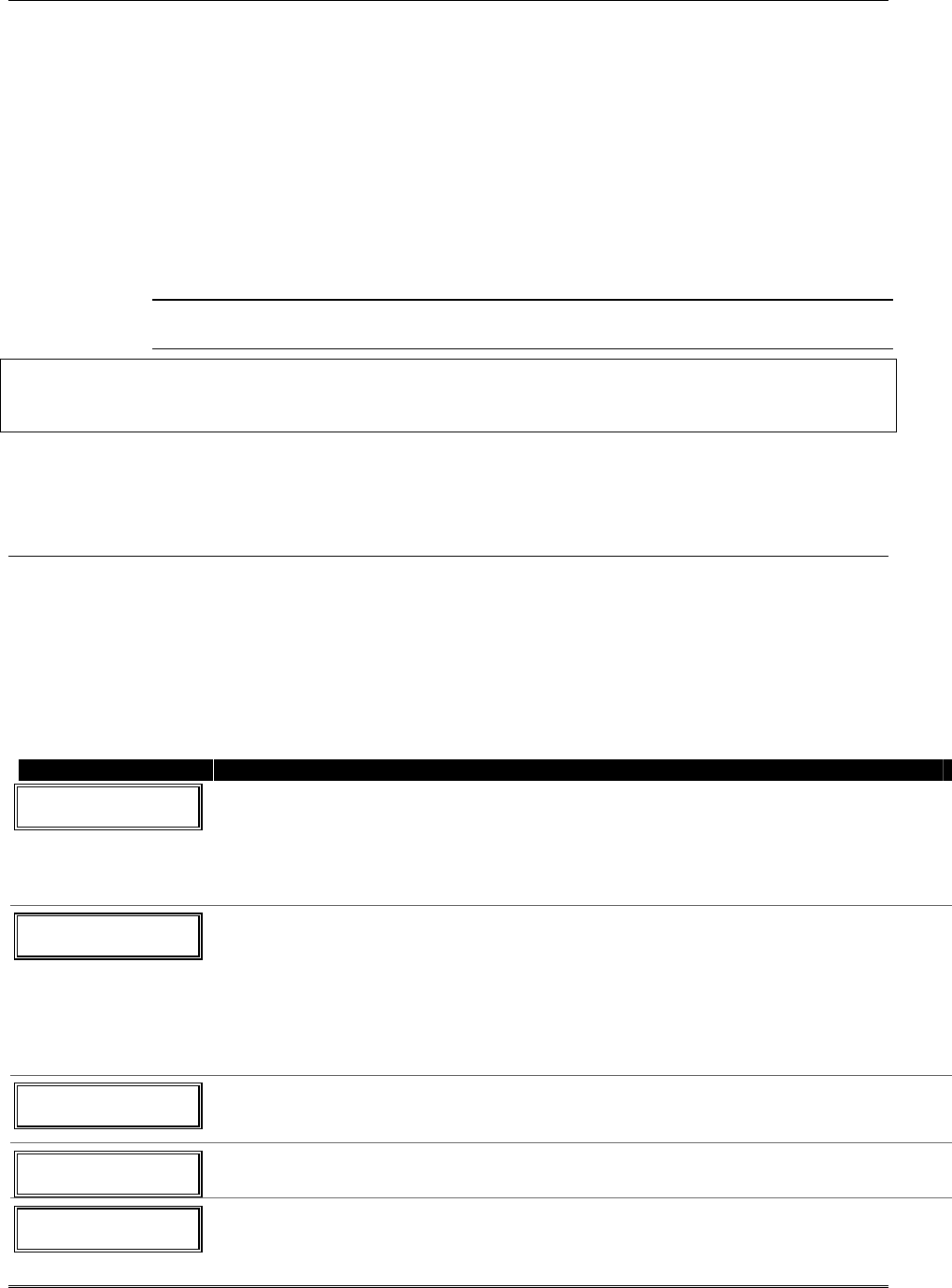
Output Device Programming Overview (*79/*80 Menu Mode
)
Output Devices: The system supports up to 4 relays plus 2 built-in trigger outputs. These
“output devices” are assigned to system-wide output numbers (01-04, 17, 18).
Relays are identified by
the relay module’s device address and the relay position on
the module (i.e. the physical relay number, 1-4, on the module). Built-in triggers are
identified by the output number, 17 for Trigger 1 and/or 18 for Trigger 2.
Use *79
Menu Mode to assign output numbers and map them to device addresses.
Output Functions: The system also provides up to 12 installer-defined output functions, which can
be assigned to any of the physical outputs. Therefore, the action of any one of the
outputs can be based on as many of these functions as desired. This lets a single
relay perform many functions. Use *80 Menu Mode to define output functions.
Relays are not recommended for life safety applications.
MENU NAVIGATION NOTE: For *79 and *80 menus, press the [
✱
] key to accept an entry and
advance to the next prompt. Use the [#] key to go back to the last question if needed (to check or
change an entry). Press [
✱
] to go forward again.
Output Device programming involves:
1. Use *79 Menu Mode to assign module and output numbers and map them to device addresses.
NOTE: You must map output devices using *79 Menu Mode before you can use *80 menu Mode.
2. Use *80 Menu Mode to create output definitions, which control the output devices.
*79 Menu Mode: Output Device Mapping
Use this menu to assign the Relay Module device address and specific relay numbers. The system is
based on predefined module addresses. The address for the 4204 is 12. Refer to the “Module Address”
prompt on the next page and set the module’s address (via module DIP switches) accordingly.
Start Output Device Mapping by pressing *79 while in Data Programming Mode. The following
prompts are displayed:
∗
∗∗
∗79 Menu Mode
PROMPT
VALID ENTRIES and EXPLANATION
ENTER OUTPUT NO.
00 = QUIT xx
Enter the logical (or reference) relay number as used in the system.
01-04 = relays; 17-18 = on-board triggers (can be programmed for inverted output; see next
prompt).
Use the worksheet on the Programming Form (printed separately) to organize device
numbers.
[∗] to continue
17 OUT NORM LOW
0 = NO 1 = YES 0
This prompt appears only for Triggers 17 and 18.
0 = no (standard default); sets the trigger output level normally high
1 = yes; sets the trigger output normally low (can be used for resetting 4-wire smoke
detectors by connecting trigger wire to the negative power terminal of the smoke detector,
selecting 1 at this prompt, and setting as zone type 54, fire zone reset, in *80 Menu
mode)
[∗] to return to Output Number prompt (use *80 Menu mode to program the function of the
trigger)
XX OUTPUT TYPE
DELETE? 0
Enable or delete this output.
0 = delete this output number; 1 = enable output
[∗] to continue
XX MODULE ADDR
07-15 yy
Enter the module’s predefined address “12” (set the module’s DIP switches to “12”).
[∗] to continue
XX REL POSITION
1-4 zz
Enter the actual (or physical) relay number, 1-4, with respect to the Relay Module upon
which it is located.
[∗] to return to the Output Number prompt for programming the next device
Installation Instructions
5-6


















