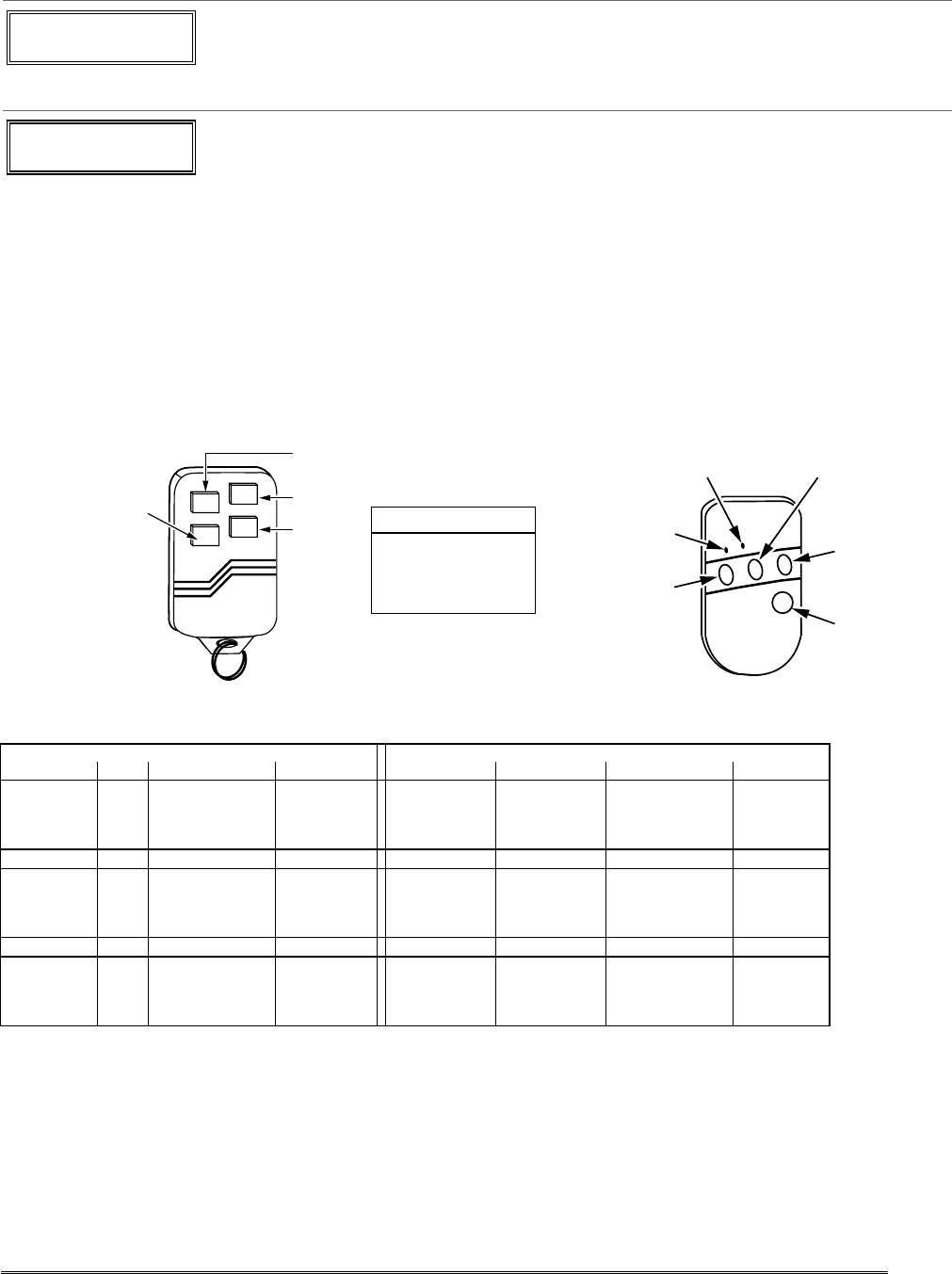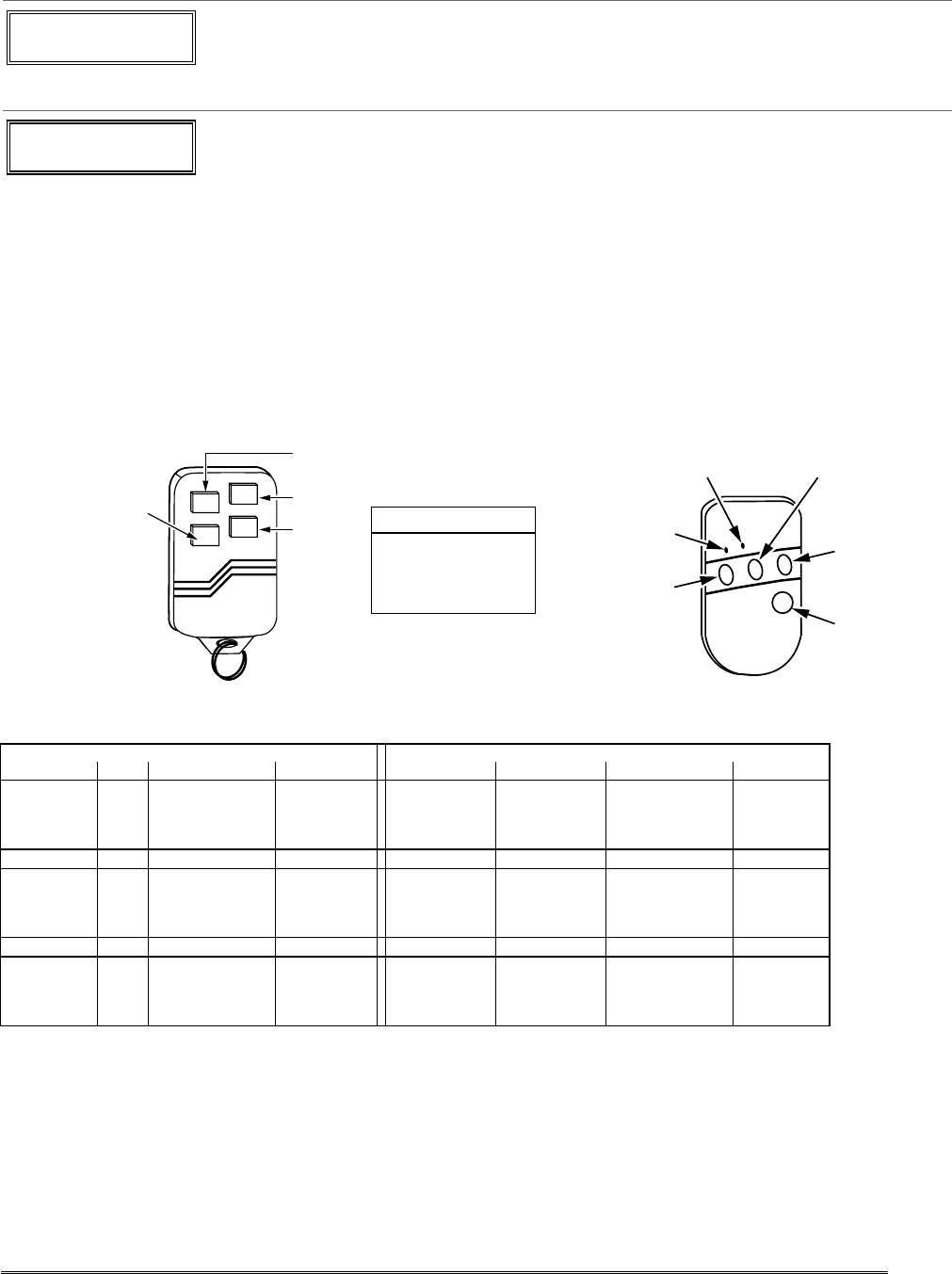
INPUT S/N L
AXXX-XXXX –
Manually enter the serial number printed on the label for the wireless key or press and
release the button to transmit its serial number.
Press [∗] to accept the serial number. The system will check for duplicate.
If necessary, press the [#] key to back up without saving, and re-enter the serial number.
Use the [A] key to move forward within the screen, and the [B] key to move backward.
XMIT TO CONFIRM
PRESS ✱ TO SKIP
If “Yes” was entered at the SET TO CONFIRM? prompt (first prompt following entry into
the ∗58 Expert Programming Mode), this display appears.
Confirm serial and loop numbers by activating the wireless key. Refer to the “Confirm”
prompt described in *56 Menu mode above for more information on confirming the serial
number.
If the serial number transmitted matches the serial number entered, the keypad will beep 3
times and will return you to the ENTER START ZONE NUMBER prompt to enter the
starting zone for the next wireless key.
Or you can return to *58 Menu mode by pressing 00 at the Zone Number prompt.
IMPORTANT: When confirmed, the key is not active for arming/disarming until it is
assigned to a user number (using the assigning attributes command, attribute “4”). See
System Operation section.
[∗] to skip confirm.
Wireless Key Predefined Default Templates
YOU MUST
PROGRAM
THIS BUTTON
LOOP 4
LOOP 3
ENROLL AS "BR"
LOOP 1
LOOP 2
ON
OFF
5804-001-V1
5804 Wireless Key Transmitter
Note:
These transmitters
are not intended for
use in UL
installations.
LOOP 3
LOOP 1
LOOP 2
LOOP 4
(YOU MUST
PROGRAM
THIS BUTTON)
RED/YELLOW
LED
•
•
•
•
•
•
•
•
•
•
•
•
•
•
•
•
•
•
•
GREEN/YELLOW
LED
ENROLL AS "BR"
5804BD-007-V0
5804BD 2-Way Wireless Key Transmitter
For 5804
For 5804BD
TEMPLATE 1 Loop Function Zone Type TEMPLATE 4 Loop Function Zone Type
1 No Response 23 1 No Response 23
2 Disarm 22 2 No Response 23
3 Arm Away 21 3 Arm Away 21
4 No Response 23 4 Disarm 22
TEMPLATE 2 Loop Function Zone Type TEMPLATE 5 Loop Function Zone Type
1 No Response 23 1 No Response 23
2 Disarm 22 2 Arm Stay 20
3 Arm Away 21 3 Arm Away 21
4 Arm Stay 20 4 Disarm 22
TEMPLATE 3 Loop Function Zone Type TEMPLATE 6 Loop Function Zone Type
1 24-hour audible 7 1 24-hour audible 7
2 Disarm 22 2 Arm Stay 20
3 Arm Away 21 3 Arm Away 21
4 Arm Stay 20 4 Disarm 22
5-5