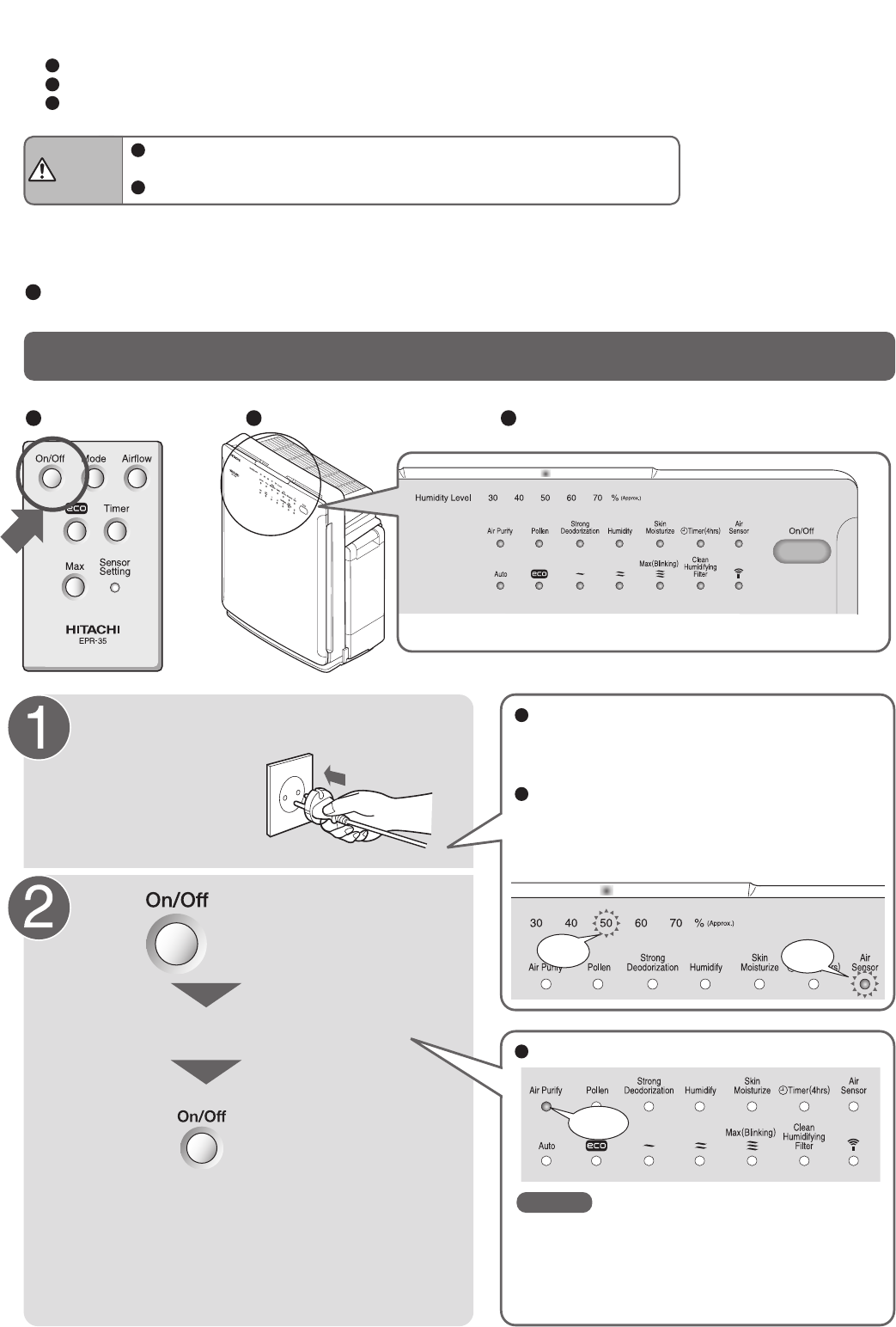
E-10
Using Remote Controller
Here we describe how to operate the air purifier using the remote controller. For the operation using
the control on the purifier, please refer to page E-14.
Starting Operation
Remote Controller Air Purifier Indicator Section
Securely insert the power plug
into AC outlet.
Operation starts and the indicators are lit.
Pressing
button during
operation will stop the operation.
In the first 3 minutes after the power cord is plugged
in, the unit will check room air condition and save
it in memory. During the time, the “Air Sensor”
indicator and “Humidity
Level 50” indicator will blink.
You may start the operation in less than 3 minutes
after plugging. In this case too, the “Air Sensor” and
“Humidity Level 50” indicators will continue to blink.
After 3 minutes, the indicators will stop to blink and
show the level of air contamination and humidity.
Blink
Blink
The “Air Purify” mode indicator is lit in green. *
Lit in green
Note
If On/Off button is not pressed after plugging the power
cord, all indicators will go off after the “Air Sensor” and
“Humidity Level 50” indicators blink for 3 minutes.
(Remote controller operation is accepted even in
this state.)
Press
button.
Installation
Install the purifier on a level, stable and sturdy surface.
Avoid any place close to cooling or heating appliance, and select a well-ventilated place.
Keep the purifier at least 90 cm away from the walls in both sides. Otherwise, discharged air will mix with
surrounding air and the walls may become dirty.
WARNING
Do not place the purifier on unstable floor or pedestal.
Falling or dropping of the purifier may cause damage, failure or water leakage.
Using the purifier in an inclined position may cause water leakage.
T_S-EP-A7000.indd 10T_S-EP-A7000.indd 10 12/7/2011 2:47:57 PM12/7/2011 2:47:57 PM


















