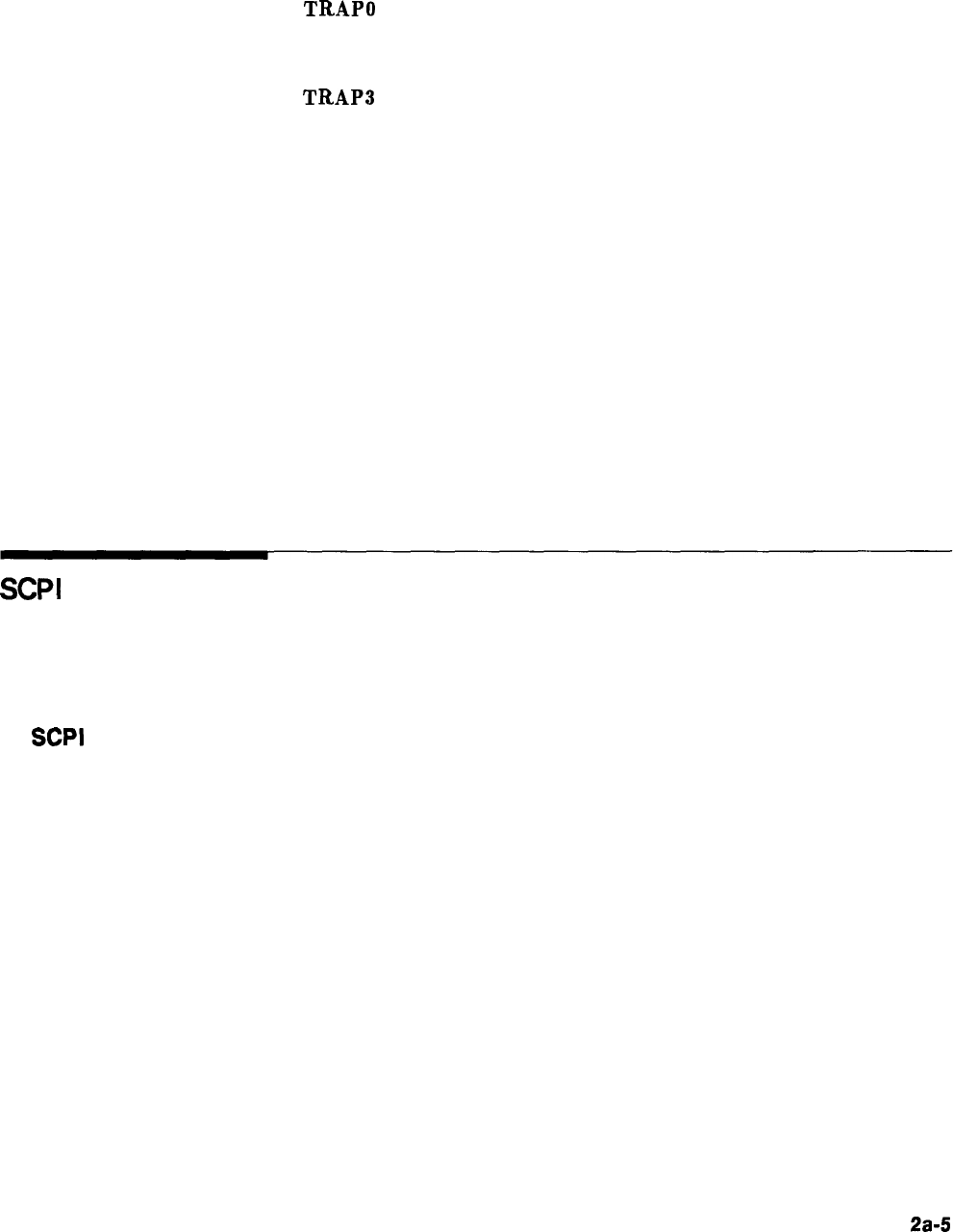
TRACE EXCEPTION: This can only be caused by an internal
processor error. Refer to the “OPERATOR’S CHECK” chapter for
instructions on contacting a qualified service technician.
TRAP0
EXCEPTION: This can only be caused by an internal
processor error. Refer to the “OPERATOR’S CHECK” chapter for
instructions on contacting a qualified service technician.
TRAP3
EXCEPTION: This can only be caused by an internal
processor error. Refer to the “OPERATOR’S CHECK” chapter for
instructions on contacting a qualified service technician.
Too many test patches !!: This error will only occur if the service
adjustment menu is accessed. Specifically, the maximum number of
test patches has been reached and can accept no more.
WAIT-SAVING CALIBRATION: This error will only occur if the
service adjustment menu is accessed. Specifically, a save calibration
has been initiated and not yet completed when another request is
made.
WRONG PASSWORD: This error occurs when the service
adjustment menu password is entered incorrectly or the wrong
password has been used. Qualified service technicians refer to
“ADJUSTMENTS,”
in the Service Guide for more information.
SCPI
Error
Messages in
Numerical Order
Synthesizer Specific
0, No Error: This message indicates that the device has no errors
SCPI
Error Messages
and is currently ready to perform the operations for which it is
designed.
1, FUNCTION DISABLED: The particular function invoked has
been disabled by a calibration constant. If you need access to the
function, contact a qualified service technician.
2, Wrong password:
This error occurs when the service adjustment
menu password is entered incorrectly or the wrong password has been
used. Qualified service technicians refer to “ADJUSTMENTS,” in
the Service Guide for more information.
4, Unable to store data in EEROM
5, Not allowed to change address
6, Switch on Processor Board is Set: This error occurs when a
service adjustment menu password can not be set because the
override switch on the processor is set. Qualified service technicians
refer to “ADJUSTMENTS,” in the Service Guide for more
information.
Error Messages
2a-5


















