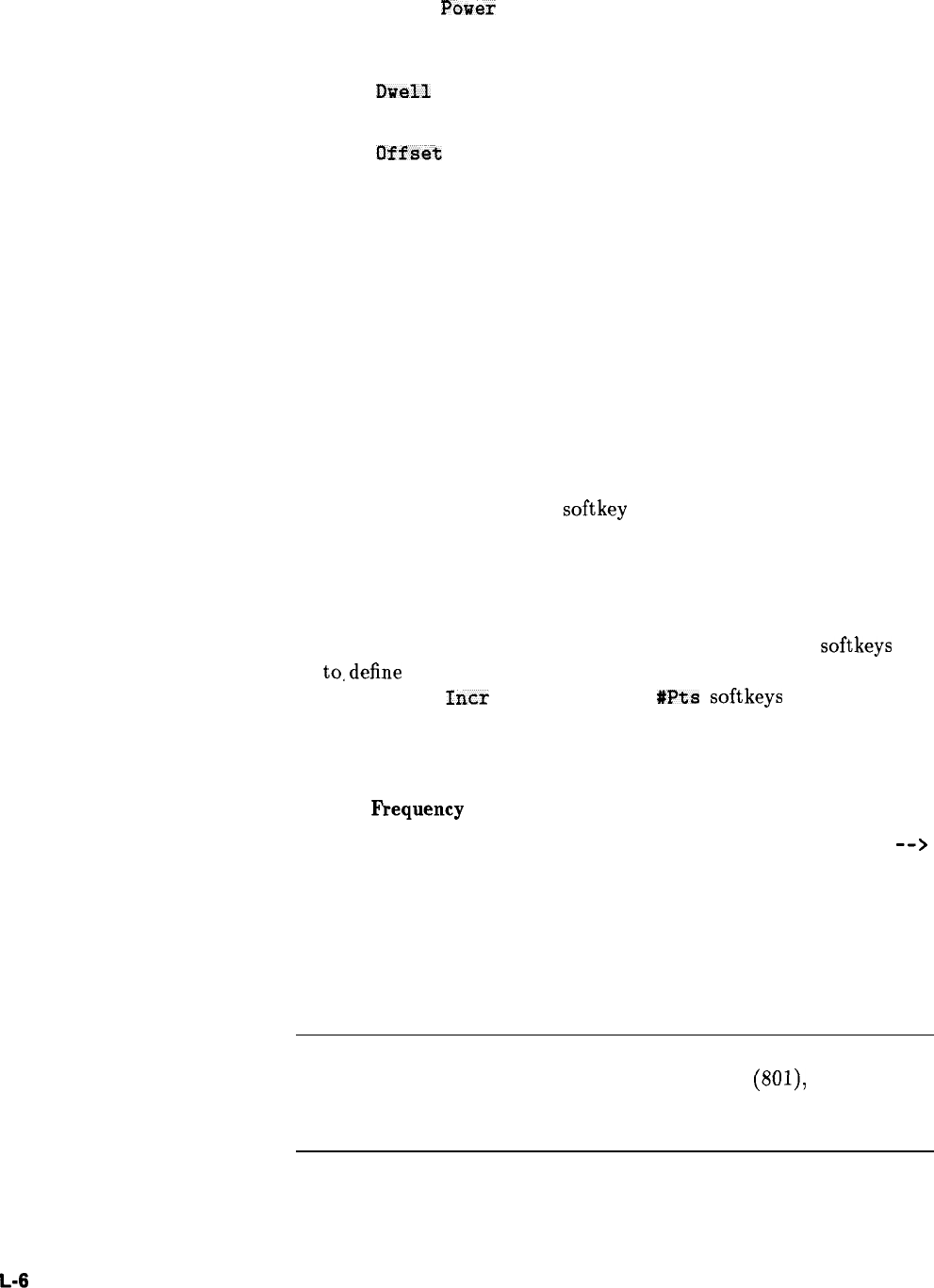
List Menu
Enter
List
Power
Allows
the entry of an ALC output power
correction value for a frequency in the frequency
list.
Global
Duel1
Automatically sets the dwell time for all points
in the frequency list to a user-specified value.
Global
Offset
Automatically sets the ALC output power
correction value for all points in the frequency
list to a user-specified value.
Pt Trig
Menu
Reveals the frequency list in the point trigger
menu.
A frequency list consists of two or more frequency points. A
frequency point can be any frequency value within the specified
frequency range of the synthesizer and must be entered before a value
for either ALC output power offset or dwell time is accepted. The
maximum number of frequency points in a frequency list is 801.
Creating a Frequency List
There are two methods of constructing a frequency list:
1. Use the Enter List Freq softkey to begin entering frequency
points. The list will be generated in the order the values are
entered.
2. If the minimum and maximum frequencies of the synthesizer
frequency range are not the endpoints desired for the frequency
list,use the
Auto Fill Start
and
Auto Fill Stop
softkeys
to,define
the frequency list endpoints. Then, use either the
Auto Fill
Incr
or Auto Fill
#Pts
softkeys
to create the list.
A list created by this method is ordered with the lowest frequency
as the first point and the highest frequency as the last point of the
frequency list.
Editing
F’requency
Points
To add a frequency point to the list, place the active entry arrow
-->
where you want the next frequency point to appear. The frequency
point is added directly after the value indicated by the arrow.
Lists created by the Auto Fill method are appended to an existing
list much the same way frequency points are added to a list. The
newly created list is added between the frequency point indicated by
the active entry arrow and the point directly after it.
Note
If adding a new list of frequencies causes the existing list to exceed
the maximum number of frequency points allowed (801), the new list
is not appended to the existing list. The error message TOO MANY
LIST PTS REQUESTED is displayed.
L-8
Operating and Programming Reference
HP 8360
User’s Handbook


















