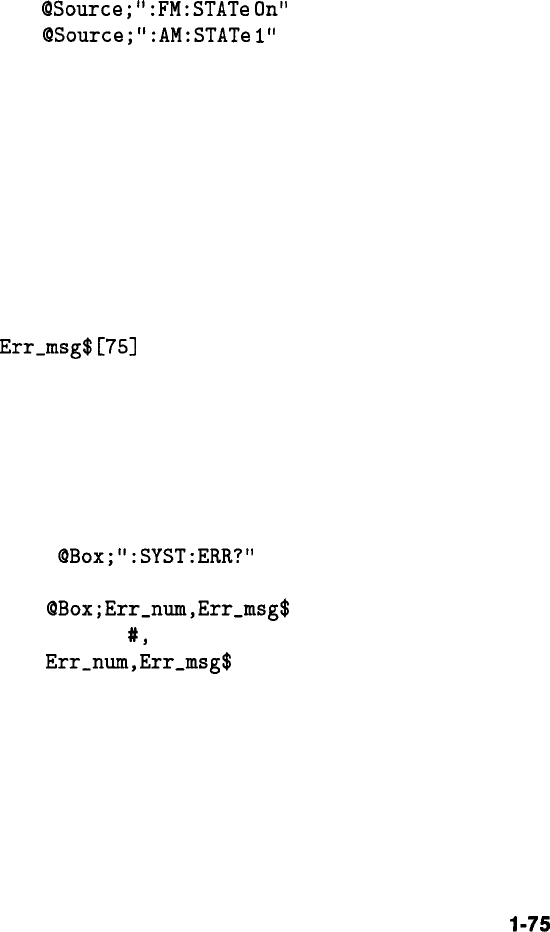
Although discrete parameters values look like command keywords,
do not confuse the two. In particular, be sure to use colons and
spaces properly. Use a colon to separate command mnemonics from
each other. Use a space to separate parameters from command
mnemonics.
Boolean Parameters. Boolean parameters represent a single binary
condition that is either true or false. There are only four possible
values for a Boolean parameter.
Examples of Boolean parameters:
ON
Boolean TRUE, upper/lower case allowed
OFF
Boolean FALSE, upper/lower case allowed
1
Boolean TRUE
0
Boolean FALSE
Examples of Boolean parameters in commands:
100 OUTPUT
OSource;":FM:STATe
On"
110 OUTPUT OSource;":AM:STATe
1"
Reading Instrument
When debugging a program, you may want to know if an instrument
Errors
error has occurred. Some instruments can display error messages on
their front panels. If your instrument cannot do this, you can put the
following code segment in your program to read and display error
messages.
10 !
20 !
The rest of your
30 ! variable declarations
40 !
50 DIM
Err_msg$[75]
60 INTEGER Err-num
70 !
80 ! Part of your program
90 ! that generates errors
100 !
110 !
200 REPEAT
210 OUTPUT
QBox;":SYST:ERR?"
220
! query instrument error
230
ENTER
OBox;Err-num,Err-msg$
240
! Read error
#,
message
250
PRINT
Err-num,Err-msg$
260 ! Print error message
270 UNTIL Err-num = 0
280 ! Repeat until no errors
290 !
300 ! The rest of your program
310 !
Getting Started Programming
1-75


















