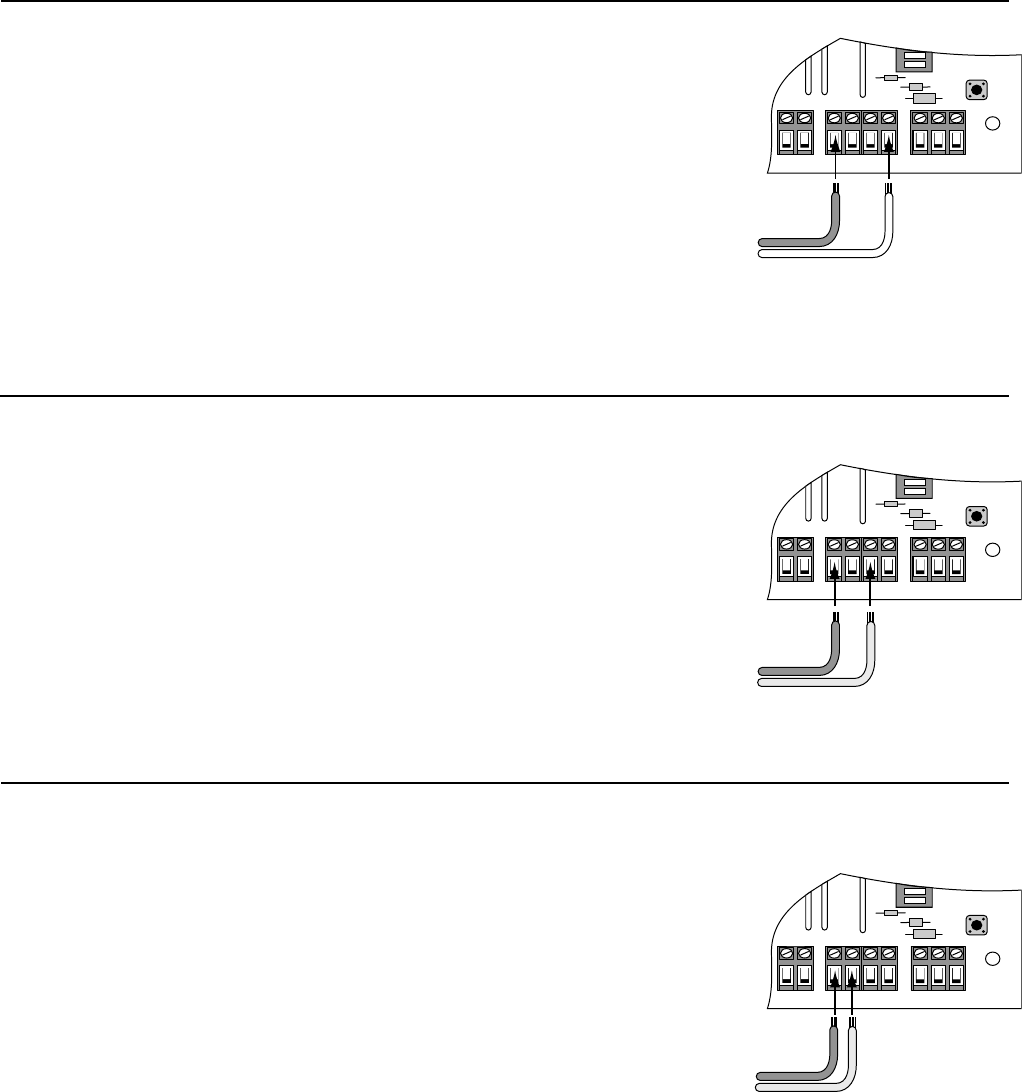
26
CONNECTING ACCESSORIES
The ACCESSORY terminal block is the connection point for accessories such as push buttons, safety loops,
intercoms, etc. The ACCESSORY terminal marked GRN (green) is the common ground for all accessories.
GRN is paired with the terminals shown below when connecting accessories to the control board.
IMPORTANT: Make sure to twist exposed wires tightly and insert them into the terminals without
loose strands. Tighten set screws against exposed end of wires. A dab of household petroleum jelly in each
terminal will help prevent corrosion.
WHT (WHITE) USED WITH GRN (GREEN):
This is the most frequently used pairing for a doorbell button,
keypad, or keyswitch. Accepts input from or is used with N/O
contact devices.
First contact will start the gate.
Second contact will stop the gate.
Third contact will reverse the gate.
NOTE: Never use a lighted doorbell button!
It will discharge the battery and the gate operator
will fail to operate.
BLU (BLUE) USED WITH GRN (GREEN):
This pairing is typically used for a free exit or free entry
devices. Accepts input from or is used with N/O contact
devices
First contact will open the gate.
NOTE: If the gate is in the open position and begins to close,
the activation of the accessory device will reopen the gate.
In communities where the use of an emergency entry device
is mandatory, it should be connected to these terminals.
ORG (ORANGE) USED WITH GRN (GREEN):
This pairing is frequently used for safety loops. Accepts input
from or is used with N/O contact devices.
This connection will not open your gate. The safety loop will
activate only while the gate is in use. When using this combination,
the gate will remain open or reopen if it is closing.
Make sure the control box power switch is OFF before connecting accessories.
ON
ALARM ACCESSORY RCVR
SEQ1
SEQ
2
LEARN
BLU
ORG
WHT
GRN
R B G
ON
ALARM ACCESSORY RCVR
SEQ1
SEQ
2
LEARN
BLU
ORG
WHT
GRN
R B G
ON
ALARM ACCESSORY RCVR
SEQ1
SEQ
2
LEARN
BLU
ORG
WHT
GRN
R B G
Low Voltage Wire
from Doorbell Button,
Ke
ypad, or Key Switch
Low Voltage Wire
from Free Entry or
Fr
ee Exit Devices
Low Voltage Wire
from Safety Loops


















