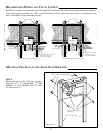20
The four DIP switches on the control board match the operator with the type of gate on which it is mounted.
For example, gates may open right to left or left to right. Prior to packaging, the GTO/PRO SL-1000 and
SL-2000 series control board was configured for a single slide gate that opens right to left. If your gate type
matches this configuration, you DO NOT need to adjust the DIP switches. Proceed to the Potentiometers
section on the next page. NOTE: The direction a gate opens is determined by standing inside the property and
facing toward the gate.
NOTE: To change the DIP switch settings, you must turn the control box power switch OFF; move the
switch; then turn the power back ON. Use a small screwdriver to
move the switches.
PULL/PUSH: Set to PULL for slide gates that open RIGHT to
LEFT [factory setting]; PUSH for slide gates that open LEFT to
RIGHT.
SNGL/DUAL: Set to SNGL for a single gate leaf [factory setting];
DUAL for dual gate leaves.
SEQ1: Controls the opening order of dual gate leaves. See Setting
the Control Board for Dual Gate Operator Installation on page 37
for more information. (the factory setting is OFF).
SEQ2: Controls the opening order of dual gate leaves. See Setting
the Control Board for Dual Gate Operator Installation on page 37 for more information
(the factory setting is OFF).
CONTROL BOARD SETTINGS
1 2 3 4
ON
OBSTRUCT
SENS
.
PULL/PUSH
SEQ1
SNGL/DUAL
SEQ2
LEARN
DIP switches
MIN MAX
DIP SWITCHES
RED
BLK
ORG
BL
U
GRN
CLS EDG
OPN EDG
RED
GRN
ORG
BL
U
WHT
BLK
ORG
BL
U
GRN
CLS EDG
OPN EDG
LEARN
AU
TOCL
OSE
INERTI
A
ST
A
TUS
PULL/PUSH
SNGL/DU
AL
SEQ1
SEQ2
MI
N
MAX
MI
N
MAX
OFF
60
120
BA
T
T
+
–
OBSTRUCT
SENS.
RCVR
R
B
G
ALARM
SECOND OPERA
TOR
FIRST OPERA
TOR
POWER IN
18V
AC SOLAR
~ ~ –
+
ACCES
S
ORY
PW
R.
SW
.