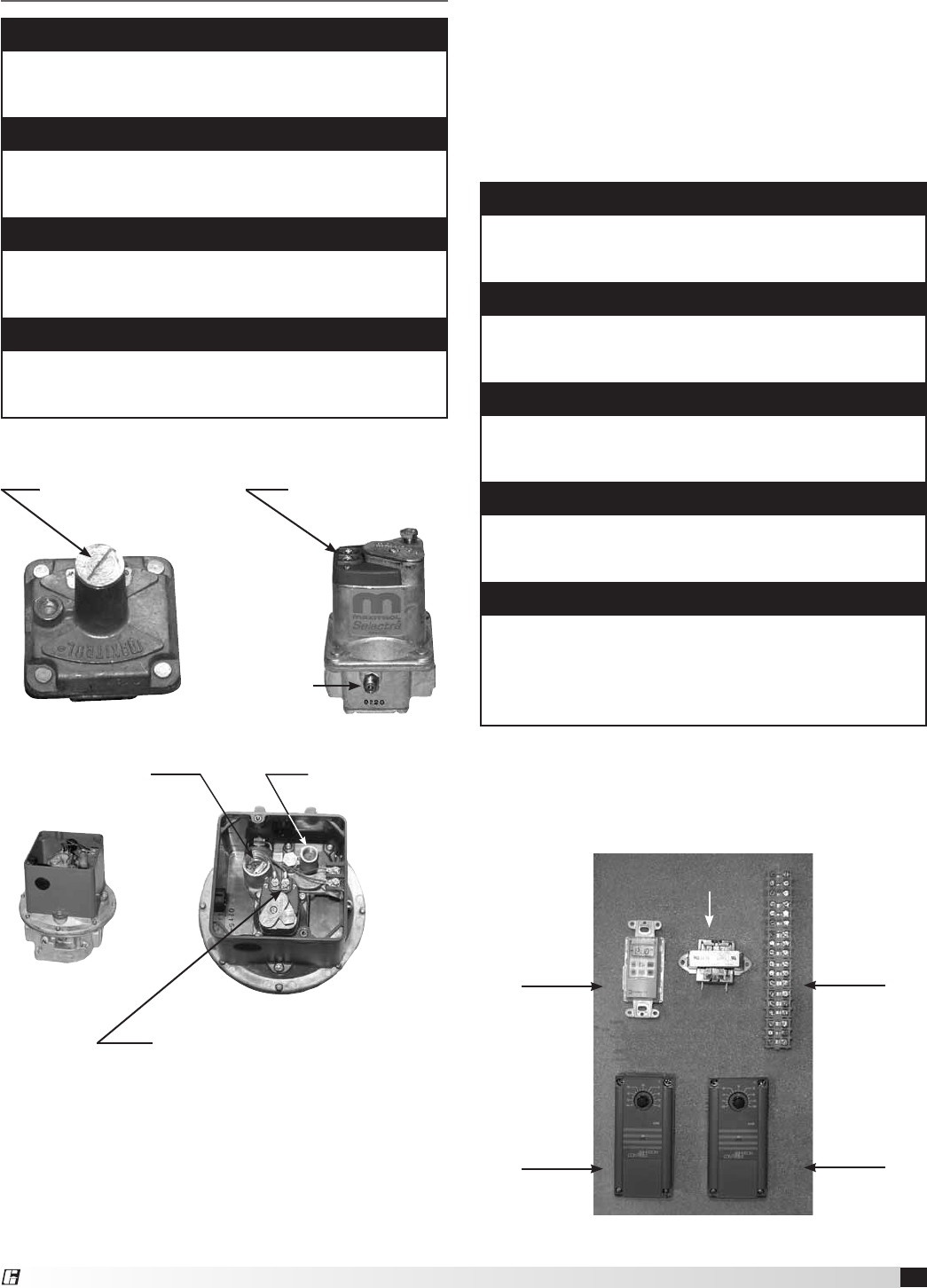
13
DGX Industrial Space Heating
Start-Up Direct Gas continued
IMPORTANT
Setting the maximum firing rate during mild weather
conditions may cause the high limit to trip out during
extreme conditions requiring manual resetting.
NOTE
The minimum setting for the maximum firing rate may
be higher than required. This is acceptable, the burner
will still modulate as needed.
NOTE
Gas trains are equipped with either a separate
regulator and modulating valve or with a combined
modulating regulator.
NOTE
Clockwise rotation increases the temperature rise,
counterclockwise rotation decreases the temperature
rise.
7. Set the Minimum Firing Rate
Disconnect and isolate one of the wires running to the
modulating valve to send the unit to its minimum firing
rate. Set the minimum firing rate by adjusting the needle
valve as shown in the diagrams on this page.
After setting the minimum firing rate, shut off the pilot
to ensure that the flame safeguard can still read the
main flame signal. Reconnect the wire to the modulating
valve and open the pilot shut-off valve.
IMPORTANT
The proper setting for the minimum firing rate results
in a small ribbon of continuous flame across the entire
burner.
IMPORTANT
Do not allow the disconnected wire to come in
contact with a potential ground. Damage to the
amplifier or transformer could result.
NOTE
On units with a 42 inch or greater burner, the flame
safe guard will automatically shut off the pilot
10 seconds after the burner has been ignited.
NOTE
Gas trains are equipped with either separate
regulators and modulating valves or with a combined
modulating regulator.
NOTE
Adjusting the maximum and minimum fire requires
the inlet air sensor to be set higher than the outdoor
air temperature in order to start the burner. Once high
and low fire have been set, the inlet air sensor should
be set to the desired temperature.
Separate Regulator and Modulating Valves
Regulators and Modulating Valves
Remove cap to access
maximum firing rate
adjustment
Remove one wire to
send the unit to the
minimum firing rate
Minimum firing
rate adjustment
8. Set Daytime Temperature
Set the daytime temperature setting to the desired
daytime space temperature, the daytime temperature
setting is located inside the TSCP Space Heat remote
panel which should be mounted in the space.
Night
Temperature
Setting
(optional)
7-Day Timer
(optional)
Terminal
Strip
Transformer
Day
Temperature
Setting
TSCP Space Heat Remote Panel Controls
Combined Modulating Regulator
Maximum firing
rate adjustment
Remove one wire to send the unit
to the minimum firing rate
Minimum firing
rate adjustment
Side
View
Top
View
®


















